Starfield Cheats and Tips

Starfield has got to the most talked about game of 2023, this is why we are so excited to see that they have include Console Command cheats in the game. We've for the foll list of Starfield console commands below which can be used by all PC players to add an extra layer of fun and variability to his massive game.
As well as console command cheats, we've also got a list of our best tips and strategies aimed at beginners to the game on Xbox Series X/S and PC.

Ultimate List of Starfield Console Command Cheats
If you are playing Starfield on PC you have the option to input console commands. Entering these codes will give PC gamers the opportunity to personalize their journey and get them out of tricky situations.
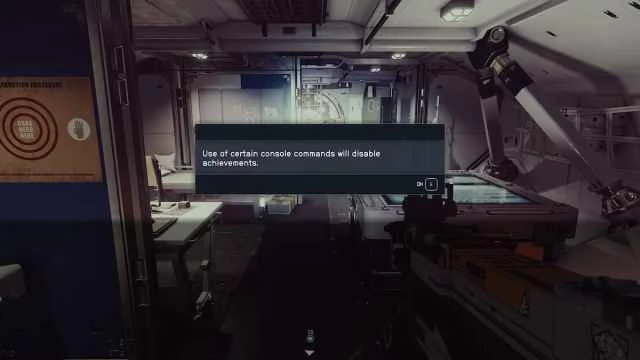
Below you can find the full instructions to get using these console commands and then the full list of all of the Starfield Console Commands we know.
- Step 1:
Open the console commands option by pressing the tilde (~) key on your keyboard.
- Step 2:
Input the desired cheat code from the list below (the code is inside the brackets).
- Step 3:
Activate the cheat by pressing 'Enter' on your keyboard
There are a ton of Starfield codes you can input, listed below are what we consider to be the best ones. Keep in mind when you enter codes you will disable the achievements.
- Toggle God Mode (tgm):
Grants players full invincibility and endless ammunition.
- Toggle Immortal Mode (tim):
Players can receive damage but never hit 0 health.
- Player Spellbook (psb):
Unlocks every available power in Starfield.
- Infinite Money (player.additem 0000000f (#)):
Provides unlimited currency.
- Infinite Digipicks (player.additem 0000000a (#)):
Grants endless Digipicks.
- Add Specific Item (player.additem (item id) (#)):
Includes a particular item to the player's inventory.
- Set Character Level (player.setlevel (#)):
Adjusts character to the chosen level.
- Add Skills, Traits, and Backgrounds (player.addperk (perk id)):
Enriches the character's capabilities.
- Adjust Maximum Health (player.setav health (#)):
Sets a health ceiling.
- No Clip (tcl):
Enables flight through walls and barriers.
- Toggle Combat AI (tcai):
Prevents combat AI from targeting players.
- Kill All Hostiles (kah):
Eliminates all aggressive NPCs in proximity.
- Open Character Creator (showlooksmenu player 1):
Access the comprehensive character design feature.
- Modify Carry Weight (player.setav carryweight (#)):
Adjusts the weight a player can carry.
- Enable Free Camera (tfc):
Gives a free-moving camera view.
- Map Markers (tmm 1):
Shows markers for all planetary locations.
- Kill Selected NPC (kill):
Targets and removes an NPC. Critical NPCs might only be incapacitated.
- Resurrect (resurrect):
Brings back a targeted corpse.
- Kill All Entities (killall):
Removes all nearby entities.
- AI Toggle (tai):
Stops NPCs in their tracks.
- Speed Multiplier (player.setav speedmult (#)):
Adjusts player speed.
- Modify Carry Weight (player.modav carryweight (#)):
Sets a desired carry weight.
- Partial Character Creator (showlooksmenu player 2):
Opens a limited character design feature, retaining traits and background.
- Change Gender (s*xchange):
Switches character's gender and resets appearance.
Starfield Tips, Tricks and Strategy
If those great console commands aren't enough, here are our best tips, tricks and strategy aimed at beginners to the game.
- Keep Scanning to Find Useful Items
Make sure you continuously use your scanner when you explore new planets in order to spot resources to harvest or identify landmarks that you can investigate. Your scanner will also highlight in blue any containers you can loot and nearby items you can pick up.
This makes using the scanner essential so you don't miss anything when searching cluttered areas for anything useful, such as containers which may be otherwise difficult to spot because they are partially out of sight.
- Use Fast Travel to Save Time
Make sure you take advantage of the different ways you can fast travel in Starfield in order to save a lot of time as you move around the different planets in your adventure. One way to fast travel when you are exploring a planet on foot is to switch to your scanner and then center it on the icon marking any landmark you've already visited. Doing this will reveal a prompt which will allow you to fast travel to that location.
Another way to Fast travel is to access the Starmap and then expand the system you want to visit. Doing this will reveal a prompt to fast travel to that location. If you have Contraband aboard your ship or there's another reason your ship can't fly directly into your chosen system, the option to fast travel to this location will not be available. This prevents you from going somewhere you shouldn't and getting arrested.
- Only Pick Up Useful Resources
In Starfield there are a ton of different materials, elements, and other resources that you can harvest or collect. Make sure you only pick up the resources you need otherwise your ship will become overloaded and struggle with Starfield encumbrance.
The best strategy is to scan element deposits when possible, then when you want to craft a particular item follow the Track prompt at the bottom of the crafting screen. This will place a small magnifying glass icon against any resources you need which will help you track down the required ingredients as you explore.
- Stash Your Contraband
Although the value of Contraband in Starfield is high for a small item it is safer to avoid carrying it around with you until you know how to disguise it and who to sell it to. If you get detected with Contraband at any point of the game you will be sent to space prison.
Eventually, you will learn how to smuggle Contraband past security but until then it is safer to find somewhere to stash it rather than get caught with it. A good place to stash your illicit items is outposts.
- Rest to get an XP Boost
When your health is low in Starfield you can replenish it without having to expend any consumables by finding a bed and sleeping in it. If you sleep long enough a prompt will appear when you awaken stating 'You awaken feeling well rested'. This confirms that the Well Rested status effect has been applied which gives you a +10% XP gain for 24 minutes.
This means it is worthwhile trying to get as much rest as possible during your adventure as doing so will significantly help you to level up. If you are in a relationship the Well Rested boost will provide a +15% XP gain.
- Check Gear Stats Before Taking It
During the course of your adventure, you will be looting all sorts of items. Keep in mind that you have a limited carry capacity so you need to ensure you only pick up things worth grabbing. This is particularly important with spacesuits and helmets which are heavy items.
In order to make sure you are not lugging around redundant gear you should check the stats of the piece of gear before taking it. If you highlight a container or body to loot, and then follow the Transfer prompt you will get a better look at its stats, then use the 'Compare to Equipped' option to see if it's worth swapping or leaving.
- Hidden Features
Starfield is a huge RPG and some of the mechanics are so complex, that it doesn't always do the best job of explaining all of its intricacies. The video below is a collection of things Starfield doesn't tell you that you should know about when playing the game.
![]() Hidden Features in Starfield
Hidden Features in Starfield00:00 - Starfield Tips and Tricks
00:54 - Stop Getting Lost
01:45 - Scanning For Loot
02:32 - Mining Resources Faster
03:11 - Companions and Ship Inventories
04:25 - Read Your Books
05:22 - Don't Waste Your Money On Grav Drives
06:27 - How To Steal Ships
08:01 - The Benefits of Sleeping and Waiting
09:06 - The Crew Menu
10:06 - Photo Mode
How to Get Platinum
At some point during your adventure through the galaxy in Starfield you will need to get hold of rare metals like Platinum in order to craft certain items. Unfortunately, as you would expect Platinum is not easy to get hold of. This How to Get Platinum guide will tell you the best place to go to acquire it.

The best place to get Platinum in Starfield is on Kapteyn I within the Kapteyn's Star System. You will discover that this is a small system with only a couple of planets you can explore and one of the rare metals you will find on Kapteyn I is Platinum which is scattered around the surface. Although you will be able to detect that there is Platinum present on the planet there were no color markers to work with.
To obtain Platinum you need to land on the surface of the planet and search for Platinum ore veins. In order to extract it you will need to have your Cutter equipped as this serves as your pickaxe in Starfield and the easiest way to harvest metals around the galaxy. It is possible to use extractors in the Outpost system to pull far more metal from the surface but you need to keep in mind that rare metals like Platinum are more difficult to locate.
Don't forget you always have the option to purchase Platinum from vendors in New Atlantis, Neon, and Akila City. This is not recommended, it is far better to know which systems hold this resource and harvest this expensive item rather than spend money to obtain it.
Where to Find Platinum in Starfield
Listed below are all 67 planets that you can get Platinum from.
- Altair
- Altair I
- Alpha Centauri
- Bondar
- Tau Ceti
- Tau Ceti I
- Tau Ceti V
- Tau Ceti VIII-d
- Oborum Prime
- Oborum II-a
- Kapteyn's Star
- Kapteyn I
- Cheyenne
- Stellis D
- Indum
- Indum IV-a
- Bessel
- Bessel III-b
- Lunara
- Okoro Gamma
- Heisenberg
- Heisenberg V
- Beta Ternion
- Beta Ternion II
- Enlil
- Enlil I
- Nikola
- Nikola VII-a
- Eta Cassiopeia
- Cassiopeia II
- Cassiopeia IV-c
- Piazzi
- Piazzi II
- Muphrid
- Muphrid VIII-a
- Shoza
- Shoza IV
- Hyla
- Hyla IV-a
- Freya
- Freya IX-b
- Rutherford
- Rutherford II
- Kumasi
- Kumasi II
- Rivera
- Rivera I
- Rivera V-a
- Lantana
- Lantana VIII-b
- Lantana VIII-d
- Sparta
- Sparta V
- Sparta VII-a
- Linnaeus
- Linnaeus IV-a
- Alchiba
- Alchiba III-c
- Xi Ophiuchi
- Xi Ophiuchi V
- Xi Ophiuchi VI-d
- Xi Ophiuchi VII-b
- Zeta Ophiuchi
- Zeta Ophiuchi VI-c
- Newton
- Newton IV
- Bel
- Bel IV-d
- Foucault
- Foucault VII-b
- Maal
- Maal VII
- Bannoc
- Bannoc II
- Masada
- Masada III
- Syrma
- Syrma II
- Syrma V
- Syrma VI-c
- Syrma VII-a
- Rana
- Rana III
- Bardeen
- Bardeen V-c
- Leonis
- Leonis IV
- Zelazny
- Zelazny V
- Zelazny VII-b
- Zelazny VIII-c
- Charybdis
- Charybdis VI
- Charybdis VII-d
- Archimedes
- Archimedes I
- Archimedes V-b
- Archimedes VI
- Marduk
- Marduk II
- Marduk IX
- Marduk IX-a
- Marduk IX-b
- Pyraas
- Pyraas IV
- Bohr
- Bohr IV
- Fermi
- Fermi VII-a
- Verne
- Verne VI-a
- Hawking
- Hawking VI-a
- Hawking VI-b
What is Platinum Used For?
Platinum is used to craft the following weapon mods:
- Bullet Hose
- More accuracy
- Longer range
- Higher fire rate
- Increased tracer frequency
- Hair Trigger
- Higher fire rate
- High Velocity
- Increased accuracy and range
Where to Buy More Guns and Weapons
During your adventure in Starfield you will encounter plenty of hostile enemies which you will need to eliminate. This means it is essential that you have a decent arsenal of weapons at your disposal. This Where to Buy More Guns and Weapons guide will tell you where to get them in Starfield.
Gun Stores
During the early game you will be able to access two weapon stores when you visit New Atlantis on planet Jemison in the Alpha Centaury system. You will find the first shop in the Residential District and it is called The Trade Authority.
The second store you will find in the Mast district and is called The Well. To reach it you must take the elevator that is next to the Transit Station in order to enter an underground marketplace. To access the shop you need to speak to an employee working there.
Both of these stores also sell all kinds of ammunition as well as guns and you have the opportunity to sell any unused gear there that you may have in your inventory that you don't want. Simply press the LB button on your controller to begin the process.
There are other weapon shops on other planets, below is a list along with their location.
Besides the two stores in New Atlantis, you can also visit other weapon shops on other planets. They are listed below.
- Akila City
Akila City is the capital of the Freestar Collective, located on the planet Akila in the Cheyenne system.
- Rowland Arms
- Laredo Firearms
- Neon City
Neon city is located in the Volii system on the planet Volii Alpha.
- Neon Tactical
- Arboron
Keep in mind you will not be able to purchase legendary gear at any of these weapon stores. The best way to obtain legendary weapons is to defeat powerful enemies you encounter during your adventure.
The video below will tell you what the best weapons in Starfield are and where to find them.

00:00 - Explosive Shotgun (Boom Boom)
01:36 - Fully Automatic Revolver (Keelhauler)
03:34 - Best Rifle In The Game? (Revenant)
05:32 - Amazing Long Range Stealth Sniper (Marksman’s AA-99)
06:34 - Best Weapon Versus Aliens (Experiment A7)
How to Smuggle and Sell Contraband
When you enter certain areas of Starfield you will need to undergo a scan which will detect if you are holding any illegal goods. This How to Smuggle and Sell Contraband guide will tell you how to get around this problem that could land you in jail if you are caught.

How to Smuggle
There are two main ways in Starfield that you can use to increase your chances of smuggling items into areas where it is forbidden. The first way is to invest in the Deception skill which will help you smuggle items up to a point. Once taken the Deception Skill will make scanners 10% effective on the first level and reach as high as 30%. If you double this skill up with the scan jammer you will increase your chances substantially.
The other way to smuggle contraband items past scans into areas where they are illegal is by having a shielded cargo hold on your ship. If you are looking for a ship with a shielded cargo hold you should consider completing The Mantis, an early quest that gives you the Razorleaf ship. Alternately, if you want to purchase a shielded cargo hold you will have to visit the Red Mile which is a location neither the UC Vanguard nor the Freestar Collective controls.
Where to Sell Contraband
You can sell contraband at the Trade Authority which can be found on all of the major systems that you visit in Starfield. They tend to be found near Enhance and the other stores that are local to that planet and they will buy any contraband you have managed to smuggle into the planet from you.
Keep in mind that each vendor in Starfield has a limited amount of credits, you can see the amount in the top right corner of your screen and you will only be able to sell as much as that trader has credits to buy. This though can be offset by purchasing items off the trader.
Guides
Take a look at some of our guides to get additional help in Starfield.
How to Level Up your Ship and Sell It in Starfield
How to Change Appearance in Starfield
How to Build an Outpost in Starfield
The Best Ship Weapons in Starfield
Starfield News and Articles











Starfield FAQ's
There are 50 achievements for Starfield on Xbox Series X.
| Achievements | Award |
|---|---|
| For All, Into the Starfield Enter Space for the First Time | 10 |
| One Small Step Join Constellation | 10 |
| Into the Unknown Complete "Into the Unknown" | 10 |
| All That Money Can Buy Complete "All That Money Can Buy" | 10 |
| Supra Et Ultra Join the UC Vanguard | 10 |
| The Devils You Know Complete "The Devils You Know" | 10 |
| Deputized Join the Freestar Rangers | 10 |
| Surgical Strike Complete "Surgical Strike" | 10 |
| Back to the Grind Join Ryujin Industries | 10 |
| Guilty Parties Complete "Guilty Parties" | 10 |
| Rook Meets King Join the Crimson Fleet | 10 |
| The Best There Is Complete "The Best There Is" | 10 |
| Home Sweet Home Build an Outpost | 10 |
| Shipping Magnate Connect 5 Outposts with Cargo Links | 10 |
| Chief Engineer Modify a Ship | 10 |
| Stellar Cartography Visit 20 Star Systems | 10 |
| Privateer Complete 30 Terminal or Misc. Missions | 10 |
| Rock Collection Gather 500 Inorganic Resources | 10 |
| Thirst for Knowledge Read 20 Skill Magazines | 10 |
| I Use Them For Smuggling Successfully Smuggle Contraband | 10 |
| Dust Off Reach Level 5 | 10 |
| Traveler Reach Level 10 | 10 |
| Reach for the Stars Reach Level 100 | 100 |
| Further Into the Unknown Complete "Further Into the Unknown" | 20 |
| High Price to Pay Complete "High Price to Pay" | 20 |
| In Their Footsteps Complete "In Their Footsteps" | 20 |
| Entangled Complete "Entangled" | 20 |
| Unearthed Complete "Unearthed" | 20 |
| Industrialist Produce 500 Total Resources from Outposts | 20 |
| The Stars My Destination Visit all Star Systems | 20 |
| Boots on the Ground Land on 100 Planets | 20 |
| Life Begets Life Gather 500 Organic Resources | 20 |
| Jacked In Access 50 Computers | 20 |
| The Family You Choose Recruit 10 Separate Companions | 20 |
| Starcrossed Reach Maximum Relationship Level with a Companion | 20 |
| War of Angels Collect 20 Quantum Essence | 20 |
| Fleet Commander Collect 10 Ships | 20 |
| Dark Matter Eliminate 300 Human Enemies | 20 |
| Another Bug Hunt Eliminate 300 Creatures | 20 |
| Elite Reach Level 25 | 20 |
| A Legacy Forged Complete "A Legacy Forged" | 30 |
| The Hammer Falls Complete "The Hammer Falls" | 30 |
| Executive Level Complete "Executive Level" | 30 |
| Legacy's End Complete "Legacy's End" | 30 |
| Fixer Complete 30 Activities | 30 |
| Cyber Jockey Bypass 50 Digital Locks | 30 |
| Soldier of Fortune Mod 50 Weapons | 30 |
| Replicator Craft 100 Items | 30 |
| One Giant Leap Complete "One Giant Leap" | 50 |
| Space Opera Reach Level 50 | 50 |
Click here to see them all.

