How to Install Minecraft PE Mods & Add-Ons
Mods for Minecraft have been around for a while but its only since the release of version 0.16.0 that add-ons have been introduced as a feature. Additional content for Minecraft PE can be added to your device by downloading the corresponding files using the latest version of ES File Explorer.
Add-Ons
Download .zip, .rar, .mcworld, .mcpack files.
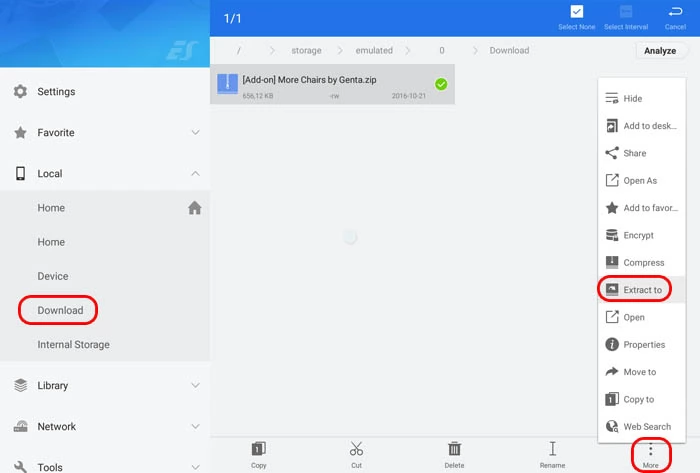
ModPE
The free file manger software BlockLauncher (Android) or iFunbox (iOS) must be installed on your device to download these files which will be .js, .modpkg files.
BlockLauncher Add-Ons
The free file manger software BlockLauncher (Android) or iFunbox (iOS) must be installed on your device to download these files which will be .apk files.
The video below is a tutorial on how to install Mods to your Android device.

The video below is a tutorial on how to install add-ons to your iOS device.

What is a Biome?Previous Page
In Minecraft PE what are the Best Seeds in Infinite Worlds?
Anything missing from this guide?
ASK A QUESTION for Minecraft: Pocket Edition
Comments for How to Install Minecraft PE Mods & Add-Ons
Add a comment
Please log in above or sign up for free to post comments- Introduction
- Crash and Burn - Learning the Controls in PE
- The Mobs of the Pocket Edition
- Minecraft PE Version Differences
- Minecraft PE Xbox 360 and Xbox One
- Minecraft PE Nether
- Beginners Guide
- Walkthrough
- Reference Section
 Join us on Discord
Join us on Discord
