PC Keyboard Controls
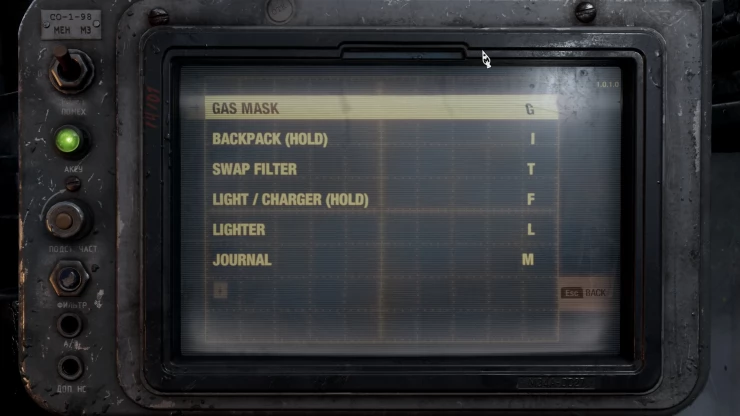
Here are the default PC Keyboard controls for the PC version of Metro Exodus. It is possible to rebind all of these commands if you find that the default position of any of the keys on the keyboard does not suit your play style.
As with most PC games of this genre, there are a lot of different keys to get used to, so hopefully you can print out this list of Metro Exodus PC Keyboard Controls to help you remember them.
Gas Mask - G
Backpack - I (Hold)
Swap Filter - T
Light/Charger - F (Hold to charge)
Lighter - L
Journal - M
Medkit - Q
Night Vision - N
Binoculars - B
Time - Y
Forward - W
Backward - S
Strafe Left - A
Strafe Right - D
Crouch - Ctrl
Jump - Space
Sprint - Shift
Walk - Not set at default
Crouch Toggle - C
Weapon 1 - 1
Weapon 2 - 2
Weapon 3 - 3
Next Weapon - ]
Previous Weapon - [
Fire - LMB
Aim - RMB
Reload - R
Throw Secondary - X
Melee Attack - V
Use / Interact - E
Holster - H (Hold)
Weapons Inventory - Tab (Hold)
Quick Save - F5
Quick Load - F9
Photo Mode - F8
Anything missing from this guide?
ASK A QUESTION for Metro Exodus
 Join us on Discord
Join us on Discord
