Getting Started
Once you have booted up the game and chosen your language, you find yourself at the main menu, where you have three simple options. You can start a New Game, check out the game's Options, and Info, which shows you the game's credits and links you to Gameloft's Twitter and Facebook pages. Should you get truly stuck, this is also where the game's Help options can be found. For the mostpart, however, you'll just want to jump straight into the action.
The campaign is the main part of Gangstar Rio, as the game does not feature multiplayer. Once you choose to start a new game, you will be treated to a cut scene that introduces you to Raul and Ana, as well as the 'boss', Andreas, and is followed by a short tutorial.

With the cut scene over, you are introduced to the game's Controls. You can find more out about this in The Basics section of this guide, but for now we'll gloss over most of them. Use the V-Stick (the virtual control stick) in the bottom left corner of the screen to move around. While moving, you can also hold the spring button in the bottom right corner.
Once you have the hang of the basic Controls, walk over to your car, parked near the seafront, and tap the flashing 'enter vehicle' icon to get in. This is located to the right of the screen.
When you enter a vehicle, your Controls change completely. Now you can accelerate the car by pushing the gas pedal to the bottom right, or brake and reverse by using the brake pedal to the bottom left. You steer by tilting your device, and move the camera by touching the screen.
TIP: To enter the game's menu, tap the map in the top left corner of the screen.
Once you are in the car, follow the blue path marked on the map until you reach the highlighted area. The game will force you to exit the car, and you can walk onto Andreas' yacht.
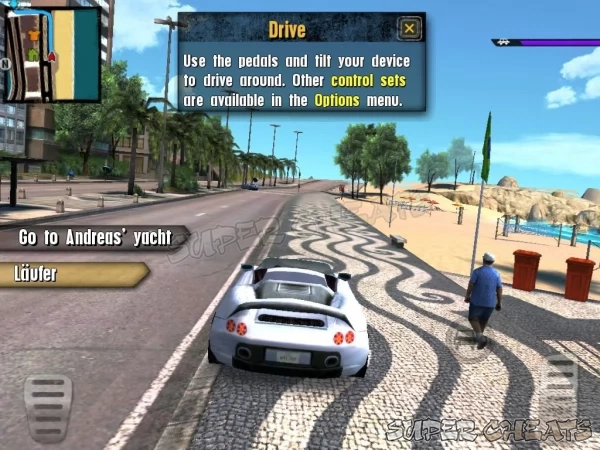
Anything missing from this guide?
ASK A QUESTION for Gangstar Rio: City of Saints
Comments for Getting Started
Add a comment
Please log in above or sign up for free to post comments- Chapter One
- Chapter Two
- Chapter Three
- Chapter Four
- Chapter Five
- Jobs
- Races
- Tips and Cheats
 Join us on Discord
Join us on Discord

how to change language of gangstar rio.....? would you plz show the path......
How to change the language of this game??
How to change the language