How to Unlock Alternate Outfits
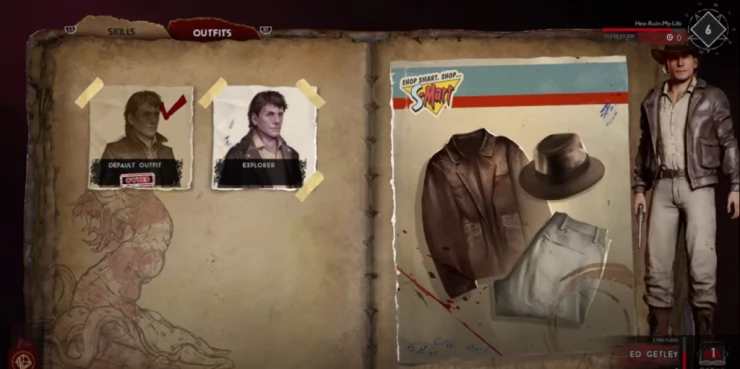
Take a look at this How to Unlock Alternate Outfits guide to find out how you can change the look of your character in Evil Dead: The Game. Below is a list of all the currently available alternate attires you can equip your character. Aside from the Ash Williams funeral attire and the only way you can acquire these outfits is by purchasing the Classic Bundle, Season 1 Pass, or Deluxe Edition of Evil Dead: The Game.
Unlock Funeral Attire (Ash Williams)
Complete Chapter 2 of the game.
Unlock College Outfit (Ash Williams)
Buy Classics Bundle, Season 1 Pass, or Deluxe Edition of Evil Dead.
Unlock Hunter Outfit (Ash Williams)
Buy Classics Bundle, Season 1 Pass, or Deluxe Edition of Evil Dead.
Unlock Explorer Outfit (Annie Knowby)
Buy Classics Bundle, Season 1 Pass, or Deluxe Edition of Evil Dead.
Unlock Explorer Outfit (Ed Getly)
Buy Classics Bundle, Season 1 Pass, or Deluxe Edition of Evil Dead.
Unlock College Outfit (Cheryl Williams)
Buy Classics Bundle, Season 1 Pass, or Deluxe Edition of Evil Dead.
Unlock College Outfit (Scotty)
Buy Classics Bundle, Season 1 Pass, or Deluxe Edition of Evil Dead.
Unlock Firefighter (Themed Costume Pack): Warlord Demon
Buy Classics Bundle, Season 1 Pass, or Deluxe Edition of Evil Dead.
How to Change Outfits
Once you have obtained an alternate outfit or skin for your character you will want to equip it. In order to do this you need to follow these steps.
Step 1:
Launch Evil Dead and click on the Collection Button.
Step 2:
Choose the character you want to change the outfit to.
Step 3:
Go to the outfit tab and press the corresponding button for the device you are playing on:
PlayStation 4 and PlayStation 5 - Press R1
Xbox - Press RB.
PC - Press E
Step 4:
Choose a new outfit.
Take a look at our How to Unlock Characters Guide to find out how you can acquire playable characters from the Evil Dead franchise.
We have questions and answers related to this topic which may also help you:
 Join us on Discord
Join us on Discord
