Error Code 7 Guide
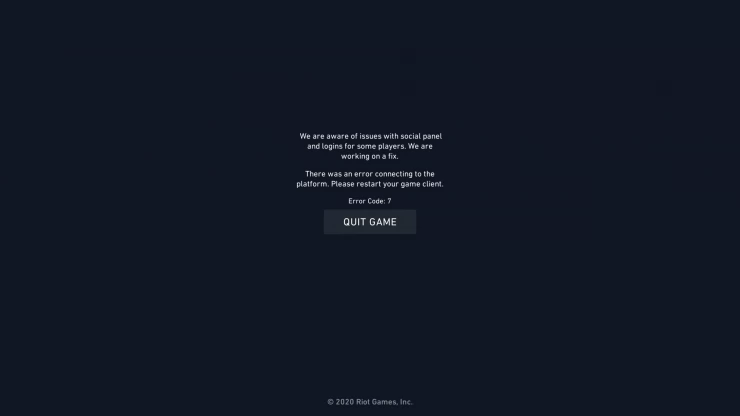
Valorant has been at the centre of a lot of hype and expectations ever since the release of its closed beta. Unfortunately the free-to-play tactical shooter has been plagued by a series of problems during its launch week, one of the major issues with the game right now being the Error Code 7. Check out our Error Code 7 Guide to find out what you can do to fix it.
Players everywhere around the world who are playing Valorant are getting the Error Code 7 message that states:
'We are aware of issues with social panel and logins for some players. We are working on a fix. There was an error connecting to the platform. Please restart your game client'.
This message appears when players are unable to connect to Valorant's server services. The likelihood cause of the error is that Riot Games, the developer of the game are experiencing technical problems with their severs resulting in them being temporarily down. This unfortunately has been happening a lot during the first week of Valorants release and is due probably to the sudden surge of 100,000 players putting more strain on the serves than was expected by Riot Games. The only other possible cause of the problem is an issue on the part of the player’s connectivity.
How to Fix the Error Code 7
The first thing players should do if they are experiencing difficulty joining Valorant is to restart the game. Don't just simply quit, but see if there are any lingering pocessors. You will be able to search a list of processores for Valorant or any Riot Games by pressing Ctrl + Shift + Esc. If you discover a lingering processor right-click the entry and select 'End Task' and reboot the game. If this does not fix the problem try it again but this time reset your PC or laptop.
If a complete shutdown of your device does not resolve the problem your next option is to uninstall and redownload/install Valorant. You will be able to perform this operation bt going int the Windows 10 'Settings', selecting 'Apps', finding Valorant in the list, clicking it, and selecting 'Uninstall'. Once the game has been uninstalled, download the installation files again from the Valorant site.
If this has not fixed the problem you will be left with one final option and that is to be patient. You are probably trying to join Valorant while its servers are being overun with other players trying to get in and you just need to wait for a connection.
If none of the above has helped and the Error Code 7 still persists, the best thing you can do is file a support ticket. Riot Games already has a support page entirely dedicated to Valorant, though keep in mind that the support team will be flooded with bug reports and other support requests during launch week so your response may not be as quick as you would like.
Check out our Purchase Failed Guide to find out what this error code is and what you can do to fix it.
Comments for Error Code 7 Guide
- Valorant Walkthrough and Guide
- What is Vanguard
- How to Purchase the Battlepass
- How to get Free Radianite Points
- Character and Weapons Guides
- Valorant Problems
 Join us on Discord
Join us on Discord
