Connection Error Guide
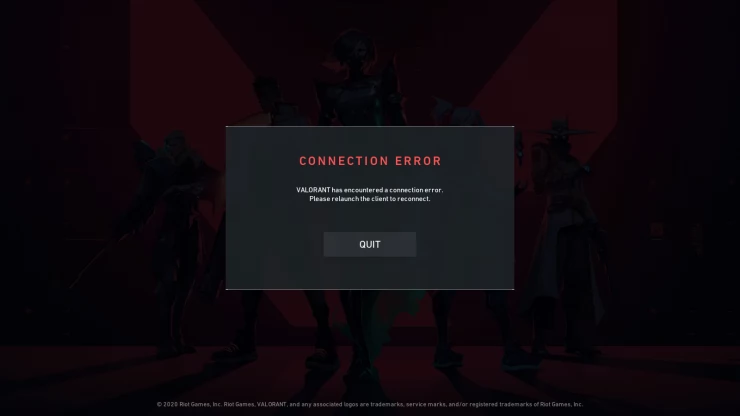
Many players have experienced a connection error message when they try to play Valorant and are unable to play Riot Game's new competitive shooter. Check out our Valorant Connection Error Guide to find out what you can do to fix this problem.
The connection error message below appears on the screen of your computer or laptop right after attempting to launch the game.
'Valorant has encountered a connection error. Please relaunch the client to reconnect'.
This error message is triggered by the Vanguard anti-cheat program the developers of Valorant have embedded to their free-to-play multiplayer first-person shooter to help protect the game from wallhackers and aimbotters. Basically, if this error message appears you will be locked out of joining Valorant, restarting Valorant will not solve the problem, every time you launch the game the Vanguard software will crash your device making the connection error message appear.
How to Fix the Connection Error
To fix the problem you need to uninstall Vanguard, relaunch, and reinstall it. If you follow the steps below right after you encounter the connection error message you will be able to fix the problem.
1) Go to Control Panel
2) Go to Program
3) Select the 'Uninstall a program' option
4) Find 'Riot Vanguard' software in the list
5) Right-click and uninstall
6) Confirm operation
When you restart Valorant after you have done this you will briefly see that Riot Vanguard installation appear before the game starts without the connection error message. As the Vanguard anti-cheat software has been re-installed you may encounter the 'Vanguard Not Initialized' message. If this happens just confirm the system reboot and start Valorant once again. What you have done to solve the problem is remove the unnecessary software from your device. Just repeat the procedure listed above if the connection error message returns and you should be good to play until the official patch is released.
Before performing the above fix you may want to try the simple game relaunch Riot Games recommends for most issues. If this doesn't work try checking the server status as the game doesn't tell you when it is down and just throws an error message out instead. If you are not desperate to play you can wait for a few minutes before trying again as sometimes things resolve themselves.
Check out our Purchase Failed Guide to find out what this error code is and what you can do to fix it.
Comments for Connection Error Guide
- Valorant Walkthrough and Guide
- What is Vanguard
- How to Purchase the Battlepass
- How to get Free Radianite Points
- Character and Weapons Guides
- Valorant Problems
 Join us on Discord
Join us on Discord
