Getting Started
As with most games of this genre the starting process is pretty straight forward an intuitive so we won't be making this section of our guide too long. If you have any specific issues with the getting started process or initial sections of the game, feel free to drop us a comment below and we'll see if we can help.
First of all you need to customise your first Sim

First Furniture
Then it is off to your house and the first tasks that you have to do. Basically you will find yourself in a house that needs sprucing up, so go ahead and start clicking on the pieces of furniture to reveal them and gain your rewards

Making a Friend
After you have refurbished two rooms you'll be prompted to get chatting to a neighbour

Finding a Career
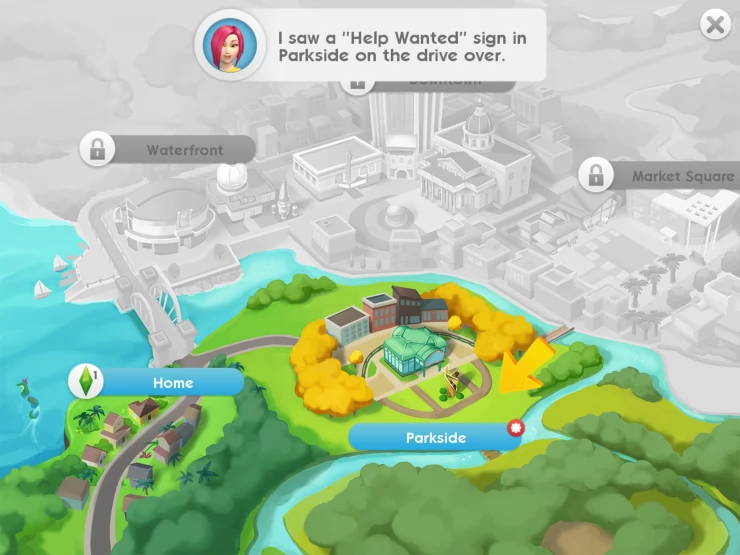
After you have made enough progress with your new friendship the game will prompt you to get started with a career. Now is the time to tap the location icon and head over to Parkside where you can start your career as a Barista!
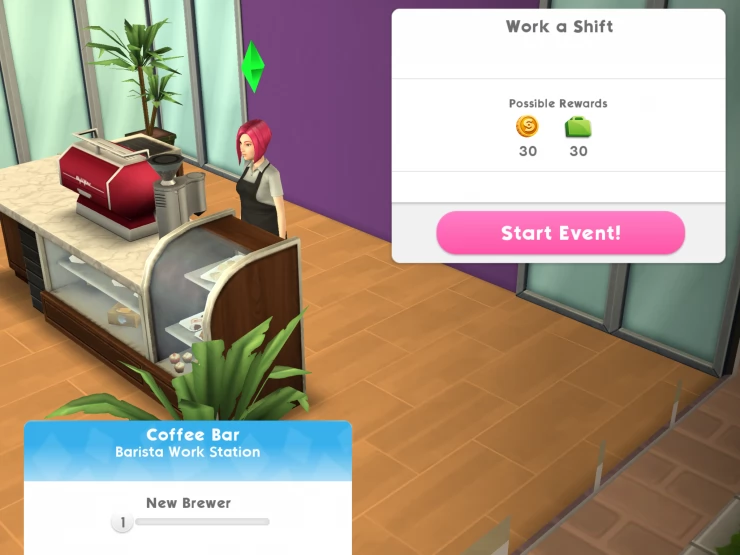
Once you are int he coffee shop you will start to see the tapable pink icons, these indicate opportunities for you do perform a task and improve in your career. You can work a shift without doing the pink icon tasks, but doing these speeds up the whole process of the overall goal, which in this case is the complete a shift.

Improve Your Kitchem
Completing your first shift as a Barista will unlock a new fridge for your home, so now is the time to head back home and place your fridge.
Daily Tasks
You are now introduced to the Daily Tasks list, complete these every day for rewards.

One of the daily tasks you can do right away is completing the final room in your house, click away and complete the refurbishment of the final room to complete this section of the game.

Risky Actions
Soon in the game it will tell you about risky actions and when you are recommended to perform these. You see, it's all about confidence, when your confidence meter is high, you will stand the best chance of successfully completing the risky action. Completion of a risky action is usually a better reward.

So, that is the basics of the getting started part of the game covered. Please head over the the chapter you are most interested in to find out more about how to play this game.
Anything missing from this guide?
ASK A QUESTION for The Sims Mobile
 Join us on Discord
Join us on Discord
