How to Create a New Character
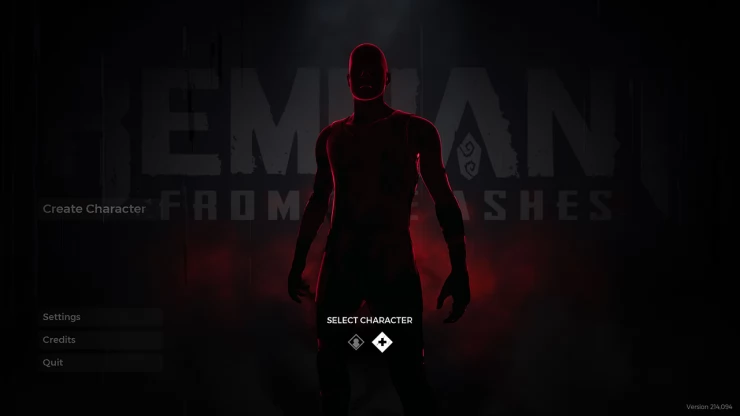
To create a new character in Remnant: From the Ashes go to the main menu before you enter a game. Under the 'Select Character' tab you will be able to cycle through your existing characters and also tab over to an open space that has a shadow figure (see screenshot above) that will next to the 'Create Character' option. You will then be taken through a process of customising your character which will include selecting your sex, race, hair and colour, as well as other aesthetic options.
You can create up to four characters and each will have the weapons, armour, traits sets, and mods that you have earned in-game. These items cannot be shared between characters. To get rid of characters you no longer want to use go to the main menu screen and underneath the 'Select Character' option there will be an option there that allows you to delete them.
Check out our Character Classes Guide to find out which of the three classes best suits your play style.
We have questions and answers related to this topic which may also help you:
Comments for How to Create a New Character
- Walkthrough, Guide, Strategy
- Choosing the Best Character Class
- Character Build Guide
- How to Create a New Character
- Traits Guide
- Weapon Location Guide
- Upgrading Weapons Guide
- Crafting Guide
- Best Weapons Guide
- How to get the SMG
- How to get the Assault Rifle
- Finding Key Items Guide
- Alternative Boss Kill Guide
- How to Solve the Void Armour Set Puzzle
 Join us on Discord
Join us on Discord
