Bag (Item Management)
What does the Bag show you in Lucid Adventure? This area is your inventory, and it shows all items that you currently have. You can view each item’s information, and you can sell them here as well.
Consumables, Weapons, Armor, and Accessories
These are all of your items on the right-hand side and they are grouped by their type. Consumable items get erased once used, they usually have random items inside that you can get. Weapons affect your damage while Substitute and Armors are for defensive purposes. Accessories on the other hand provide other bonuses. Extra items can be sold by pressing the Multi-Sell button.
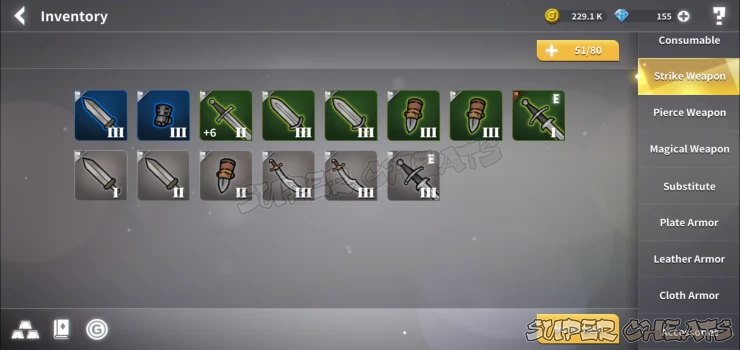
When you check an item’s information, you’ll see their stats and bonuses. You can also reinforce them to strengthen their stats, or enchant them to get extra effects.

Reinforce
Reinforcing items increases your item’s main stat as its primary function. In order to reinforce, you’ll have to spend some gold. You can Reinforce items up to +15. Take note that you can safely reinforce items to +6, any reinforcement that goes higher will have the chance for failure and your reinforcement level can be deducted.
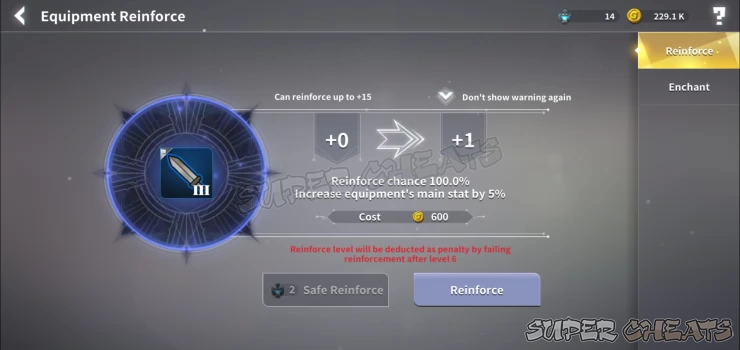
There’s an option for Safe Reinforcement from +6 onward by using a Reinforcement Seal. You can obtain this from the Froggy Shop or through events and Challenges.
Enchant
Enchanting items lets you add additional stats aside from their main stat. In order to enchant, you’ll use Scrolls. There are different scroll varieties available, rarer scrolls provide more bonus stats. Here are the scrolls that can be used:
* Inferior Scroll
* Middle Scroll
* Superior Scroll
* Godlike Scroll
The Godlike scroll is the rarest, and you should only use this on items that are very rare and strong. You can get these items by progressing through the story, and through events.

Craft Material List
The 3 gold bar icons on the lower left of the bag show you a list of all of your craft materials. They are grouped according to types, and you get materials from the material dungeon challenges. Once you have materials, they're only listed for you. You can only use them in crafting, but you cannot sell each piece individually.
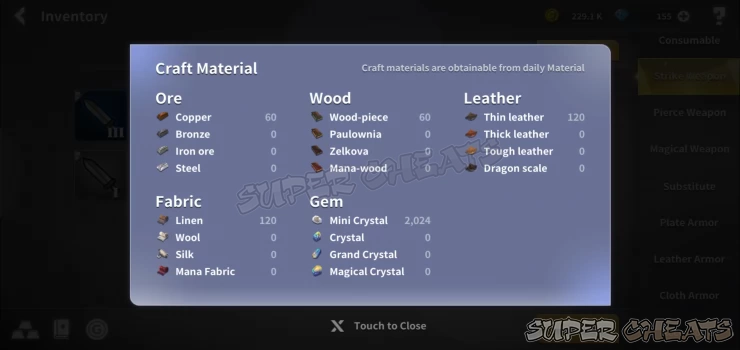
Hero Index
The Hero Index can also be viewed in the bag, it's the book icon on the lower left, here you’ll see all Heroes that are available in the game, sorted by their grade. You can check their information there and see their awakened forms if they have one. This list is handy for you to keep track of the heroes you own.
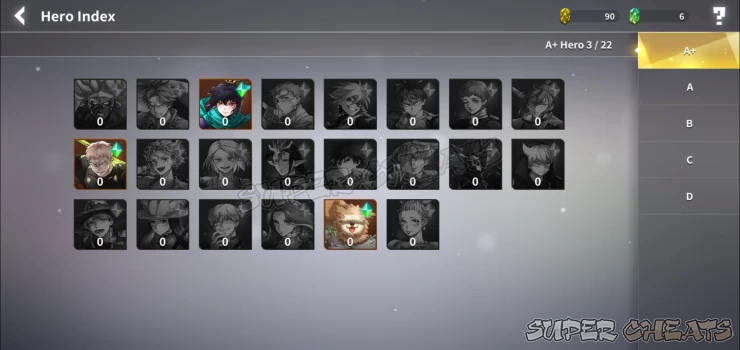
Currencies
All of your currencies can be checked through your bag by pressing the coin icon on the lower left side of the screen. Any item that needs any sort of payment or transaction will fall under this category. Aside from Gold and Diamonds, tickets are also included here as well as points, scrolls, seals, etc.
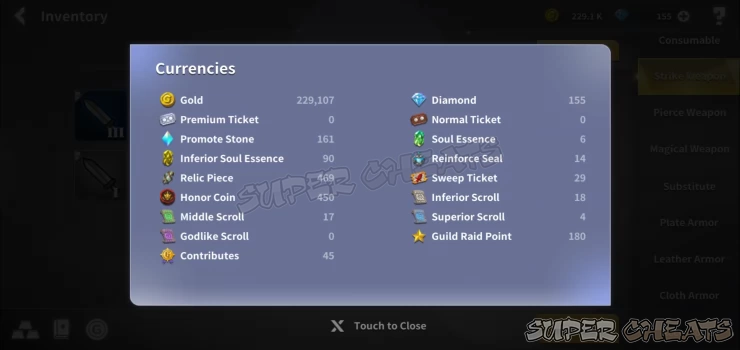
Comments for Bag (Item Management)
- Basics
- Lucid Adventure Tier List
- Main Menu
- Craft (Blacksmith)
- Challenge
- Frequently Asked Questions (F.A.Q.)
 Join us on Discord
Join us on Discord
