Game Interface
Breaking down the Main Interface

1. Player Profile – shows your current achievement in the game, your account name, and enables you to backup or restore progress from different devices.
2. Achieved Stars – shows the number of stars that you have achieved in this world. Typically, the concluding world pre-requires you to earn all stars of the previous world in order to unlock. Stars are achieved depending on how you manage to finish any given level. 1 star for surviving the entire challenge, 2 stars for missing out a few lives and one of the objectives, and 3 stars for obtaining all the level objectives and having perfect or near perfect life points. Earned Stars are basically used to passively upgrade your towers in the game.
3. Energy meter – shown as a lightning icon. Basically the movement penalty system of the game. Every time you try to play a campaign, it requires you to pay 10 energy points. If successful on your attempt, this 10 energy points will be rewarded back to you. Otherwise, you’ll be penalized for failing a level, and will have to pay again 10 energy points. On the other hand, legendary mode only requires 5 energy points. Lost energy points are earned back as time passes by.
4. Elixir – the basic use of elixir is to level up your Heroes. As heroes attain a certain level, they gain not only increase on their stats, but special skills that can be used on battles as well. Not limited to this, elixir is also used (as a partial recipe) when forging powerful spells that can be used in battles.
5. Gems – gems are the premium currency ion the game that is mainly used to purchase power items in the store (magic attack), traded for elixir, and purchase new Heroes. Gems are also used to re-play in Tournament (when you have exhausted your free trials for the day), or in Endless Mode (as you have exhausted your free trials for the day too).

6. Game help button – includes basic information on the given world including tips, enemy infos, as well as the towers.
7. Allies –shows players that you have invited to become your ally (on raids). You may also invite new friends from this window and send gifts to your allies.
8. Game Options – includes simple on/off toggles for music, sound, vibration, and game notifications.
9. Plus icon – toggles the two different lower tabs
10. Quests icon – shows the quests that are available for you to achieve, your current progress on on-going quests, and from here the option to claim their pertaining rewards when the conditions are met.
11. Store – opens up a window from where you can purchase bundles of gems (IAPs), Sale bundles (either gems or elixir with a couple power items), trade elixir with gems, or purchase power items with gems.
12. Tournament – Depending on your level, different leagues are handed down to groups of players from which they can set records with. Tourneys lasts for a week, and a countdown is displayed to show how long before the tourney ends. The top three players that score the highest (those that have defended the stage longer) will earn the promised reward and advance in the next league. Tournament rules are as follows:

Play Endless Mode to obtain items in the game (once you’ve successfully reached a certain amount of time playing), and from these items forge better and more powerful items – which could directly impact your performance in the Tournament. You can view comments from other players on the icon beside the close button (on this window) to see some interesting insights regarding how to defeat or excel in the given challenge.


13. Hero Camp – Opens up a menu where you could access your Heroes and have them level up (using elixir). This page also shows their respective stats as well as their skills. Heroes even have accompanying stories that minutely tackles their background. For instance, when fee reaches a certain level, a story becomes available which can then be played as a unique challenge. When successfully beating the required challenge, you’ll be rewarded with a new or upgrade in her ability.
14. Upgrade – opens up a window where you could passively upgrade the towers in the game. Passive upgrades require stars (which you earn from beating the levels), and can be arranged and reset at your whim (making it rather easy to re-appropriate passive upgrades depending on what towers need upgrade on any given level).
15. Shattered Realms – Special challenges where you are thrown into a succession of boss battles. Each wave earns you a concluding tier level of achievement. The longer you survive, the higher tier level you reach – each with its own reward. The different levels are unlocked as you play on the new ones and at least beat one tier level.

16. 30 Day login Bonus – shows your nth day of play. Each day, you get a concluding reward, including specified ones like gems and elixir on specific dates (e.g. on the 28th and 30th day, you get 300 and 500 gems respectively for logging in).
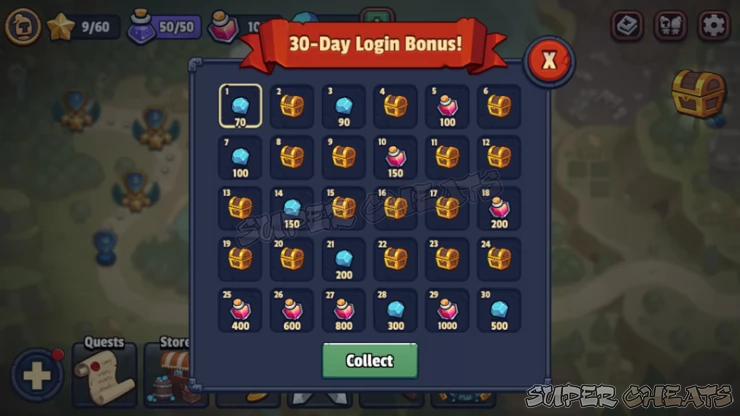
17. Elixir Mine – a shortcut on your elixir mine (located on Pridefall kingdom). You can upgrade the mine using gems to generate and collect more elixir per hour, as well as to increase the limit of elixir it could farm at a time.
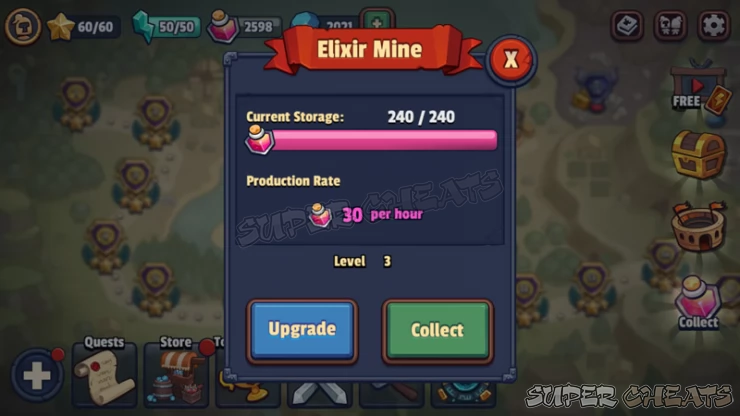
18. Forge – a shortcut to forge shop, where you can forge spells that could be used in the game.
19. Daily Trial – Play new map with different high-level hero each day. Survive the given challenge to win great loot (including gems).
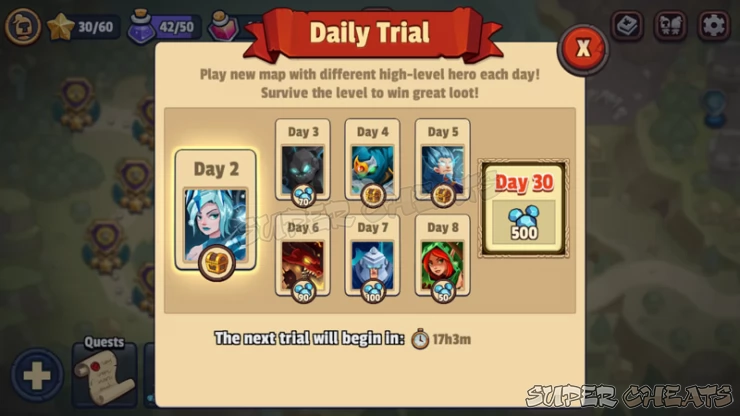
20. Challenges – are unique levels you can participate in – given that you have the required Heroes to play them. Depending on the season, challenges continuously vary from one another as well as the required heroes to enter these battlefields. For instance, the “Lich Hunt” requires you to have both the Obsidian and Mabyn hero.

21. World Map – opens up a sub-menu from which you could access the different worlds. As of current, the game has three worlds; Pridefall Kingdom, Fjordgaard, and Sunstorm Sands. Each of the worlds have different requirements to unlock. For instance, the Sunstorm Sands world will require you to complete any of the following to unlock:
Option 1: Reach Gold League in the Tournament
Option 2: Own 6 Heroes
Option 3: Purchase via IAP
Anything missing from this guide?
ASK A QUESTION for Realm Defense: Hero Legends TD
 Join us on Discord
Join us on Discord
