Game Menu

Servan Formation
Modify the servan team you'll carry in battle, change their equipment, and summon new servans using Fetishes
Deck Loadout: Arnice can carry up to 4 different servans, each assigned to a button.
You can change a Servan's accessory and strengthen them from this screen. They can even equip accessories that can be worn by Arnice.
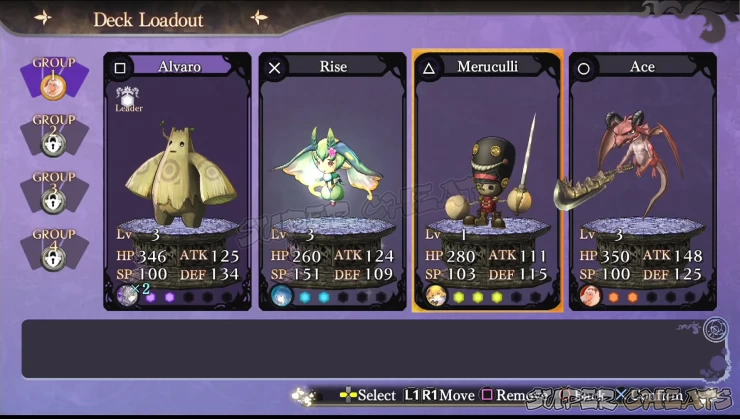
Servan Case: Display all the servans in your possession, as well as their current level, status, equipped accessories, skills, and abilities. From this menu, you can also change their equipment, set your favorite, strengthen them, sort them, or “release” them or retire them from your party.
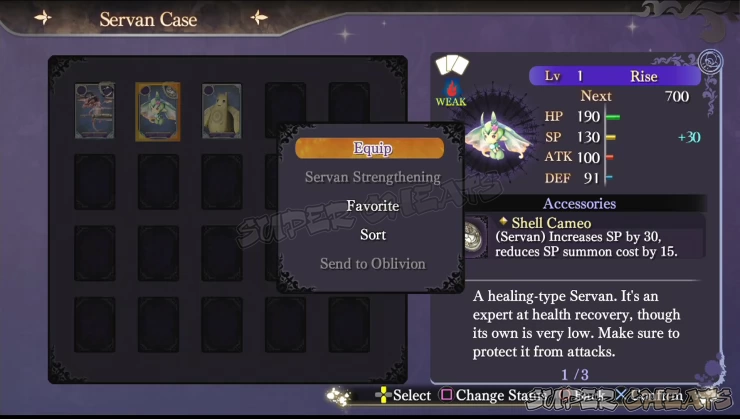
Actualize: Summon new servans from Fetishes. There are no other requirements for actualizing; just the fetish item is enough. After summoning, you can also customize the name of your new servan. You can also use fetishes to increase a servan's power and transformation factor value instead of using it in Actualization. You can enhance a servan this way up to a maximum of 50 times. You can get fetishes as drops from specific fiends, as reward, acquired through event, or bought from the Half-Demon Shop.
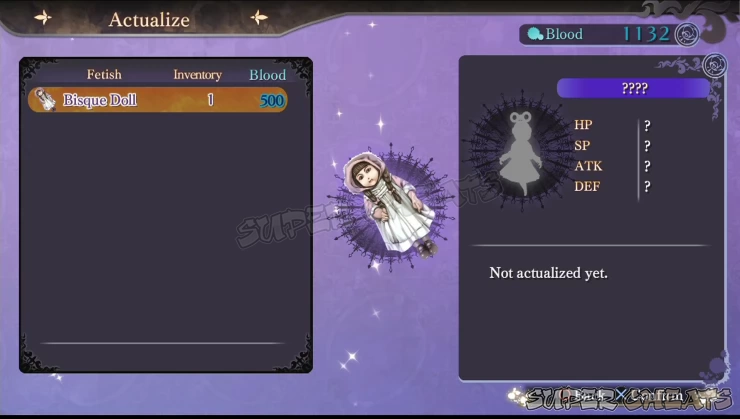
Status
Equipment In this menu, you can change Arnice's equipment. Accessories with the "Servan Only" tag can't be equipped to her. She can have up to four different accessories. The other slots are locked and must be unlocked by acquiring the specific skill for it.

Skill
Spend skill points to unlock new abilities to Arnice's arsenal, as well as giving access to new Daytime Activities, and other special effects like additional deck slots, boosting the time limit, unlocking an equipment slot, and many more.
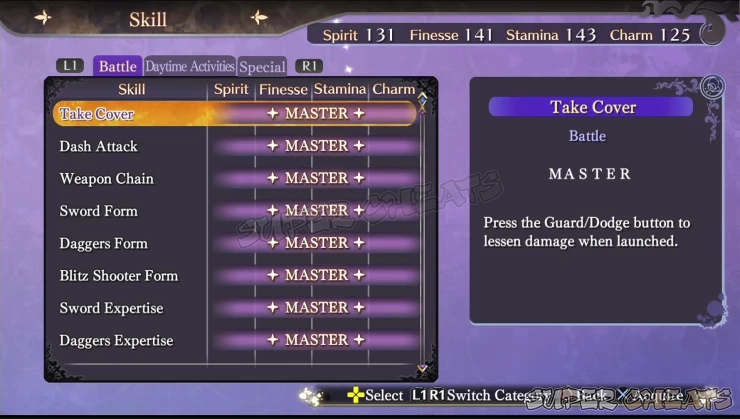
Inventory
Display all items in Arnice's possession.
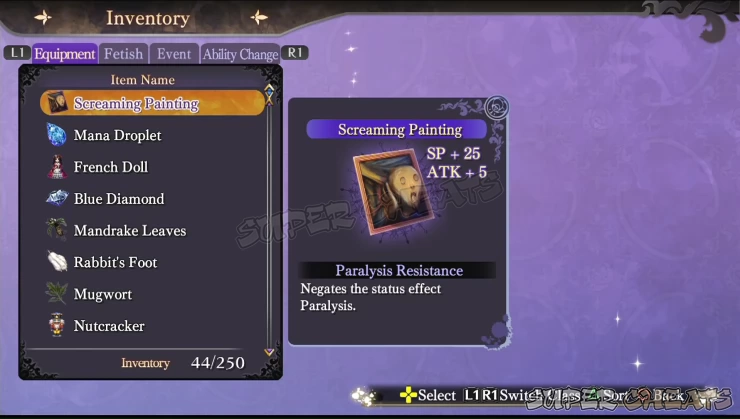
Action Management
This menu allows you to manage your Daytime Activities, review your currently accepted quests, and your current progress in the main story.
Daytime Activities: Daytime activities allows Arnice to earn much needed Skill Points for her to acquire new skills and Please follow the dedicated link for more details.
Quests: This will allow you to review the currently accepted Night and Day quests, as well as their current progress. Please follow the dedicated link for more details.
Scenarios
Displays your current progress in the main story.
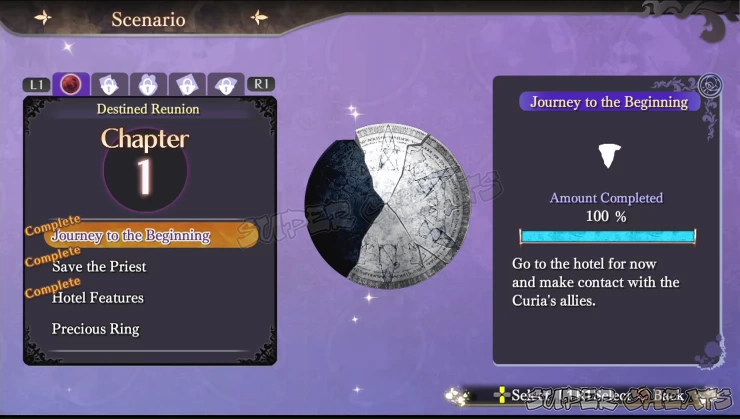
Library
Encyclopedia This keeps track of all the fiends you've encountered (including important details like what fetish they drop), all servans you acquired, and all items you have.
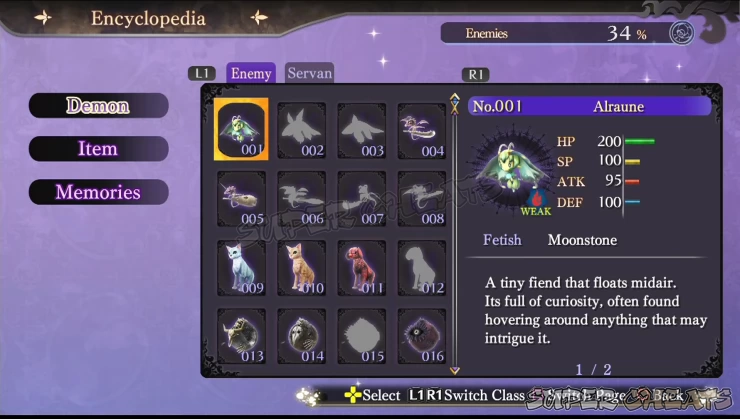
Battle Guide
Here you can find tutorials about combat, game mechanics, and a Glossary about the unique terms used in the game.
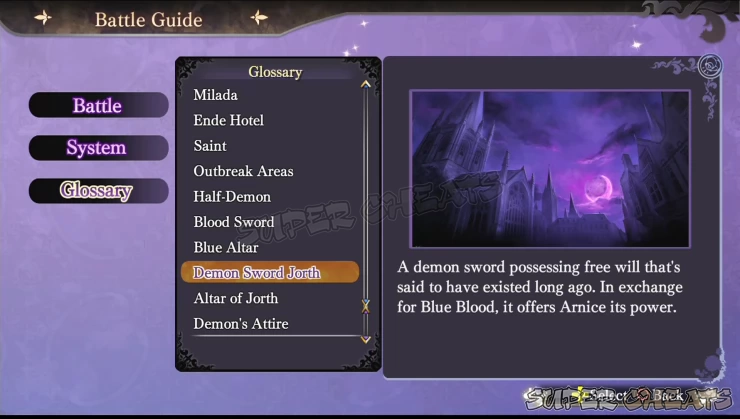
Reminisce
These are Arnice's memories and recollections, further explaining her past and the events that lead to her current situation. These are unlocked automatically as you progress in the story.
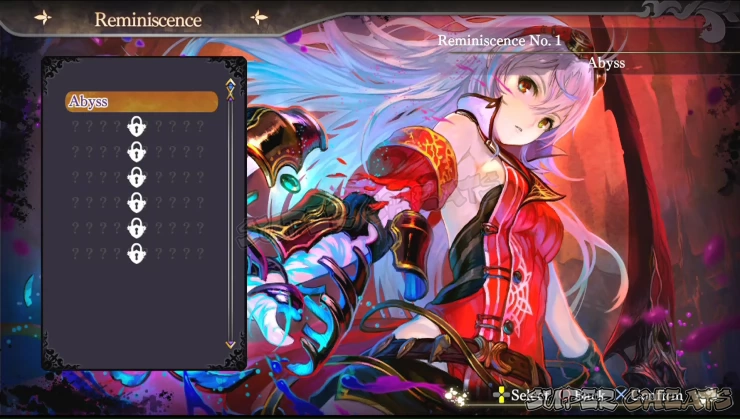
Anything missing from this guide?
ASK A QUESTION for Nights of Azure
Comments for Game Menu
Add a comment
Please log in above or sign up for free to post comments- Basics
- Transformations
- Skills
- Servans
- Chapter 1: Destined Reunion
- Chapter 2: Unknown Messenger
- Chapter 3: Farewell Plan
- Chapter 4: Saint's Sorrow
- Slay Quests
- Search Quests
- Investigation Quests
- Day Quests
- Arena
 Join us on Discord
Join us on Discord
