How to Change your Name

This How to Change your Name guide will show you what to do if you decide you are no longer happy with the name you initially gave your character in Ni no Kuni: Cross Worlds and want to change it to something else.
Free Name Change
The first thing you will be asked to do when you boot up Ni no Kuni: Cross Worlds for the first time is create a character. This will include selecting one of five character classes and giving a name to your character. Once you have done this you will be given a few introductory quests to complete which have been designed to teach you the basic controls, so you get familiar with the game. One of the NPC characters you will meet during these introductory quests is Chloe who will introduce herself to you after you have helped her defeat some monsters. At this point when Chloe is introducing herself, you can input the new name you want to give your character. Once you have passed this point you will not be able to change the name of your character for free, unless you purchase a premium item.
It is important to keep in mind when you initially give your character a name in Ni no Kuni: Cross Worlds that the name you choose will be considered your 'account name', meaning that all characters on your account will share this name. It is therefore advised that you give your character a universal name and not one that is tied to a particular class of character in the game.
Player Name Change Tickets
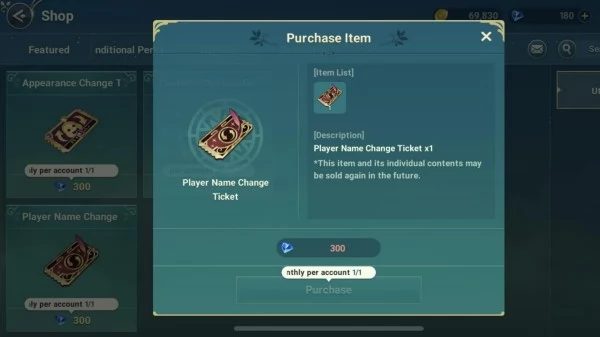
After the introductory quests in Ni no Kuni: Cross Words the only way you will be able to change your character's name is by purchasing a Player Name Change Ticket from the game shop for 300 Diamonds. These tickets will become available once you have performed your first Familiar summon and completed the relevant quest. At this point additional categories will become unlocked at the shop, one of which will be the 'Bundles' section which will offer the Player Name Change Tickets.
Take a look at our Beginner Tips and Tricks to get help in Ni no Kuni: Cross Worlds.
We have questions and answers related to this topic which may also help you:
Comments for How to Change your Name
- Ni no Kuni: Cross Worlds Walkthrough and Guide
- Beginner Tips and Tricks
- Character Tier List
- How to Redeem Codes
- How to Change your Name
- How to Increase Inventory Space
- How to get Free Diamonds
- How to Level Up Fast
- Familiars Tier List
- How to Unlock Mounts
- How to Reroll Guide
- How to unlock the Shop and get Potions
 Join us on Discord
Join us on Discord
