
Getting Started
Pokemon LeafGreen Walkthrough and Guide
Getting Started
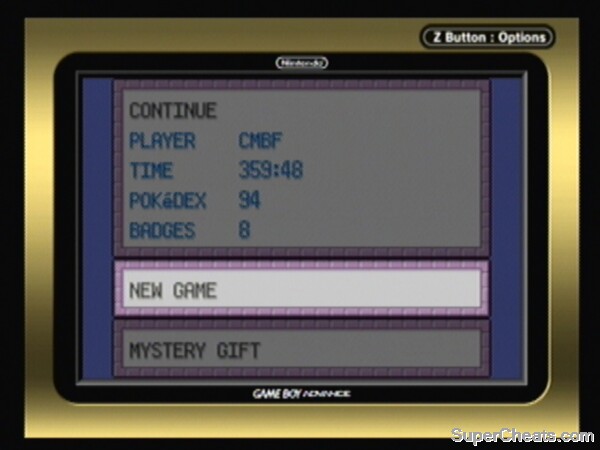 The Continue and Start Screen |
Pokemon LeafGreen is a Game Boy Advanced (GBA) game, and as such it uses the GBA Cartridge, which means that you must have either a Game Boy Advanced, Game Boy Advanced SP, Nintendo DS, Nintendo DS Light, or a Nintendo Game Cube equipped with a Game Boy Player (a slab-like hardware expansion module for the Game Cube that allows you to play GBA games with your Game Cube). The game will NOT play on a DSi or later console!
Slot the cartridge into your console/device and turn on the power, hitting start when prompted to be brought the the game loading screen. You have two basic choices here -- continue a current game, and start a new game. You also may see Mystery Gift as a menu option if it is unlocked, but if this is a brand new cartridge it should not be unlocked.
Assuming that this is a brand new cartridge you should select New Game -- but if it has a previous game on it, you still pick New Game. In previous games you would have then been told that a save for another game exists, and been told to do a certain button combination in order to reset the game and make a new save, but you do not have to do that in this game -- simply complete the following and then save the game as usual, and it will ask if you are sure you want to over-write the previous game, to which you say 'yes' of course.
After you select New Game from the menu you will enter the start-up mode, and the following message will be displayed on the screen:
"In the world which you are about to enter, you will embark on a grand adventure with you as the hero.
"Speak to the people and check things wherever you go, be it towns, roads, or caves. Gather information and hints from every source.
"New paths will open to you by helping people in need, overcoming challenges, and solving mysteries.
"At times, you will be challenged by others and attacked by wild creatures. Be brave and keep pushing on.
"Through your adventure, we hope that you will interact with all sorts of people and achieve personal growth. That is our biggest objective.
"Press the A Button, and let your adventure begin!"
Professor Oak will now appear on the screen and introduce himself, then give you a very brief introduction to Pokemon, showing you the one in his Pokeball, before asking you to tell him your sex. Once you do that, he asks you for your name -- then he asks you to confirm that this is the name you want to use.
Oak then introduces you to his grandson -- and then asks for his grandson's name -- which suggests to me that he may be in the initial stages of Alzheimer Disease... Or not. There is a list of names that you can pick from: Red, Ash, Kene, and Geki, or you can select your own name. I thought it was funny having Ash be one of the names, considering that the canon for the game clearly states that Gary is the Prof's grandson, and it would be weird for Ash to be related to him, but anyway -- I picked Gary, you pick what you like.
After you complete that last chore you will find yourself in your bedroom at home -- and before you do anything else you want to save the game now, so that you do not have to go through the starting screens again if you forget and reset it! Another step you will want to take is to hit the start button to bring up the menu, then select 'OPTION' from the menu and 'Text Speed' and change that from Slow to Fast -- believe me that will make life so much better!
There are several other options that you can change here - you can turn off the Battle Animation Scene if you like (I didn't but I rather like it myself), change the Battle Style, the Sound, the Button Mode, and the Frame. Go ahead and play with the Frame options -- make the screens more snazzy, after all you will be looking at them for a lot of hours, they may as well fit in with your idea of color and form, right?
Once you have made all of the changes to the Options that you want to make, hit the A Button to commit the changes. Hitting B will back out without saving your changes, so do not do that. Now before we jump back to the game, move up one to your name and select it with the A Button to view your Trainer Card.
-- The Trainer Card --
 The Trainer Card |
If you are new to the Pokemon series of games, your Trainer Card is more valuable to you than a driver license, a gun permit, or your dad's life membership to the Playboy Club. It is your ticket to success as a Pokemon Trainer, Breeder, and perhaps one day, Pokemon Master!
On the face of your card you will see your ID number in the upper right corner -- this five digit number is actually combined with another five digit hidden number that you cannot see to, and together they make up your universal ID number for the Pokemon world for this game. That way if some other trainer happened to choose the same name as you and also ended up with the same trainer number, your Pokemon and cartridge would still be uniquely your own, which is an important consideration if you decide you want to battle in official tournaments -- more on that later.
The next line down is your name, of course, then how much money you have, how many Pokemon you have caught, and the elapsed play time in the game. Along the very bottom edge of the card are open slots where your Pokemon Gym Badges will be attached. What you cannot see right now is that by completing certain milestone events -- like beating the Elite Four -- you will earn gold stars, and each star changes the color of your Trainer Card to indicate that you are a higher-level trainer. Sort of like the Frequent Flier cards you get from airlines.
When you hit A, you will be shown the reverse side of the card, which will later contain information and if you like, a drawing of your favorite party members by using a machine at the Game Corner later in the game. For now though, you should be familiar with the basic layout of the card and now know where to look for information and statistics if you need them later!
-- Action Replay and Game Shark Warning --
The Action Replay and Game Shark devices are very popular with gamers who play the Pokemon games because they are often the only way that a gamer can unlock the special events and Pokemon that are part of the game, due to the fact that the real world events at which these parts of the game could be unlocked happened years ago, and will not likely happen again.
While it is understandable that you may want to experience those parts of the game, you should be warned that using those devices to alter your game at all -- even a little -- will invalidate that game cartridge for tournament play, and for accessing any future official special events or give-aways. The folks at Nintendo America have a machine that they use to check every game cartridge that is presented for play at every special event, and it can detect when the game save has been edited or altered.
I think it is best that you be aware of that before you decide to use those devices, in case you actually plan to participate in those fun events!
-- A final word on Saving --
The world of Pokemon is often fraught with peril, so as you play, any time you have a significant event, capture a special Pokemon, or accomplish a particularly hard task, it is really a good idea to save your game! It may help to develop the habit of also saving any time you enter a Pokecenter or shop as well as after important events. Remember -- Save Early, Save Often!
More on SuperCheats

So what you are also saying is that we must make sure to make everything the way we want before we start? I have one thing i might ask to add, when a gamer first choose a pokemon choose one that you will like best out of all 3 (charmander, squirtle, bulbasuar). when they have chosen the pokemon of their choice they must battle their first opponent which is Prof. Oak's grandson (depending on your choice of name). If you want to make certain the game is as easy as you need choose the squirtle, it will help with the first and last gym, but some trainers/gamers might choose the charmander or the bulbasaur. Charmander will not help with the first gym as much as the other two will but if you do choose it you may notice that the more you lose to a gym the better chances you have a being a higher level trainer because of how hard you try. My thoughts are to choose Charmander because in the long run if you train it hard you will fly through the next gym's. take note that the second gym in deed the water gym which means while on your way through the forest after you leave town on your adventure, look for a pikachu and make sure to train him/her well before the water badge make sure to reach level 25- 30 to make this badge easy. with Charmander and Pikachu you can make it through the first 4 gym in a breeze.
Thank you SO much! This guide has been truly helpful.