How do you change your character in the Home Screen?
If you want to change your character in the home screen, you’ll have to unlock them by completing certain parts of the Story. You will have Aichi as your default home character, then you can change the character through the “Change Character” button.
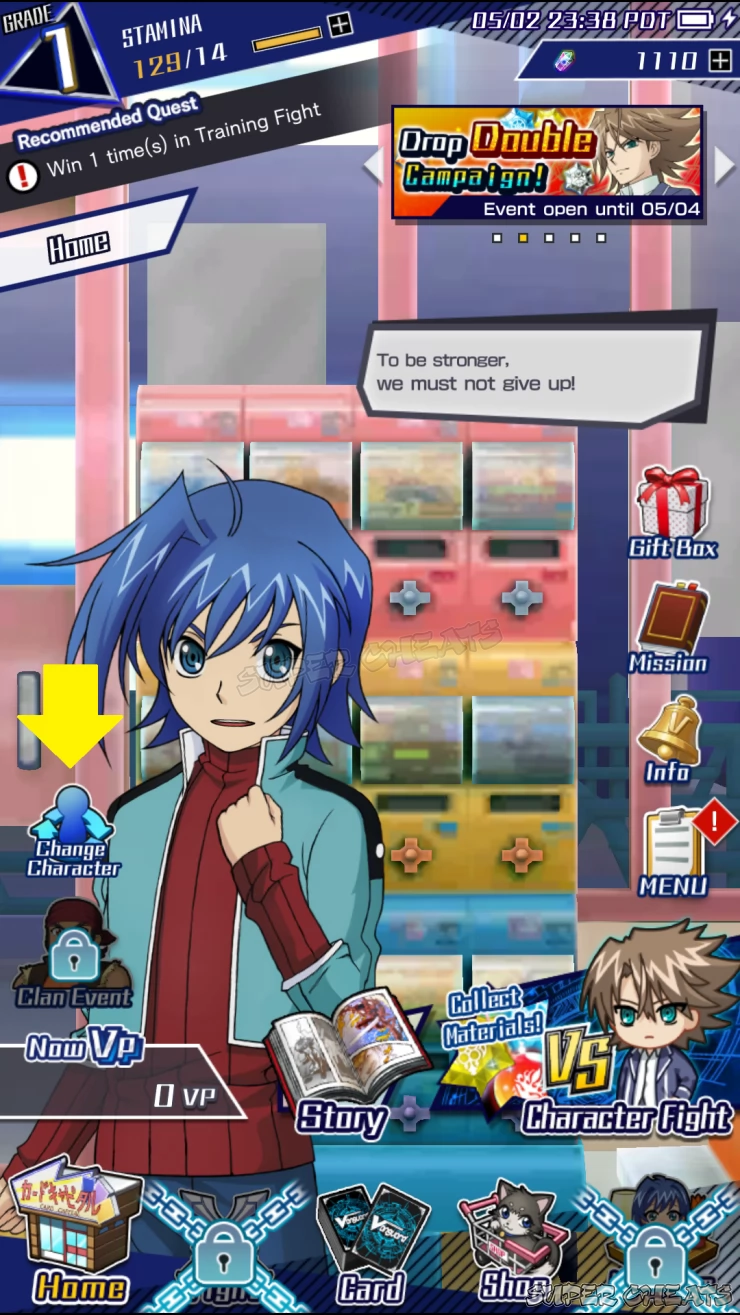
In order to unlock the rest, you’ll have to complete the following chapters:
| Character | Unlock Requirement |
|---|---|
| Aichi Sendou | Default |
| Misaki Tokura | Clear Chapter 1 – Ride 5 |
| Kamui Katsuragi | Clear Chapter 1 – Ride 6 |
| Kourin Tatsunagi | Clear Chapter 1 – Ride 7 |
| Toshiki Kai | Clear Chapter 1 – Ride 8 |
| Shin Nitta | Clear Chapter 2 – Ride 10 |
| Emi Sendou | Clear Chapter 3 – Ride 15 |
| Gouki Daimonji | Clear Chapter 5 – Ride 24 |
| Kyou Yahagi | Clear Chapter 8 – Ride 35 |
| Asaka Narumi | Clear Chapter 8 – Ride 36 |
| Tetsu Shinjou | Clear Chapter 8 – Ride 37 |
| Ren Suzugamori | Clear Chapter 8 – Ride 38 |
| Kenji Koutei | Clear Chapter 9 – Ride 39 |
| Taishi Miwa | Clear Chapter 10 – Ride 45 |
We have questions and answers related to this topic which may also help you:
Comments for How do you change your character in the Home Screen?
- Basics
- Home Section
- Fight Section
- Card Section
- Shop Section
- My Room Section
- Sample Decks
- Frequently Asked Questions (F.A.Q.)
 Join us on Discord
Join us on Discord
