How do I transfer my Account Data?
How do you transfer your account data in Vanguard Zero? The game lets you have an account, but you do not link it to any email.
There may be instances where you’ll install the game on a new device of yours, or maybe you’ll be resetting your device to its factory settings. In order to transfer your account, you’ll have to do the following steps:
Step 1: From the home screen, press the Menu button on the right-hand side.

Step 2: Press the Data Transfer button on the bottom. A page will appear, so you will need to press the “Link with Password” button.
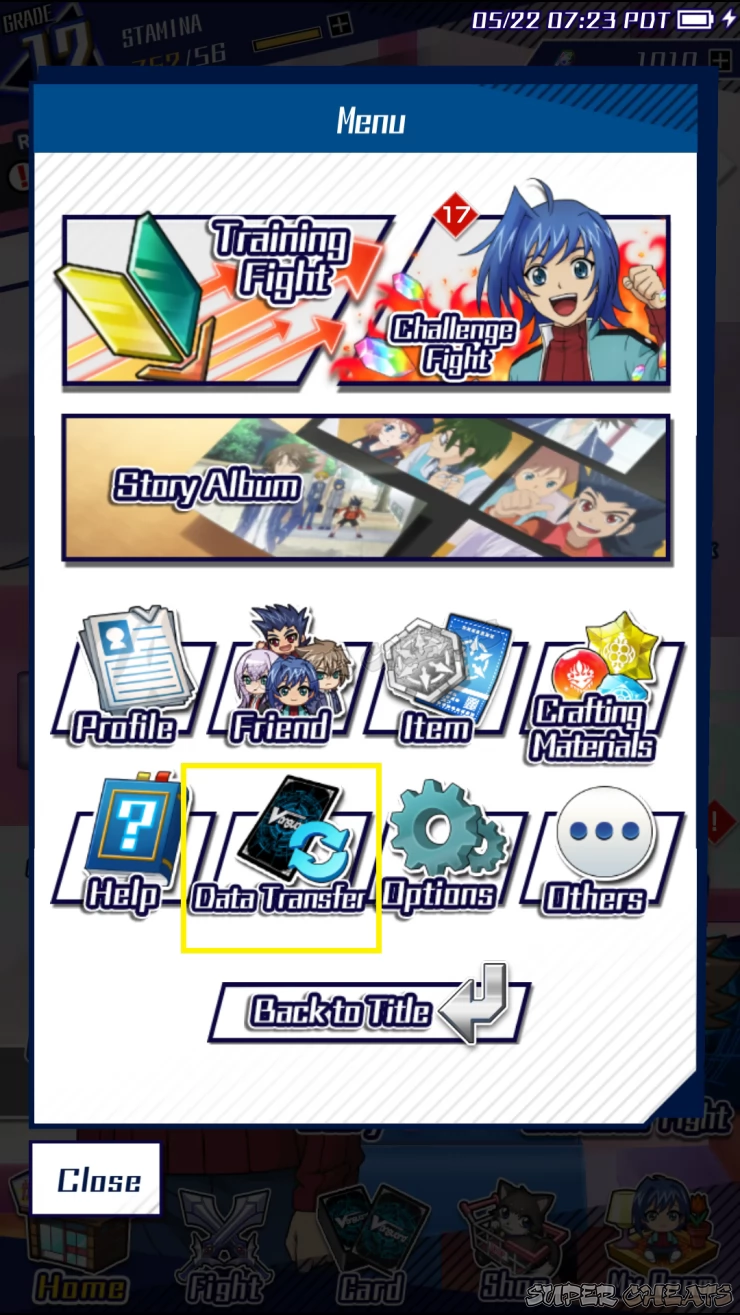
Step 3: A User ID and Data Link Password will be provided to you, take a screenshot of this or take it down and save it somewhere else. Take note that the data link has an expiry date. Take note that there are limits as well when transferring.
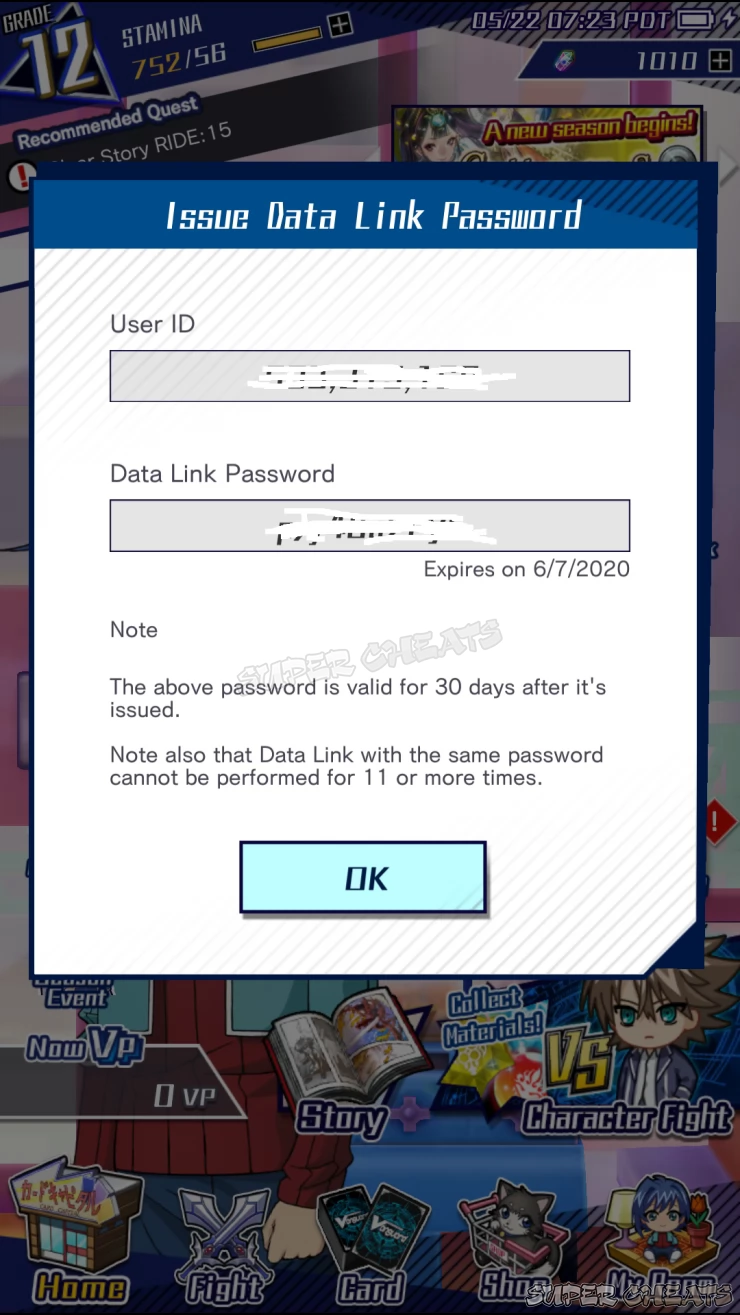
Step 4: In order to log in your account on a new device, press the “Menu” button on the upper right side of the log in screen.

Step 5: Press the “Data Link” button and then press the “Link with Password” button. Take note that Gems cannot be transferred between different OS systems (Android/iOS). From here, you will then input the User ID and Password that you saved earlier, you can then access your account on a new device.
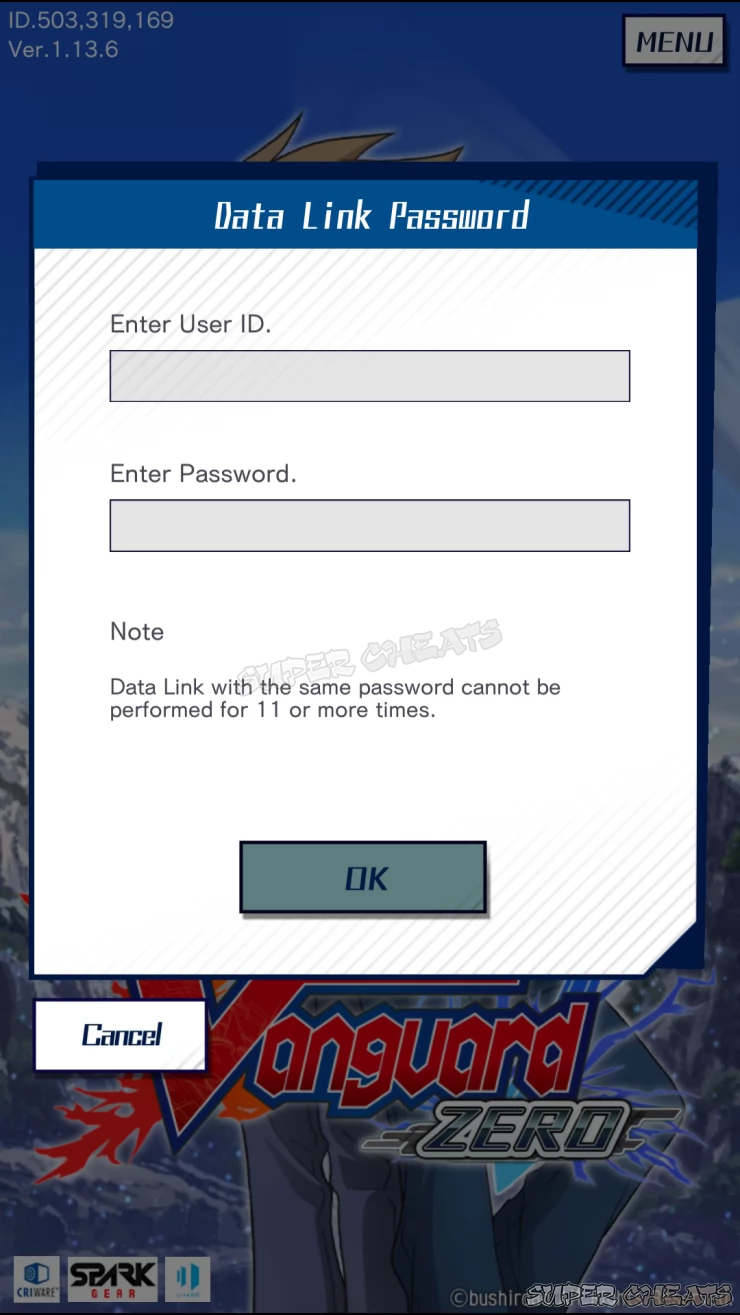
We have questions and answers related to this topic which may also help you:
Comments for How do I transfer my Account Data?
- Basics
- Home Section
- Fight Section
- Card Section
- Shop Section
- My Room Section
- Sample Decks
- Frequently Asked Questions (F.A.Q.)
 Join us on Discord
Join us on Discord
