How to Play Roblox Critical Expedition
Roblox is a free online game platform and game creation system developed by Roblox Corporation which allows users to create their own games and have other players play their creations. Critical Expedition is one of the many games available on the platform. In this page, we will discuss how you can play the game from scratch.
How to Play Roblox Critical Expedition if you're an Active Player
If you’re an active or returning player, make sure that you’re logged in to your Roblox account and click this link. Once you have the page open, click on the green play icon, wait for the game to load, and you’re good to go!
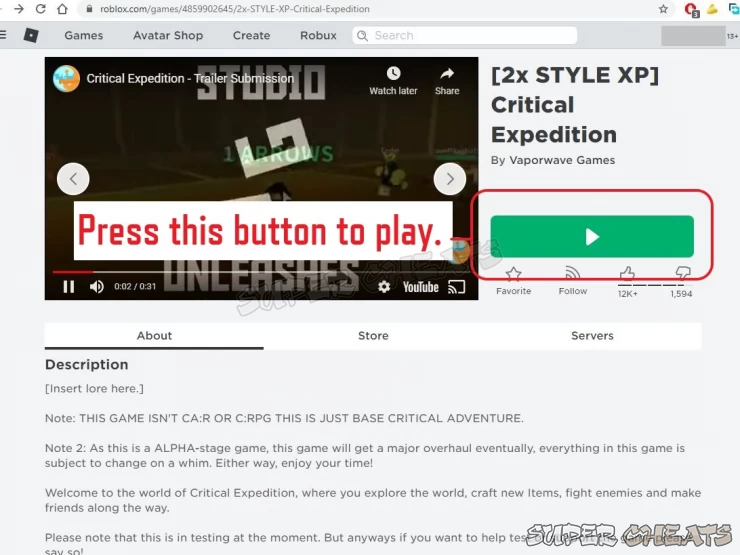
How to Play Roblox Critical Expedition if you're a New Player
For new players, it’s a bit tricky. First, you’ll need to know about the game’s “Account Age” restriction. This has nothing to do with your actual age (birth year); but pertains when you have created your account. Some games have this restriction to prevent banned hackers from creating a new account and joining a game immediately to use an exploit. If you just created a new account and tried to play the game, you’ll encounter the error message below.

Unfortunately, there’s no workaround for this and you’ll have to wait for the days to pass until your account is a few days old. Take note however, that this may take around 10-30 days. Roblox Critical Exploration has no indication what’s the minimum account age needed to play the game.
If you’re willing to wait, do the following steps as outlined by the Roblox help page:
[/strong]How to Install Roblox Player[/strong]
1. Go to the Roblox website and log into your account. Register a new one if you’re a new user.
2. Upon logging into Roblox, visit any game and click on the green Play button
3. A pop-up window will appear informing you that Roblox Player is installing
4. Once installed, the game will automatically open
A secondary pop-up window may appear asking you to select a program. Select Roblox and confirm. If you select to remember your choice, you will not need to perform this action in the future.
That concludes the short guide about How to Play Roblox Critical Expedition for the base game Roblox. Please check out
We have questions and answers related to this topic which may also help you:
Comments for How to Play Roblox Critical Expedition
- Introduction
- How to Play Roblox Critical Expedition
- Critical Expedition Level Up, Stats, and Reputation Guide
- What Class to Choose in Roblox Critical Expedition
- Critical Expedition Class/ Style Guide
- Critical Expedition Crafting Recipes List
- Critical Expedition Materials List
- Status Effects Guide
- How to Invite/ Join a Party in Critical Expedition
- How to Equip Items in Critical Expedition
- Passive Items List
- Active Items List
 Join us on Discord
Join us on Discord
