- Games
- Guides
- Complete Guide to Monopoly GO!Palworld Walkthough GuideThe Walking Dead: Survivors Beginners ..Ravenlock Walkthrough
- Warzone 2 GuidesHogwarts Legacy Walkthrough and GuideFar Cry Primal Walkthrough and GuideVirtual Villagers Origins 2 Puzzles an..
- Fire Emblem Engage Walkthrough GuideLego Star Wars: The Skywalker Saga GuideSurvivor.io Walkthrough and GuideChained Echoes Guide
- Latest
- More
- General ForumsChat and have fun Video Game ForumsFind friend, get help Achievements & Trophies'chieve lists and hints to help
- Pokémon HubFind it all PokédexAll the stats ModsMods and and-ons
- Action Replay CodesAR Codes and cheats GameShark CodesGS Codes and cheats CodeBreaker CodesCB Codes and cheats
Submit Your Stuff· Send in your cheats, hints and codes
· Need help? Ask a question here Help a gamer Can you provide the answers for fellow gamers questions- Forums
- Pokemon
Log into your account here:
Not registered? Sign Up for free
Registration allows you to keep track of all your content and comments, save bookmarks, and post in all our forums.
-
PlayStation 5
PlayStation 4
PlayStation 3
PlayStation 2
PlayStation
PS Vita
PSP
-
Xbox Series X
Xbox One
Xbox 360
Xbox
-
Switch
Wii
Wii U
3 DS
Nintendo DS
Nintendo 64
Gameboy Adv.
Gameboy
GameCube
SNES
NES
-
Roblox
iPhone
Android
PC
FaceBook
Mac
Dreamcast
Arcade
- General Forums
- Video Game Forums
- Teams Forums
- Pokémon Hub
- Pokédex
- Technical FAQ's
- Achievements & Trophies
- Hall of Fame
- Enter a game name to find below:
-
- Or click here to search for specific content.
- All Our Full Guides More Game Walkthroughs Cheats, Hints and Codes Questions and Answers Recent Guide Updates
- Complete Guide to Monopoly GO!Palworld Walkthough GuideThe Walking Dead: Survivors Beginners ..Ravenlock Walkthrough
- Warzone 2 GuidesHogwarts Legacy Walkthrough and GuideFar Cry Primal Walkthrough and GuideVirtual Villagers Origins 2 Puzzles an..
- Fire Emblem Engage Walkthrough GuideLego Star Wars: The Skywalker Saga GuideSurvivor.io Walkthrough and GuideChained Echoes Guide
Thank you for printing this page from www.SuperCheats.com.
Remember to come back to check for updates to this how to and much more content for Wii.
How to Set Up and Use the Classic Controller and the Classic Controller Pro
Published by SuperCheats Staff on Sep 13th 2013
The Classic Controller Pro which functions the same as the original Classic Controller with the exception of the shoulder buttons, which are now digital trigger-shaped buttons arranged vertically rather than horizontally. Along with the Nintendo GameCube controller, the Classic Controller is one of the controllers required in order to play certain Virtual Console games.Note: Compatible games will feature the following icon either on the Wii Shop Channel or on the game's product packaging.
Step by step instructions on how to set up and use the Classic Controller and Classic Controller Pro.
- Put the cord on the wrist strap through the connector hook, and insert the Classic Controller plug into the External Extension Connector on the bottom of the Wii Remote.
- Set down the Wii Remote and hold the Classic Controller with both hands.
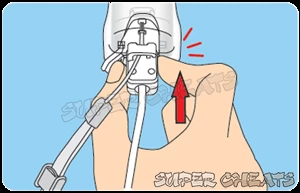
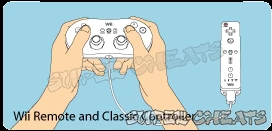
Iimage sources
Comments for "How to Set Up and Use the Classic Controller and the Classic Controller Pro"
Table of Contents
-
 Hardware
Hardware
-
 Connectivity and Online
Connectivity and Online
-
 System Settings
System Settings
-
 Data Management
Data Management
Ask a question
Do you have a question about Wii?
Click here to post it.
Click here to post it.
Latest Help Articles
Storing Mii Characters in Wii RemoteNote: Up to 10 Mii Characters can be stored in a Wii Remote at once. Mii Character..
What to do:Remove the original Wii Remote Jacket from the Wii Remote.Make sure the lock on the back of the Wii MotionP..
The Wii Remote will still function normally with games that do not include Wii MotionPlus gameplay features. The Wii R..

