- Games
- Guides
- Complete Guide to Monopoly GO!Palworld Walkthough GuideThe Walking Dead: Survivors Beginners ..Ravenlock Walkthrough
- Warzone 2 GuidesHogwarts Legacy Walkthrough and GuideFar Cry Primal Walkthrough and GuideVirtual Villagers Origins 2 Puzzles an..
- Fire Emblem Engage Walkthrough GuideLego Star Wars: The Skywalker Saga GuideSurvivor.io Walkthrough and GuideChained Echoes Guide
- Latest
- More
- General ForumsChat and have fun Video Game ForumsFind friend, get help Achievements & Trophies'chieve lists and hints to help
- Pokémon HubFind it all PokédexAll the stats ModsMods and and-ons
- Action Replay CodesAR Codes and cheats GameShark CodesGS Codes and cheats CodeBreaker CodesCB Codes and cheats
Submit Your Stuff· Send in your cheats, hints and codes
· Need help? Ask a question here Help a gamer Can you provide the answers for fellow gamers questions- Forums
- Pokemon
Log into your account here:
Not registered? Sign Up for free
Registration allows you to keep track of all your content and comments, save bookmarks, and post in all our forums.
-
PlayStation 5
PlayStation 4
PlayStation 3
PlayStation 2
PlayStation
PS Vita
PSP
-
Xbox Series X
Xbox One
Xbox 360
Xbox
-
Switch
Wii
Wii U
3 DS
Nintendo DS
Nintendo 64
Gameboy Adv.
Gameboy
GameCube
SNES
NES
-
Roblox
iPhone
Android
PC
FaceBook
Mac
Dreamcast
Arcade
- General Forums
- Video Game Forums
- Teams Forums
- Pokémon Hub
- Pokédex
- Technical FAQ's
- Achievements & Trophies
- Hall of Fame
- Enter a game name to find below:
-
- Or click here to search for specific content.
- All Our Full Guides More Game Walkthroughs Cheats, Hints and Codes Questions and Answers Recent Guide Updates
- Complete Guide to Monopoly GO!Palworld Walkthough GuideThe Walking Dead: Survivors Beginners ..Ravenlock Walkthrough
- Warzone 2 GuidesHogwarts Legacy Walkthrough and GuideFar Cry Primal Walkthrough and GuideVirtual Villagers Origins 2 Puzzles an..
- Fire Emblem Engage Walkthrough GuideLego Star Wars: The Skywalker Saga GuideSurvivor.io Walkthrough and GuideChained Echoes Guide
Thank you for printing this page from www.SuperCheats.com.
Remember to come back to check for updates to this how to and much more content for Wii.
How to Change Parental Controls
Published by SuperCheats Staff on Aug 21st 2013
Most of game consoles let you go online. It can be difficult to judge wich games are appropriate for the children. Nintendo Wii offers parental controls to help control what types of games and films that children can play or view based on their ratings.What to do:
- Turn on your Wii console and press A using Wii Remote to reach the Wii Main menu and select Wii button.
- Select Wii Settings to access System Settings Menu .
- Use the arrow on the right side of the screen,scroll to page two and select Parental Control.
- It will ask if you want to change Parental Controls and select Yes.
- Enter your PIN and select OK.
- Select Game Settings and PIN.
- Use the blue arrow to scroll through the ESRB ratings.
- Select the desired rating restriction and Confirm.
- For each setting select Do not restrict or Restrict and Next to proceed.
- Once all selection are made, select confirm.

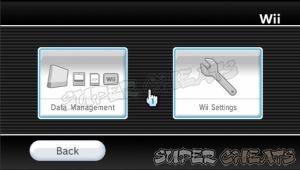

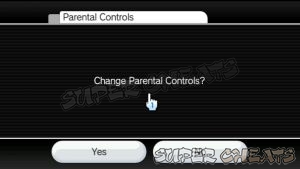
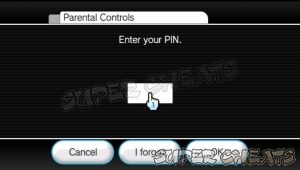
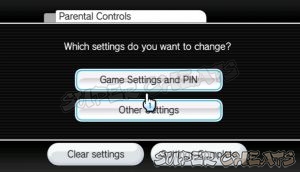

ESRB Ratings:
18 - Content suitable only for adults,those aged 18 and above.
May include depictions of extreme violence, graphic sexual activity, discrimination, and glamorisation of drugs or crime.
16 - Content suitable for those aged 16 and above.
Realistic and sustained violence may be permitted. The game may show non-graphic sexual activity as well as erotic or sexual nudity. It may also contain more extreme bad language, scenes dealing with drugs(including tobacco and alcohol), it may glamorise criminal accidents, and may include gambling references.
12 - Content suitable for those aged 12 and above.
Realistic violence towards fantasy characters, and non-realistic violence to human or animal characters, may be permitted. There may be some sexual innuendo descriptions and images(but nothing too extreme) as well as some mild bad language. May also contain gambling references.
7 - Content suitable for those aged 7 and above.
Some content may be frightening for very young children. Non-realistic violence towards fantasy characters, or non-detailed human and animal characters, may be permitted. Parents may wish to check the game before they allow their young children to play it.
3 - Content is suitable for all ages.
Some non-realistic violence in a comical, cartoon like context, and nudity in a non-sexual context, may be permitted.
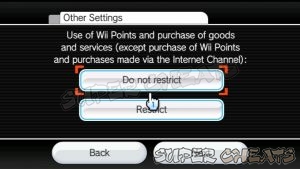
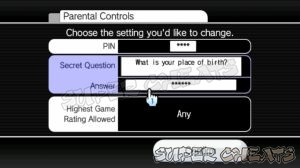
Comments for "How to Change Parental Controls"
Table of Contents
-
 Hardware
Hardware
-
 Connectivity and Online
Connectivity and Online
-
 System Settings
System Settings
-
 Data Management
Data Management
Ask a question
Do you have a question about Wii?
Click here to post it.
Click here to post it.
Latest Help Articles
Storing Mii Characters in Wii RemoteNote: Up to 10 Mii Characters can be stored in a Wii Remote at once. Mii Character..
What to do:Remove the original Wii Remote Jacket from the Wii Remote.Make sure the lock on the back of the Wii MotionP..
The Wii Remote will still function normally with games that do not include Wii MotionPlus gameplay features. The Wii R..

