How to Play with Friends
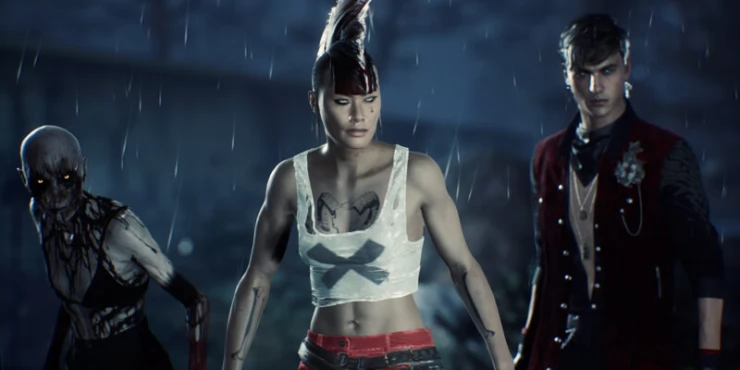
Vampire: The Masquerade - Bloodhunt is a multiplayer battle royale game that features crossplay and matchmaking that allows you to seamlessly play and connect with your friends or with other players online. Although it is a multiplayer game it can still be tricky to navigate and explore the options that you have available to play. This How to Play with Friends guide will tell you what the procedure is to connect with them.
Where to Find the Social Column
When you boot up Vampire: The Masquerade - Bloodhunt you will find yourself placed in the in-game lobby. From here you need to go to the Elysium Menu and search for the Social column which can be found on the extreme right-hand side of the menu. Once you have located the Social column you will be able to invite friends or check and accept any invitations you may have received.
How to Add Friends
At the Social Column you need to access the 'Friends' section and go to 'Find Friend'. There you need to enter the Sharkmob ID of your friend. The Sharkmob ID is something all players create the first time they log into Vampire: The Masquerade - Bloodhunt. Keep in mind that the Sharkmob ID is case-sensitive and once entered correctly your friend's profile will appear for an invitation.
How to Play with Friends on a Different Platform
Vampire: The Masquerade - Bloodhunt does have crossplay but players cannot currently join with friends cross-platform. At present the lobbies and games are filled with players from both PlayStation 5 and PC, but this does not extend to the Social elements such as adding friends, forming teams, and playing in unified groups in Trios mode. The compatibility is only to enusue faster matchmaking times. Below is the statement regarding crossplay released by the developer.
'Crossplay in Bloodhunt only happens as you enter the Prague map, where the matches take place. This means that you can encounter players from other platforms once a match starts. The Elysium (our game lobby) is platform specific, so you cannot group up with players from other platforms while you are in the Elysium. You can, however, fight them once you have entered Prague'.
This also applies to cross-progression - even if they log into the same account, progression is still tied to specific consoles.
Take a look at our Beginner Tips and Tricks to get help in Vampire: The Masquerade - Bloodhunt.
 Join us on Discord
Join us on Discord
