Settings
The options menu is where you can mess around with some settings that can tweak your gameplay experience.
Controls
Control Scheme - View the control scheme of the game
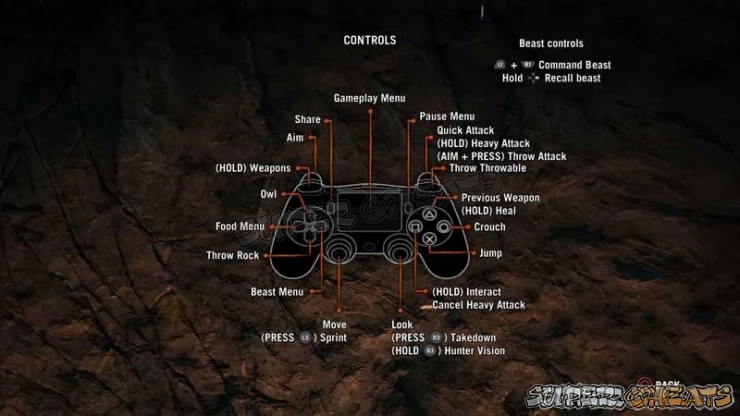
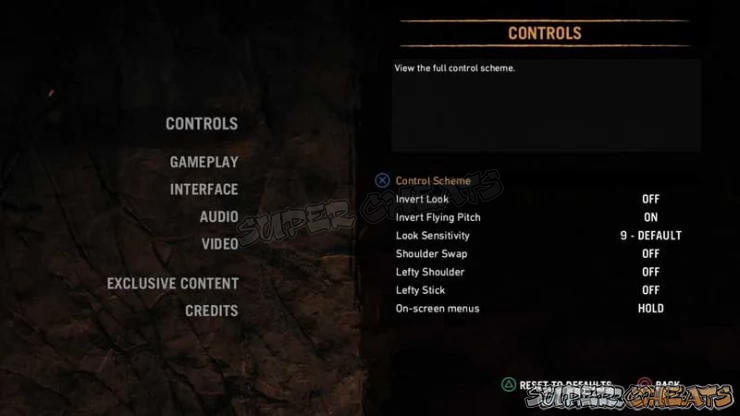
Invert Look - Invert the vertical control for your Right stick.
Invert Flying Pitch - Inverts the vertical control for flying your owl.
Look Sensitivity - Adjusts how fast your character looks around when using the right stick.
Shoulder Swap - Switch L1 with L2 and R1 with R2
Lefty Shoulder - Switch L1 with R1 and L2 with R2
Lefty Stick - Switch Left stick with Right stick
On-Screen menus - Switch between hold or toggle L1 to access Weapon Wheel.
Gameplay

Vibration - Turn controller vibration on or off
Aim Assist - Gives a very momentary lock on an enemy if the general center of your screen has a visible enemy in it.
Melee Assist - Similar with Aim Assist, Centers the screen for a moment on the enemy directly in front of you.
Search Animations - Turn the search and gather animations on or off
Important: During the first few times of gathering or skinning, it is okay to leave this on. However after a while, the animation will get annoying and possibly get you in trouble. So turn this off after you've seen the animations or turn it off outright.
Story Recaps - Gives you a recap of the story so Far. You can turn this off if you want but it is okay to leave it on because you have an option to skip the scene. Unlike Search Animations where you cannot skip the animation.
Interface
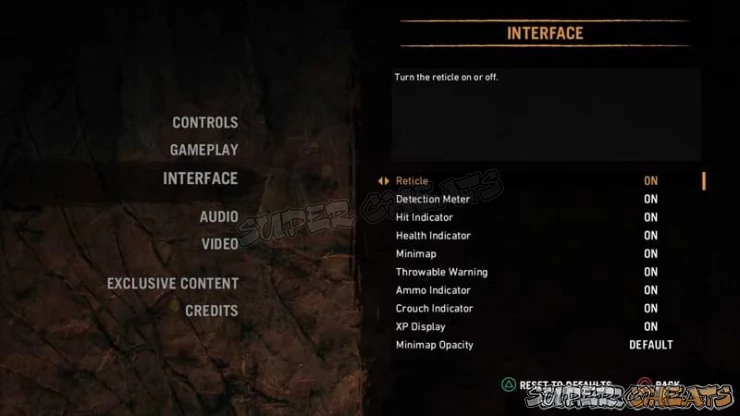
Reticle - Turn the reticle in the center on or off
Detection Meter - Turn off the white indicator that shows up if you are close to being detected by enemies.
Hit Indicator - Turn the hit direction detector on or off. This helps you find where an attack is coming from.
Health Indicator - Turn the health bar on or off.
Minimap - Turn the mini map on the bottom of the screen on or off.
Throwable warning - Turn the warning for thrown bombs on or off
Ammo Indicator - Turn the ammo count display on or off
Crouch Indicator - Turn the small crouch icon in the lower right on or off.
XP Display - Turn the exp earned display on or off.
Minimap Opacity - Adjusts the transparency of the minimap.
Trail on Minimap - Turn the trail you leave on the minimap on or off (this helps you know if you have suddenly took a wrong turn)
On-Screen controls - Turns the option to have buttons prompts displayed on the screen.
Interaction Prompt - Enable or disable prompt display.
Objectives - Select between objectives always being shown or only when needed.
Found items readout - Turn the item pickups text on or off.
World Icons - Choose to display the mission icons in your HUD too and not only on the map.
Enemy Tags - Turns enemy tags on or off
Object Highlights - Turns the highlight of interactive objects on or off.
Beast Indicators - Show a display above your beast to display health and order given to it.
Crafting Indicator - Turn the indicator that informs when you can craft an item on or off.
Owl Cooldown - Choose whether to display the owl cooldown icon.
Collectible Updates - Enable or disable feedback when collecting certain items.
Tutorial Messages - Turn hints on or off
Cold Meter - Displays a meter depicting your resistance to the cold.
Audio
Unfortunately, the audio options are severely lacking in this game.
Master Volume - Adjusts the overall level of the game.
Music - Turn background music on or off
Video
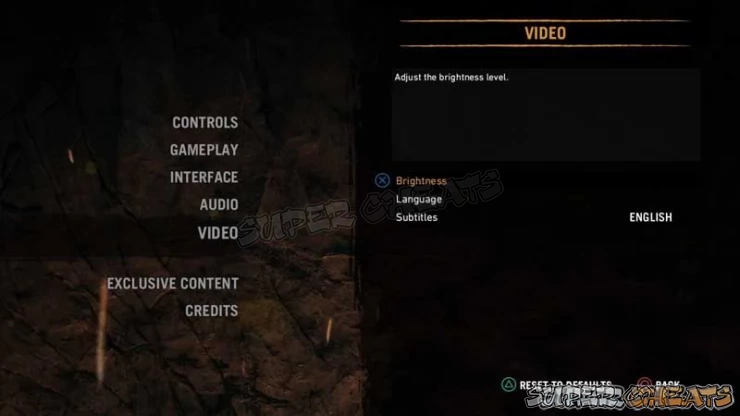
Brightness - Adjust the brightness level
Language - Selects the language the subtitles and all the text in the game will be in.
Subtitles - choose to have subtitles on or off. (This is an odd one since the spoken language in the game is a made up language and turning subtitles off will cause the player to understand nothing the characters are saying)
Anything missing from this guide?
ASK A QUESTION for Far Cry Primal
 Join us on Discord
Join us on Discord
