- Games
- Guides
- Complete Guide to Monopoly GO!Palworld Walkthough GuideThe Walking Dead: Survivors Beginners ..Ravenlock Walkthrough
- Warzone 2 GuidesHogwarts Legacy Walkthrough and GuideFar Cry Primal Walkthrough and GuideVirtual Villagers Origins 2 Puzzles an..
- Fire Emblem Engage Walkthrough GuideLego Star Wars: The Skywalker Saga GuideSurvivor.io Walkthrough and GuideChained Echoes Guide
- Latest
- More
- General ForumsChat and have fun Video Game ForumsFind friend, get help Achievements & Trophies'chieve lists and hints to help
- Pokémon HubFind it all PokédexAll the stats ModsMods and and-ons
- Action Replay CodesAR Codes and cheats GameShark CodesGS Codes and cheats CodeBreaker CodesCB Codes and cheats
Submit Your Stuff· Send in your cheats, hints and codes
· Need help? Ask a question here Help a gamer Can you provide the answers for fellow gamers questions- Forums
- Pokemon
Log into your account here:
Not registered? Sign Up for free
Registration allows you to keep track of all your content and comments, save bookmarks, and post in all our forums.
-
PlayStation 5
PlayStation 4
PlayStation 3
PlayStation 2
PlayStation
PS Vita
PSP
-
Xbox Series X
Xbox One
Xbox 360
Xbox
-
Switch
Wii
Wii U
3 DS
Nintendo DS
Nintendo 64
Gameboy Adv.
Gameboy
GameCube
SNES
NES
-
Roblox
iPhone
Android
PC
FaceBook
Mac
Dreamcast
Arcade
- General Forums
- Video Game Forums
- Teams Forums
- Pokémon Hub
- Pokédex
- Technical FAQ's
- Achievements & Trophies
- Hall of Fame
- Enter a game name to find below:
-
- Or click here to search for specific content.
- All Our Full Guides More Game Walkthroughs Cheats, Hints and Codes Questions and Answers Recent Guide Updates
- Complete Guide to Monopoly GO!Palworld Walkthough GuideThe Walking Dead: Survivors Beginners ..Ravenlock Walkthrough
- Warzone 2 GuidesHogwarts Legacy Walkthrough and GuideFar Cry Primal Walkthrough and GuideVirtual Villagers Origins 2 Puzzles an..
- Fire Emblem Engage Walkthrough GuideLego Star Wars: The Skywalker Saga GuideSurvivor.io Walkthrough and GuideChained Echoes Guide
PlayStation 3 - How To
Search this how to: 

Thank you for printing this page from www.SuperCheats.com.
Remember to come back to check for updates to this how to and much more content for PlayStation 3.
Changing Date and Time Settings
Published by SuperCheats Staff on Sep 16th 2013
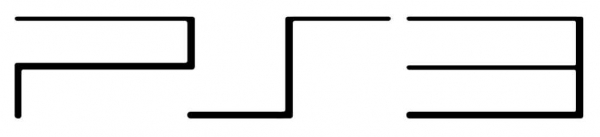 This article will help you adjust your console's date and time settings.
This article will help you adjust your console's date and time settings.Setting Date and Time
- From your XMB menu, head to Settings.
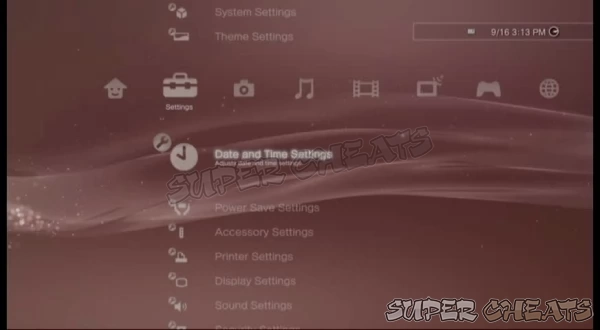
- Select Date and Time Settings
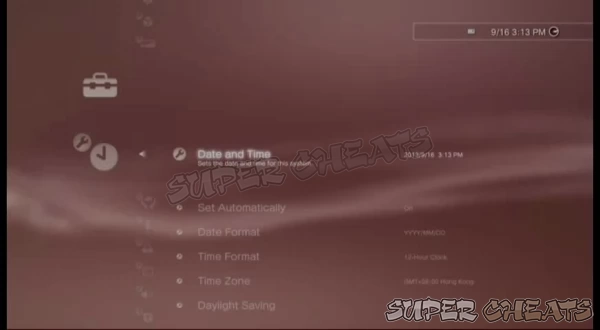
- Select Set Manually or Set via Internet
- Set Manually: Manually adjust the year / month / day / hour / minute / second (and AM / PM when using a 12-hour clock).
- Set via Internet: Connect to the internet to obtain the accurate date/time information.


Set Automatically
Setting this option will allow you to get the correct date/time settings whenever you sign in to the Playstation Network. If there's a game or some application running when you sign in to PSN, the date/time may not be updated.
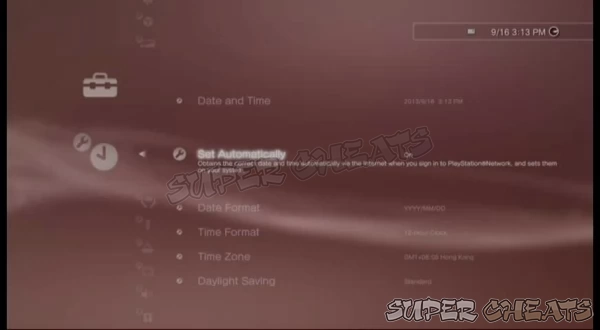
On: Set the date and time for the system automatically.
Off: Do not set the date and time for this system automatically.
Date Format
Set the order how the month, day and year is displayed.
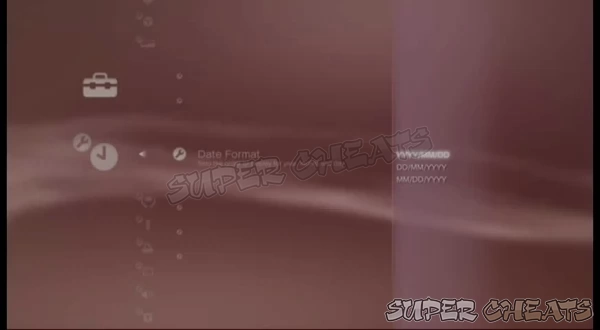
Time Format
Set the time display to either 12-hour or 24-hour clock
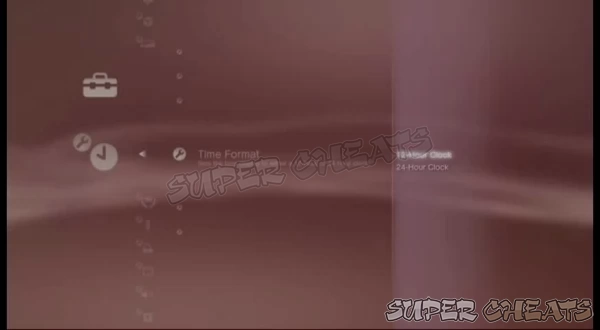
Time Zone
Select the city or region nearest to your location to set the correct time zone for your area.
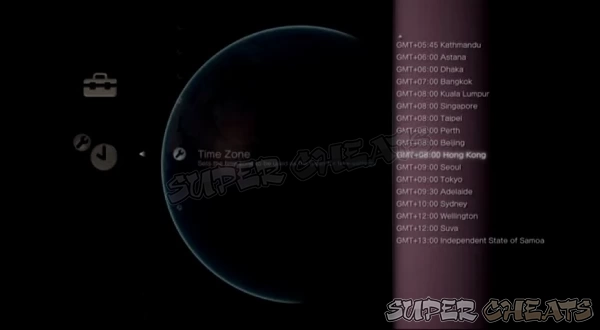
Daylight Saving
Set if Daylight Saving Time will be followed.
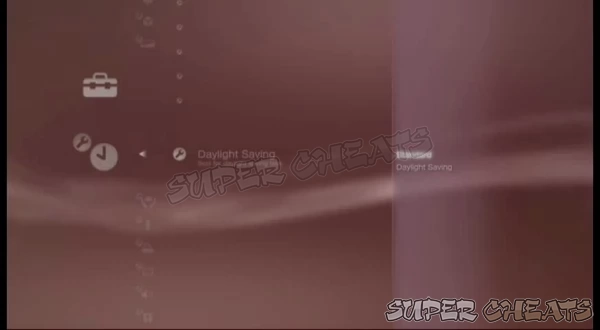
Standard: Set not to adjust the time for daylight saving.
Daylight Saving: Set to adjust the time for daylight saving.
Comments for "Changing Date and Time Settings"
Table of Contents
-
 General Tips
General Tips
-
 System Settings
System Settings
-
 Online and Connectivity
Online and Connectivity
-
 Hardware
Hardware
Ask a question
Do you have a question about PlayStation 3?
Click here to post it.
Click here to post it.
Latest Help Articles
OverviewYour console needs to be activated with your Sony Entertainment Network Account when downloading games, movies..
The PS3 supports and plays the following formats. Take note that if the source is copy-protected, you may not be able ..
Notes:You need to be connected to the internet to enable this feature.How to EnableFrom your XMB Menu, select Settings..
