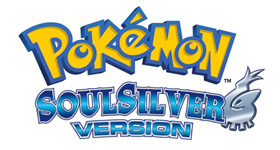How do you stop the save game freezing in Pokemon soulsilver, I just recently..
Question for Pokemon Soul Silver
How do you stop the save game freezing in Pokemon soulsilver, I just recently download Pokemon soulsilver, it's all good and stuff, but when I tried to save it, it just frooze, HELP!!! ASAP.
Pokemaniac316
Please be as detailed as you can when making an answer. Answers that are too short or not descriptive are usually rejected.
Please do not use this box to ask a question, it will be rejected - this box is for answers ONLY. If you want to ask a question for this game, please use the ask a question box which is above on the right.
Accept submission terms View Terms
You are not registered / logged in.
If you would like to ne notified if/when we have added this answer to the site please enter your email address.
We will only use this address to email the confirmation for this answer.
You may have a bum copy or the download may not be rigged right. Ether buy the real game or download another copy.
Hope I helped! ![]()
(Black Screen fix Cheat Code)
020DE16C E1A00000
020D3FA8 E1A00000
1:Put the code in and add a name at the bottom of what you want to call it.
2: Check the Raw and put the dot on Action Replay Code.
3:Then add it and your done with this step.
How to fix your black screen:
1: Go to cheats.
2: Then check on the Fix Black Screen cheat. (The one at the top^^^^)
3: Than go back to the game and see if you can see the game.
4: Then go back to the cheats.
5: Uncheck the Fix Black Screen Cheat Code.(The one you should of put in earlier)
!!!!WARNING this is for No$GBA Emulator!!!!
How to save:
1: Change Emulation Speed LCD Refresh to Unlimited MHz Disaster, 10%
2: Change GBA Mode to VGA (poppy bright)
3: Change NDS Cartridge Backup Media to Flash 512KBytes
4: Change Solar Sensor Level to 100 Watts
5: Change Multiboot Normal/BurstDelays to Medium/Medium (stable)
6: Change Link Gamepaks to Master Only (Single Gamepak)
7: Change Link Cable Type to Multiplay (Four Players)
8: Then Click "OK" and Save your game (Shouldn't take too long really
9: After save "Right Click" on your mouse and go down to reset and after going back to the start up your data should be right their and ready for you to play.
If the download all of a sudden gets slow don't worry as long as the little dot circling around in the square on the lower right corner is still going in a circle-ish pattern and then you will have no problems :D
Just remember every time you go to load it check the Cheat code:Black Screen Fix.
If you are still looking for help with this game we have more questions and answers for you to check.