How do you Unlock and Upgrade Units?

As you rank up in Divisions new units will become unlocked. If you tap on the 'Division' button that is located in the middle of the main menu you will be able to view which units are unlocked. Once a unit has been unlocked you still need to obtain them in order to use them in battle.
When you first start playing Mighty Battles and your units are level one or two you will be able to combine them freely while you experiment searching for the right squad formula. It is not until later on in the game when you start to receive lots of new cards that you will be able to upgrade units, this can be done when you have collectd enough of the required cards needed for leveling up a unit. As units rise in levels you will need to spend more and more cash on leveling them up.
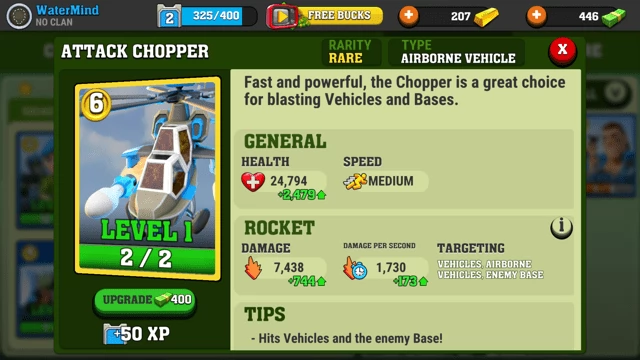
Anything missing from this guide?
ASK A QUESTION for Mighty Battles
Comments for How do you Unlock and Upgrade Units?
Add a comment
Please log in above or sign up for free to post comments- Questions & Answers
 Join us on Discord
Join us on Discord
