You may want to consider connecting the game with Facebook so you can access more social features. Players can if they prefer create an anonymous account. Follow the 6 steps below to easily connect to Facebook.
1) Exit the game.
2) Enter 'Settings' on your phone.
3) Scroll down until you find Facebook and tap it.
4) In 'Settings Facebook' scroll down to 'Allow These Apps to Use Your Account'.
5) Locate the game title having issues connecting on this list and set it to 'On'.
6) Re-Enter the App and you should now be connected to Facebook.
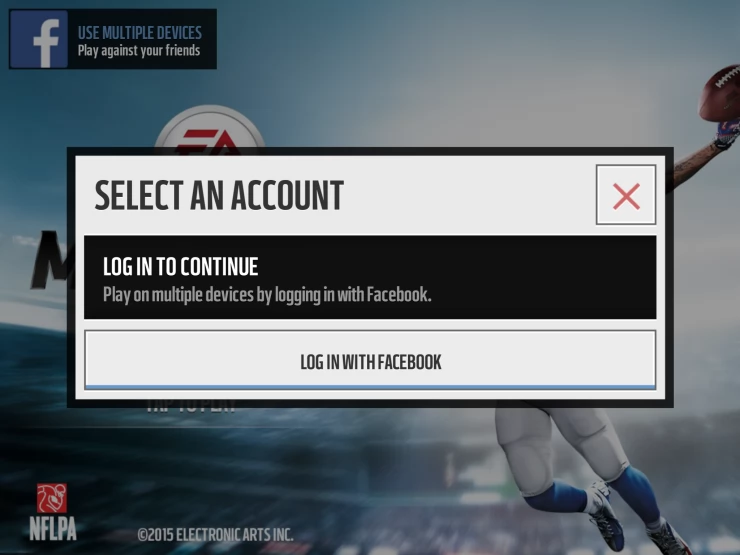
Anything missing from this guide?
ASK A QUESTION for Madden NFL Mobile
 Join us on Discord
Join us on Discord
