
Exchange
The Sims 3 Walkthrough and Guide
The Sims 3 Guide - Mod Guide
Exchange
The Exchange is full of items that are in the main Sims 3 game, but have been customised by players. You can use Create-a-Style to fine tune many aspects of the game's items, though nothing in the Exchange is actually unique or hand crafted – you could create the same item using the in-game tools. Nonetheless, it's a nice feature to get some attractive items from skilled creators. Perhaps its chief advantage is for getting brilliantly-designed houses and celebrity look-alike Sims!
Main: This page lists all the highlights from The Sims 3 Exchange.
Objects: Using this link allows you to search for a Buy or Build Mode object of your choice. You can either use the search box provided or check the box in the Build or Buy category and pick from the list. There is also an Advanced Search mode, though this is hardly more advanced – you can however choose to allow objects in any language, which broadens your possibilities.
Sims: Much like the Objects tab, here you can search using keywords or specify Age, Gender, Skin, Weight and Build parameters to pick from. Again, advanced options are available. Try searching for your favourite celebrity – chances are someone has created them and uploaded the Sim for everyone else to use!
 A fitting tribute? |
Lots: This is perhaps the most useful part of the Exchange, as creating detailed and impressive houses is both difficult and time consuming. You can select the type of Lot (Commercial or Residential), the Number of Residents and the Size of the Lot. Some of the Commercial lots are just mind-blowing – it really will inspire you to experiment with the game more than before.
TIP: You will probably have to make space in your town for any new lots, so consider that when making your choice.
Households: This is a collection of Sims, complete with stories to go with them. You can pick the number of Sims in the household as well as the funds available to them. In effect you are downloading scenarios to make your game more interesting. Some of the most popular ones right now include a married couple living with the Grim Reaper, the Obama family, and a couple with 82 newborn babies.
Clothing: People are able to be a bit more creative with Clothing, as this is one of the areas that Create-a-Style really comes into play. You can search by Gender, Age, Category (e.g. Everyday, Formal) and Type (e.g. Tops, Bottoms).
Hair Colour: Again, hair colour allows many different types of patterns, not only colours. The options aren't endless, but there are a few worthy downloads in there. There are no search criteria here – just look through the database.
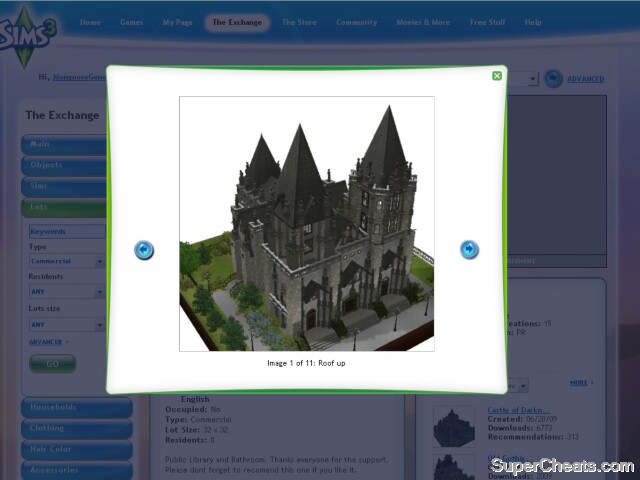 Some of the lots are just incredible. |
Accessories: These come largely in the form of shoes, jewellery, socks etc. and the list can be limited by Age, Gender and Type of accessory.
Patterns: The bulk of The Sims 3's Create-a-Style feature is made up of patterns. You can use them on upholstery, objects, wallpaper, carpets – generally you could apply these patterns to pretty much anything in the game. Use the Type box to pick which sort of texture you want the pattern to be associated with.
TIP: To the top right of the screen you can ‘Sort By Recommendations’, which ensures only the most popular items are shown to you – this is a great way to get the best of the Exchange quickly.
More Sims 3 on SuperCheats.com

i downloaded lots from the exchange on sims3 i want to edit my town but they arent in my community properties
Why is the exchange empty on PS3
So I got a car from the exchange, but I can't find it in the store when I'm playing! Is there anyone out there who can help? Thanks so much!
where do i find th lot i´ve downloaded
"Those idiots from EA made it impossible for everyone to register on Sims3.com Only if you had the licensed copy of the game and entered the serial code, then you can register there. Others can just look on it and dream to download those things. BLEGH!!!!!"
-Why would you want to? You have no game, you get none from the exchange... Anyways you CAN register, maybe they updated the web or something, but it says give serial code when you click 'add to game' in the Exchange. AGAIN, ANYWAYS. If you have no expansion packs then you can't get the good thing on the exchange. EXAMPLE = No Katy Perry's Sweet Treats means no cupcake chair,
It doesn't take anything. Anyone can upload.
Okay so about this exchange thing, whats the catch? if you get something off the exchange does it take something off your game?? is that why its called "EXCHANGE"
Those idiots from EA made it impossible for everyone to register on Sims3.com
Only if you had the licensed copy of the game and entered the serial code, then you can register there. Others can just look on it and dream to download those things. BLEGH!!!!!
Salve... Vorrei un informazione! Quando scarico alcuni oggetti dall'Exchange alcuni elementi non li installa e mi dice scaricare prima bonus materiale associato.. oppure sim3 pack richiede un exspansion pack mancante! grazie mille :-)
Does it cost anything?
No-if you have a licensed copy of the game that is! You can however BUY it and download it to your game.
Hope this helps!
i want to play that game!
When in Exchange/Lots, I sort by downloads or recommendations, then by month, etc which the lot will come up but problem is when I go to the next page, it defaults back to "sort by date / today's date. Does anyone know wny this is occurring? Thanks
All you do is if your going to make a sims you just press the little button on the pic of you sim in CAS and then press on the option thAt looks like a arrow then a star and then go into your sims launcher and press upload but IOU need an account
Basically you don't have the right expansion or stuff pack that the baby stroller comes with
whenever i try to get something i like,like a baby stroller it says i don't have the right content.does anyone know what this means?