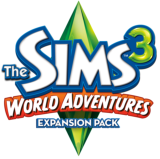
Photography Skill
The Sims 3: World Adventures Walkthrough and Guide
by CMBF ![]()
Photography Skill
There is a bit more to the new skill of Photography than you might be expecting -- for instance in addition to allowing your Sim to take photos that are of better quality than those taken by the camera on their cell phone, it permits them to create an album of themed photo collections, the point of which is to have your Sim take Photos of different places, events, people, and objects -- though completing some of the collections requires that they take some rare photos.
Learning the Photography skill does require that your Sim own a camera -- but they can obtain one simply by enrolling in the LeFromage Art School, where they can learn the Photography skill and come home with a camera in their inventory.
When you are on holiday you can check the bulletin and notice board for Photography Jobs, then find the person and take the job on, complete its goals, and you can earn some Ancient Coins and experience.
-- The Camera --
Just how good a photo your Sim can take depends upon the quality of their camera, and their skill level. Sims with low skill levels only have access to the more basic features on the better cameras, but as they level up they can use more of the tech that they contain. Bear in mind that there are a variety of quality levels in the cameras that you can obtain in the game, and while a lower-quality camera may make sense for a lower-level Photographer, eventually you will want to get the best that you can.
Unlike taking photos with your Sim's cell phone, when they take a photo with their camera it costs them money -- it seems that digital cameras have not quite made it to the world of the Sims -- and the cost of each shot depends upon the filter and size selected, so it is generally a good idea to take shots that are worth taking -- unless you have the extra money to not care.
The collection system relies upon a mechanism by which your Sim's cameras identifies the objects, event, or Sim that you are shooting, and will only reward your Sims for capturing the object once in any day. The rarer the place/Sim/object the more valuable the photo is, so you will want to bear that in mind, right?
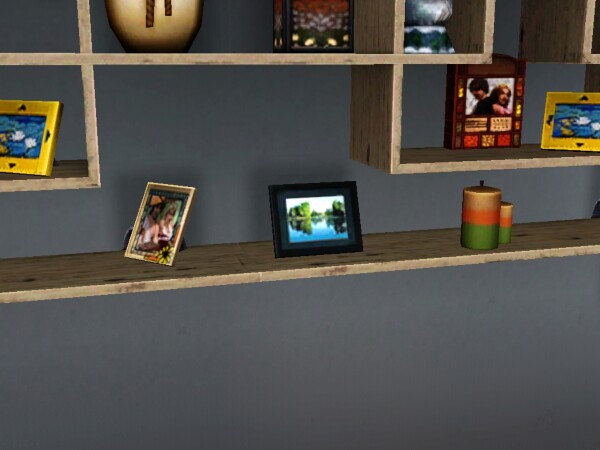 Your Photos on Display add to your Memories |
-- The Camera Controls --
Whenever your Sim uses their camera to take a photo the camera interface will open, allowing you to adjust the frame and focus:
Press I to cycle through the available sizes of photo.
The choices that you have are Small Portrait, Medium Landscape, Large Portrait, and Panorama.
Press F to cycle through the available photo filters.
The choices for filters are Black and White, Classic Vignette, Color, and Sepiatone.
Press X/Z to zoom out or in on the subject.
Press C to take a photograph.
If any of the options are greyed-out, it means that the camera is not able to use them, or your Sim's skill is still too low to access them.
-- Photography Levels and their Abilities --
Level 2 Take Black & White photos.
Level 4 Take Sepiatone photos.
Level 8 Increased ability to zoom in and out.
Level 9 Take Classic Vignette photos.
Level 10 Take Panorama photos.
-- Photography Challenges --
Architectural Eye
Completed by capturing 10 unique landmarks -- rewards your Sim by giving all landmark photos higher value.
Human Form Expert
Completed by capturing 50 unique Sims -- rewards your Sim by improving their relationships with other Sims just by taking photos of them.
Paparazzi
Completed by capturing 60 unique Sims who are strangers -- rewards your Sim by making photos of strangers worth more.
Photog
Completed by capturing 75 unique subjects -- rewards your Sim by giving their photographs a higher base worth.
Shutter Nut
Completed by completing 5 Photo Collections -- rewards your Sim by making all photos after that free of cost.
More for this game on SuperCheats.com

No comments yet. Tell us what you think to be the first.