How to Clone Items cheats for Pokemon Emerald
How to Clone Items
You don't have to withdraw the Pokemon holding the item to clone it! There's a more efficient way:
1. Attach the item(s) you want to clone to any Pokemon in the PC in the Battle Tower. Log off and save.
2. Now, go to Move Items, and take the item(s) back from the Pokemon, and put it(them) in your bag.
3. Log off, but DO NOT SAVE AT THIS POINT!
4. Talk to the lady at the far right counter and enter like you usually would, and if she asks if you want to save the game, choose Yes, and the game will freeze for a brief two seconds.
5. After the game unfreezes, turn your game off and turn it back on again.
6. Now, the Item(s) will be attached to the Pokemon in the PC, but it(they) will also be in your Bag, right where you put it(them)!!
I started a Rare Candy-cloning business, and now I can make over 100 at a time!!
More tricks, tips and cheats for this game are right here - Pokemon Emerald cheats

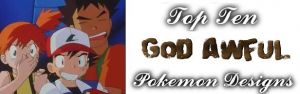

Comments for this cheat