Device Transfer
Thank you for printing this page from www.SuperCheats.com.
Remember to come back to check for updates to this guide and much more content for Dragon Ball Z: Dokkan Battle
Follow this guide to hear about updates
Last Updated:
If you need to transfer your data to another device, do the following:
- Go to MENU > Device Transfer > Create Transfer Code > Create
- Write down or screencap your User ID and Transfer Code
- Install the app to your new device
- Input your [User ID] and [Transfer Code] on the "Device Transfer" screen
**NOTES**
- ・Dragon Stones can't be copied between different OSs.
- ・If you transfer the data while in the middle of a QUEST, you won't be able to resume that QUEST.
- ・The transfer code created is only valid for 2 weeks. The expiration can be updated by re-issuing the transfercode.
- ・Used transfer code will be invalid after use.
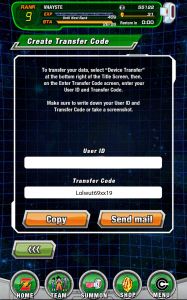
Anything missing from this guide?
ASK A QUESTION for Dragon Ball Z: Dokkan Battle
Comments for Device Transfer
Add a comment
Please log in above or sign up for free to post commentsTable of ContentsClose
Guide Updates
Get notified of updates to this guide
Many of our guides get updated with additional information. To get an email when this guide is updated click below.
Click to close
 Join us on Discord
Join us on Discord

So do u keep the cards u still have? Can u have 2 ssrs on ur main account and keep them on both or do they switch
So does an iPhone have a different os type from an iPhone?
What is tHe id
😡😡😡
Your player id
My hp screen break, i couldn't get the transfer code but still can connect to PC to see the file. can transfer the files?