Time/Money cheat Living Large for those having problems cheats for The Sims FreePlay
Time/Money cheat Living Large for those having problems
Last Updated:
you MUST complete ALL your livin large track/tutorial steps to unlock the real estate properties and jobs,
BEFORE you use ANY time cheat, or yes this will disappear and you wont be able to unlock properties.
also be warned that before attempting ANY cheat:
-Save your game to cloud
-Complete the tutorial for real estate properties
-save game again
-Begin Cheat
Okay guys a pictorial based on pennstatefan73's time cheat...... Sometimes some people just type what they see and say it doesnt work...... Here is proof it works
This 1st picture is at the beginning, also so you can see how much 1 time gets me (*your gain will vary)

Okay, now I started the cheat, for those who havent been here before, you start with autodate on and the correct date and time. To get the most I have 10 sims in one house gardening beans and 8 in another.
Okay press home and go to settings. While in settings double click home and expose the multitask bar (at the bottom of ipad) hold the sims freeplay until a minus sign appears. Then delete the icon from the multitask bar.
Now select settings and set it 1 month and a few days ahead. You CAN use the date in the picture.(obviously you MUST turn off autodate)
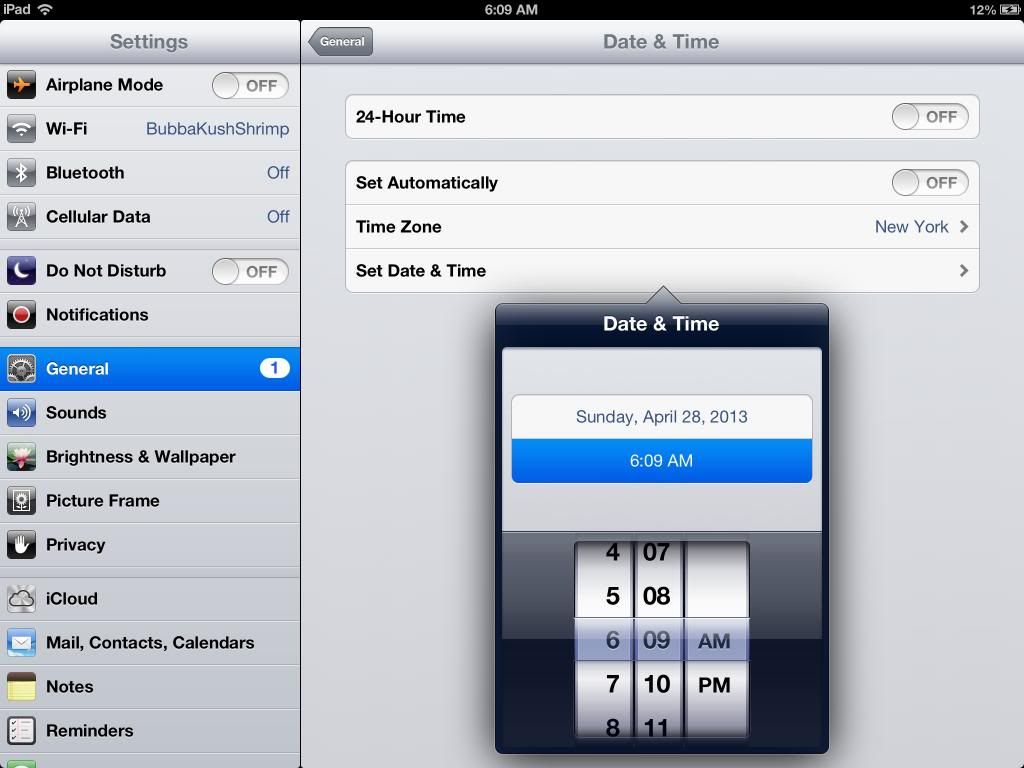
NOW press the airport mode and wait for the wireless network to disconnect
Press home and select sims freeplay...... You will see a message like this.....

When you select yes, IMMEDIATELY double press home. That will cause the searching for server to freeze
Select settings from the MULTITASK BAR and turn off airport mode. Insure that the wireless server comes back on
Double click home and select sims freeplay from the MULTITASK BAR!!!!
The server will be found and you will hear the cheers of your sims for the job well done......
COLLECT YOUR REWARDs then do the FOLLOWING.
b]IMPORTANT:[/b] Please NOTE and PLEASE REMEMBER....
After you get your reward, FOLLOW THESE INSTRUCTIONS
Double click home and select settings from multitask bar...
Double click home, hold the freeplay icon until - sign appears.
Close the multitask icon.
Click settings in the multitask bar.
Turn autodate back on
Turn airplane mode back on
Click home and start freeplay
You will get the server not found error
Retry
Double click home and restart freeplay from multitask bar
NOW you can continue playing OR do the cheat again
NOW WHAT HAPPENS if it doesnt work..... Or in my case, I saw the beans but then a glitch and force close. When I restarted the beans were gone and my sims were just in the beginning.....
IT DOESNT matter if it didnt work OR if you had a glitch.
Double click home,
select settings from the multitask bar,
doubleclick home and delete the freeplay icon as above.
Move the date 18, 24, 36 or some variation ahead.. See what I used below
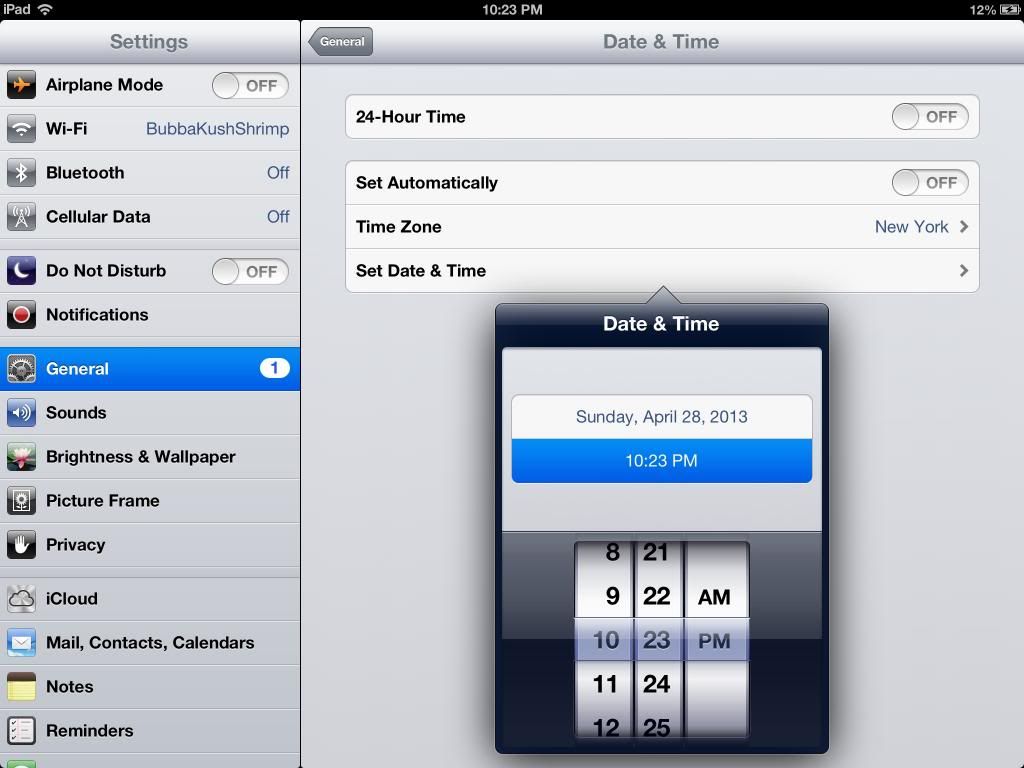
Now, do the closing steps.1st press airport mode on, click home and select sims freeplay.It will say unable to find server, retry? Press yes and IMMEDIATELY double click home, select settings, turn airport mode off, wait and see that wireless network came back, double click home select sims freeplay and enjoy the fruits of your labor...

FOR MOST OF YOU, the 1st attempt will probably work..... But for those who type something they read and then give up this will show you with a little trial and error it DOES work and DOES work fine....
Again, I learned this from pennstatefan73, check out her forum posts but especially check out her youtube page..
THANKS.... Hope this helps someone.....
More cheats, codes, tips and tricks for The Sims FreePlay are on this page of our website.

Comments for this cheat