Want to clone items without the Pokemon? HERE'S HOW! cheats for Pokemon Emerald
Want to clone items without the Pokemon? HERE'S HOW!
You must be in the Battle Tower to do this cheat. First, put 30 Pokemon in Storage PC 9, 10, 11, or 12. Give them all the item that you wish to clone. Exit the PC and SAVE. Then, go back on the PC and go to "MOVE ITEMS". Remove all of the items and close the PC. Then, talk to the LINK MULTI-BATTLE ROOM lady. Select CHALLENGE, then OPEN LVL. Select any two Pokemon to enter in the challenge. She will then ask to save the game. Agree, then, when you see the message, "SAVING, DON'T TURN OFF THE POWER..." as soon as you see the word POWER, shut off the game. THIS IS VITAL! Do not let the game save because you'll have to do it all over again. Also, do not try the A+B+START+SELECT restart thing. It does not work while you are saving. Lastly, turn on your GBA/DS. After the PRESS START screen, a message will appear saying, "The save file is corrupted. The previous save file will be loaded.". This is supposed to happen. When you begin playing, you'll be back in front of the lady. Check your bag. If you've done this right, you should have the items that you removed from your Pokemon. Go check your PC. All of your Pokemon should still be holding the items. And there you go! 30 items easy! Enjoy
If you need more help, we've got more Pokemon Emerald cheats and also check out all of the answers for this game
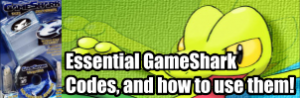
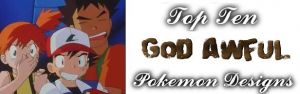

Comments for this cheat