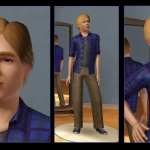The Sims 3 Xbox 360 Cheats and Tips
The Sims 3 is an open-world life simulation game on X360 that allows you to live a new life and live in your dream home. There is no particular aim in The Sims 3 except for fulfilling Sims' dreams and their life goals as well as fulfilling their psychological and social needs. We have a large collection of The Sims 3 cheats and tips for X360 that will enable you control their lives as you focus on their short-term and long-term desires. As you guide your Sims through life, you can complete challenges to unlock additional items, new buildings and landmarks.
The Sims 3 Cheats and Tips for X360
You will find our The Sims 3 cheats and tips for X360 helpful during gameplay as you go about your day to day life in the Sunset Valley and Riverview neighborhoods.
Cheat Mode
Pause gameplay once your family is in a house or location, then hold LB + LT + RB + RT. If you have entered the code correctly a message will appear on screen saying that Spoot is now available under 'Decor Miscellaneous'. Place him on your lot, and all cheats will become available. Note: Using cheats will disable challenges and achievements. However, you will be given the option to save your neighborhood before enabling cheats so you can resume the game later without cheats enabled.
Save Money
This is a good tip if your Sim is poor and needs body points. If you buy a body machine and keep selling it back you will be able to get a refund of all your money. This will work as long as you sell it the same day you got it.
Easy Money
An easy way in which you can make money in The Sims 3 for X360 is to start writing novels on your computer. To begin with write fiction novels as they take the least amount of time. Although to begin with they won't earn you a lot of Simoleons your skill when you write will automatically advance. Once your skill is high enough you will be able to write more novel types/genres. The most money can be made from 'Romance Novels'. You will get royalties for six weeks once you finish a book. With the 'Writing' skill maxed out, you can make approximately 40,000 Simoleons every week.
Workplaces
The Sims 3 on X360 has many options available for Sims interested in finding work. Check out our Workplaces guide to find out where these job opportunities are located and what benefits they grant.

Disable Aging
In the Sims 3 on X360 you can de-activate the aging process of your Sims by going to 'Game Options' under 'Opions' and uncheck the box next to 'Aging'. Once you toggle aging off you Sims will no longer become older in the game. You can also slow aging down in this menu by setting the 'Lifetime' bar. It can be set from 25 days to 960 days.
Reset your Sim
If you find that your Sim has frozen and you are unable to move them in any direction you simply have to hold LT and RT and click on the mail box. You will now be given the option to reset the Sim in your household that has frozen.
How to have more than 6 Sims in a Family
Check out our How to have more than 6 Sims in your Family page to find out how you can add more members to your household.
Game Guide
Check out our The Sims 3 Guide to get a full guide on all the different features of the game, these include skills, relationships, jobs, families, and Build mode.
We have plenty of Questions and Answers for The Sims 3 on X360 so be sure to check this page out if you need additional help.
More The Sims 3 Xbox 360 Cheats and Tips
We have 19 cheats and tips on Xbox 360. If you have any cheats or tips for The Sims 3 please send them in here. We also have cheats for this game on : PC : Mac : Nintendo DS : 3DS : PlayStation 3 : Wii : iPhone/iPad : Android
You can also ask your question on our The Sims 3 Questions & Answers page.
All The Sims 3 Xbox 360 Cheats and Tips - Most Popular First
Cheat for 50,000 or 1,000 money
Press start and then press lb,lt,rb,rt all together and then it will ask you if you want to save after that go to
build and buy section go on buy go to decor then miscellanous decor then the will be a free llama it is the first one there buy it it is free and there you go.
Go back on to live mode and then it will say 1000 money or 50,000 money it will also ask if you want a joke or other things like that
Spoot the magic llama
You click pause go to the start menu then hold down LB, RB, LT and RT. Then go back then go to build/buy go to decor go to misc decor and click on Spoot the magic llama.He's free. Then go back to live mode and click on him to see the choices.
Spoot the magic llama!!!
when playing the game pause the game and press LT,RT,LB,RB at the same time and a menu should come up. answer these accordingly and spoot the magic llama should be available in the miscellaneous decor section of the buy mode.when placed on the lot click on it and there should be lots of cool goodies. Happy gaming!!!
Reset your sim
If you find that your sims has frozen and ayou are unable to move them or any other action simply..
Hold LT and RT and click on the mail box it will say reset sim and there is a list of your household simply click on the sim you wish to reset and eureka resetted sim
HAPPY SIMMING xXx
How to have more than 6 people in your family
If you have six people in your family and you are in live mode you hold LT then choose the person you want to put in your family then as you are still holding LT click A on the sim you want in your family then it says add to family or have birthday click on add to family and volla you have more than 6 sims. It always works.
PS: if you want answers then comment if you want any more cheats the comment lol.
LT
The LT button does alot. Hold LT and choose a spot on the ground, press A, and free teleportation!!! At your Sims' workplace, hold LT and press A when the cursor is over the workplace. If you choose "Force Event" or "Force all Events", your sim that is active (you are using) can get a free promotion, raise, bonus, or boss friendship increase/decrease. To change your sim's traits or make it age up, hold LT and select your sim. Choose "Trigger Age Transition" to make your Sim age up. Choose "Modify Traits of Ative Sim" to change their traits. To add a Sim from the game that you normally can't play as, hold LT, select, and choose "Add to active family". This works well since you can't play as some sims without becoming great friends and asking them to move in.
Get a Limo!
All you have to do to get a limo is either get promoted to CEO (lvl 8)or marry a CEO, namely Malcom Landgraab. He is already married, but that doesnt mean you can't marry him.
Llama
1. You must be in-game with your Sims
2. Press Start to bring up the pause menu
3. Press the four shoulder buttons simultaneously. LT, RT, LB, RB on 360.
4. A dialogue box pops up and asks if you want to enable cheating. You do!
5. Now you can select Spoot the Llama from the menu. Go to build mode, open the catalog, select “buy,” and find the Llama by going to “Décor,” then “Misc Décor.” You can place him for free!
6. Once the Llama is on your lot, go back to live mode. You can interact with it to access all of the cheats.
Cheat Mode
Press start. Click RB, RT, LT, LB all at the same time. You will get the option to save your game before enabling cheats. Go to miscallaneous décor and get Spoot the magic llama. He will allow you to get money, and unlock challenge rewards and karma powers. He also tells you jokes.
Free all
Go to Option and then out in the code below
X,X,RT,A,Y,A,B,LT
Then the money should arrived in you balance if not keep trying
Mailbox
After unlocking all cheats (press start, then press rt,lt,lb,rb all at once) go to your mailbox (can't be someone else's) and press lt over your mailbox. Options such as make all happy, make friends for me, force npc ( maid, mailman, repoman, burglar, police, pizza delivery etc.), set career,make needs dynamic/static (dynamic=caring for your Sims static=never have to feed,bathe etc.) reset sim, (can do that without unlocking cheats) and force visitor (random person)
Twins and triplets
So, to get triplet or twin girls eat 3 or 2 apples and get Fertility treatment award for more help And for boys eat 3 or 2 apples + treatment.
Floating House!
Okay I tried this on a whim, And I was right! All you have to do is place several columns in the shape of the house you want to build then fill it in just enough to where you can place a whole floor on top of them then just put down your floors add walls and put stairs on the outside of your house you can make a porch or w-e you want as this is the only way into the house. After you finish the house and are happy with the results just delete all the columns you placed and your house will just sit there floating in the air! This glitch can also be used to make any sized second story balcony you want as well.
How to move a sim out and keep it
1. If you want to move a teen out use the birthday cake to make it age up.
2.Then press move.It will say that whatever sims left behind will be erased. That is not true in this case.
3.Pick a house and save this point of the game onto a new save.
4. Now go back to your old save with your sims whole family, use the birthday cake to age them up again and press move to kick them out. You will have to move to another house. If you want to keep your old house sell your furniture, move into your new house, then move back to your old house and it should be left exactly the way you left it.
*Warning once you do this hint you are isolating this sim or sims from the other part of the family by saving on a seperate save.They will not be able to interact with the res..
Stealing Items!
Hey, I found that you can steal items like laptops from public workers who come into your home. They won't charge you for them, steal anything back, or even dislike you for it! You don't need Kleptomaniac sims either. Anyone can do it. Just put it in your inventory and Kaching it or wait for them to leave and place it!
How to use the cheatsunabletrue
First you put in this cheat code,but make sure your playing,then press pause after that press all the 4 back buttons on the xboix controller and it will ask you do you want to use the cheat press yes!! Then you will havww 99,999,999 dollars. So now this is when you can use the cheatunabletrue cheat. First while playing the game make sure your circle thing is on the floor in a blank area then hold down lT until the circle turns purple then press a and it say teleport here press it and you will teleport. Then go to your mailbox hold and press lT again and it will says alot og things like burglar etc.... And thats all hope you enjoy
 .
.Magic Lama Time!!! For Xbox360
Click the start button and press LB, LT, RB, AND RT all together and click the top bar that says yes and then go to build and buy and go to decor miscellaneous and it's in the first box and voila!! You got Spoot!!!
Idk what to call it
Sometimes when I'm out exploring my sim gets hungry, when she does I tell her to explore the catacombs and she comes out with full hunger. I don't know if this will work or not but it's pretty strange...
Make your sims a different colour
When making a sim, go onto sskin and body, at the top of the page there should be a little skin coloured circle, click on it, choose the colour g1ren, red or blue, your sim will turn the colour you have selected, enjoy!
There are 18 achievements for The Sims 3.
Click here to see them all.
The Sims 3 FAQs
We have 1130 questions and 2547 answers for The Sims 3. Check them out to find answers or ask your own to get the exact game help you need.
| Which houses can hold more then 6 people so my Sim can have five kids total? |
I can't remember the name but if you look through all the houses there is a house at the end of 'destructionvism' and if you click on that one you can upgrade it to 3 stories which if you make walls will create room for 5 sims or 6, that's what I did |
| When you get married can you move in with someone? |
No you can't but they can move in with you if you press on them after thy are your spouse or you are dating then go to actions and then ask to move in. |
| Toggle between sims. How do you switch between family Sims? |
On the keypad at the top of the wii remote, press down and a row of all your sims should appear and you can scroll along to choose your sim, then click A while on the sim you want to play and you will be teleported to them |
| How do I buy a house?. How do I buy a house at the beginning of the gam.. |
So you click on the button above the house (shaped like a house or a flat piece of ground)(theses are the only houses you can buy), some houses are too expensive so I would go for either the flat piece of ground on Asta La Heights (top left), the house on main street (bottom middle) or the house on Marine drive. The house on marine drive (since you are starting with $37,000) you can only get unfurnished. But the house on main street you can get furnished. |
| How do you go upsairs on sims 3 on xbox |
Before you try to go upstairs, make sure the stairs are in a good place where the stairs aren't blocked or the place where you want to go is blocked. Make sure there is railings on the stairs too because the sims might need it. I don't know if railings are required, but put them in anyway. Now when you want to go upstairs, make sure the path isn't blocked. First, push your cursor to the location you want your sim to go. Then, press the A button and make sure that the task is loaded in the sim's action bar. Lastly, stay in normal speed till the sim goes upstairs so it goes smoothly. |
Can you help answer any of these questions?
We have 4 Walkthroughs for The Sims 3.
By XafineGardening Guide (PC)
By WarfreakWalkthrough (PC)
By Rivid22Trait Guide (PC)
By cubbiecoCareer Guide (PC)
Click here for all walkthroughs
If anyone could create even a similar game to The Sims 3 it could only be Maxis. I really believe ..
By M.J

A complete guide to The Sims 3, covers getting started and finding your way around Sunset Valley, ..