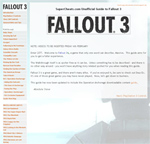how can i see my player?
how can i see my player?
Is ther a way to view the whole of my player, it's all well and good seeing the back of his head but id like to see him from the front, like you can in oblivion and fable 2
Comment:(May 4 2009) ok cheers guys
Please be as detailed as you can when making an answer. Answers that are too short or not descriptive are usually rejected.
Please do not use this box to ask a question, it will be rejected - this box is for answers ONLY. If you want to ask a question for this game, please use the ask a question box which is above on the right.
Accept submission terms View Terms
You are not registered / logged in.
If you would like to ne notified if/when we have added this answer to the site please enter your email address.
We will only use this address to email the confirmation for this answer.
The only way to see your face is to.....not do anything. Just drop your controller, well when nothing is happening, and wait. The screen will rotate and show all of your character.
Unfortunately the only time you can see the front is when you stop playing for a while and the camera starts spinning. I think you can see the front of your character on the PC though.
There actually is a way to see your face without waiting on the 360 version. I can't say for the PS3 or PC versions, but on the 360 version, I believe the left bumper button pulls the camera out to the third person perspective. Once you're there, click and HOLD the left Bumper button, and then use the right control stick to rotate the camera. You should be able to swing around your character and view him from nearly any angle. I don't think you can actually PLAY from here, but you can at least get a good look at him or her from that angle.
I Hope this helps.
The real question is if you have a xbox 360,ps3 or a computer but for a 360 you press the left bumper and if you want to get a full view of your character you press and hold the left bumper and rotate the right anologe stick.
You use the left bumper and anolog stick to scroll the camera...
The only way to see your player is not do anything and wait eventually the camra will rotate and you can see his face.
If you are still looking for help with this game we have more questions and answers for you to check.