Controls
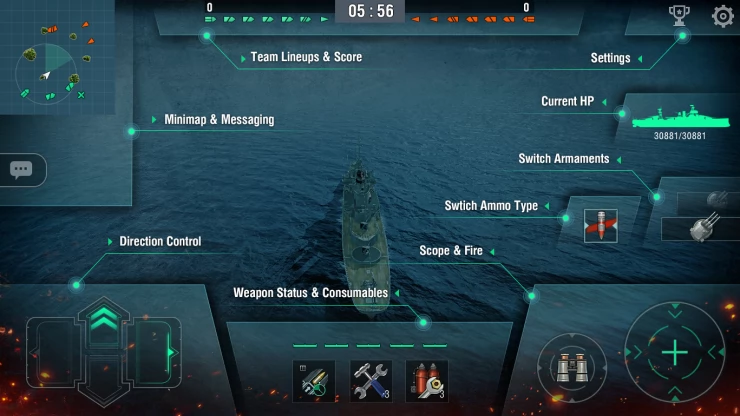
You begin World of Warships Blitz at the habour and it is here where you will find the 'Bulletin' (a feature that will give you news about the game), 'Global Chat', 'Private Chat', and 'First Victory' (a timer that is set to every 1200 and 0000 of every server timezone to give players a 'first vicory' bonus).
At the top of your screen is 'Minimap & Messaging' which displays your ship as a white arrow on the map. Your teamates are shown in yellow along with their respective ship class icon. Friendly ships will be coloured green and all enemy ships will be red. Any ships that get destroyed will appear as an X-mark on the minimap for 3 seconds before they fade away. You navigate your ship using the directional control of your choice which can be found on the bottom left of the screen. Touch control is the default where to move forward at half speed you tap the the arrow up button, if you tap it again you will go forward at full speed. To make your ship go in reverse you tap the arrow down button, the ships maximum reverse speed is the ship's half speed going forward.
On the right of the screen is your 'Current HP' which shows your HP status (hit points), flooding and fire status, engine damage and steering wheel damage. Located at the bottom right of the screen are crosshairs which is the button you tap to launch or fire your amaments which will depend on what type of shell you have selected. Beside the crosshairs is a binoculars icon which is the scope to zoom in and out. Also found at the bottom of the screen is your 'Weapon Status & Consumables', this includes the repair kit which is used to restore ship HP and remove flooding and fire. Also found at the bottom of the screen beside the directional controls are your 'Ship Skills'. Tapping the trophy icon at the top right of the screen will show more details about the players in the battle, this will include their ship name, tier number, and number of ships destroyed in the match.

Anything missing from this guide?
ASK A QUESTION for World of Warships Blitz
Comments for Controls
Add a comment
Please log in above or sign up for free to post comments- Questions & Answers
 Join us on Discord
Join us on Discord
