Combat
HP and SP
Your HP increases whenever you level up and can be further boosted by different weapons and equipment. It is represented by the green bar in the bottom of your screen. SP is needed to trigger sword Skills and battle skills. SP regenerates over time and there are certain battle skills and equipment effects that boosts the SP recovery rate. You can recover HP and SP immediately by using items, using certain battle skills, changing locations or returning to town.
Reviving Allies
If an ally gets knocked out, approach him/her then press and hold the circle button to revive him/her. You can get interrupted while attempting to revive your teammate so make sure that the coast is clear. It's better to lure the enemy away so you can safely revive your teammate. You can order your party members to draw the aggro as well.

Sheathing and Unsheathing Weapons
You can unsheath and sheath your weapons by pressing L2. With the weapons unsheated, you can run faster. If you press the attack button even when your weapons are unsheathed, your character will automatically unsheath his/her weapon and dash-attack towards the target. Take note that if you issue a command while your weapons are unsheathed, your party members will do nothing.
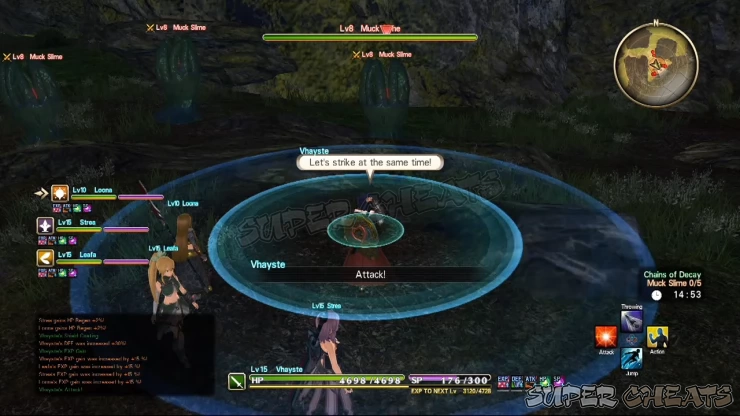
Palettes
The Main Palette opens up a very familiar MMORPG feature where you can freely assign Skills and consumables. Since the game's battle system is very active and will require you to focus on controlling your character, it's better to set consumables and battle skills in this palette since you don't have to pay attention to them all the time. However, if you're able to launch skills comfortably with the palette option is open, then by all means use it since you'll have access to most of your sword skills that way.

The Sub Palette contains the commands you can give to your party. This can be accessed by pressing L1. If you have a shield equipped, you'll also raise your shield at the same time, giving you extra protection when you're issuing commands. The Blue Sub Palette options can be selected by pressing the corresponding Dpad buttons and contains the following commands:

- Go for that one! - Orders all party members to use ordinary attacks on the selected target.
- Attack! - Orders all party members to attack with the combination of normal attack and sword Skills.
- Dodge - Orders everyone to dodge
- Heal! - Orders everyone to fall back and heal themselves and their allies.
Red Sub Palettes contain the following commands by default and can be triggered by pressing the corresponding button while holding the L1 button:
- Use Skills - Order everyone to circle around the target and use their sword skills in succession. Good for Chain attacks on a downed or stunned enemy, dealing massive damage.
- Draw Aggro - Your allies will attempt to taunt the enemy so you can recover or make your planned setup. This is also good for backstabbing skills.
- Switch - This command is what you'll use often since it's a move that can surely stun the enemy while also allowing your partner to make a follow up attack. You can change your partner by moving the Dpad Up or Down without holding the L1 button.
- Good - This has the same mapping as R2 so it's redundant to have this at this point. You can change another command or battle skill here. I'm using Healing Circle mid-battle so it's good to have it early instead.
Command Cooldowns
All commands (like Skills) have cooldowns so make sure to plan ahead and execute your commands efficiently. A missed Switch opportunity for example may also deny your team a good Chain attack opportunity. You have to be careful of enemies as well that can silence you. This will prevent you from issuing orders but you'll still be able to use your sword skills and battle skills.

Switching
Using the default control scheme, you can order your partner to switch by pressing L1 + X. Your character will swing his/her weapon to stun the enemy, fall back, then followed up by a sword skill by your selected partner. You can select your partner to switch with anytime by pressing either up or down in the DPAD (make sure that your main palette is not open) Sometimes, your partner will suggest to switch with him/her. Do it right and she'll be able to land a good hit to the target.

Compliments
Complimenting an ally will increase his/her affinity towards you a bit and will also develop the trait/ behavior he/she used that you complimented on. Your ally will most likely apply the trait that you compliment often so don't just compliment carelessly if you want your ally to focus on one trait you think suits him/her. Compliments also replenish 50SP even during battle so make sure to use it often. You can switch between different partners during battle to compliment them as well and help your SP recovery.

Item Use
Items can be used by opening the main palette by pressing the touchpad. You can also set different consumables in the same palette by opening the menu off battle.
Staggering Enemies
To stagger an enemy, you must hit it with a sword skill right after it attacks. You can anticipate an enemy's attack most of the time, giving you a warning like a red danger zone where the attack will land. If you time your sword skill right, you can stagger an enemy and stop its attack while also giving you the chance to deal more damage to the target.

Combo Ratios
As continue landing hits without getting interrupted, the hit count will also increase as well as the damage multiplier. The multiplier's value is immediately applied to the next attack so as your combo hits go up, your attacks will get increasingly damaging as well. There are ways to increase the multiplier faster; one is by staggering the enemy and the other one is to time your slashes perfectly with the gauge.


Evading Enemy Attacks
Pressing R1 + tilting the R stick during combat will allow you to backstep, sidestep, or dash forward to the target by spending a very minimal amount of SP. This is a very important defensive and offensive skill that will help you avoid taking too much damage and also allowing you to attack from a more advantageous position. (Like Dagger Skills that deal critical backstab damage) Depending on the weapon you have equipped, your character will backstep or backflip to get away from the danger zone faster.
Dashing is not only usable in battle; you can also dash as much as you want while exploring, as much as your SP allows it. Furthermore, you can also perform air dashes by jumping and dashing in mid-air. Like normal dash on the ground, you can dash in mid-air as much as you want but take note that the SP consumption will be much higher. In combat, air dashing can be chained with aerial attacks against flying enemies. This also allows you to conveniently reach various harvesting points or when deliberately avoiding mobs when running around.

Performing Chain Attacks
In order to perform a Chain Attack, you have to order your teammates to do so by pressing L1 + triangle (default control). Once initiated, your party members will surround the target and will perform multiplier-raising combo attacks in succession. You can raise your combo ratio by unleashing your sword Skills in sync with your ally's attacks.

If you successfully finish the chain attack, you can perform a devastating Skill Chain Attack. While performing chain attacks, your allies are completely vulnerable and if they get attacked, chances are their chain will be interrupted or stopped as well. That said, it's better to stagger the target and/or parry its attack while attempting a chain attack.

Anything missing from this guide?
ASK A QUESTION for Sword Art Online: Hollow Realization
 Join us on Discord
Join us on Discord
