Tools
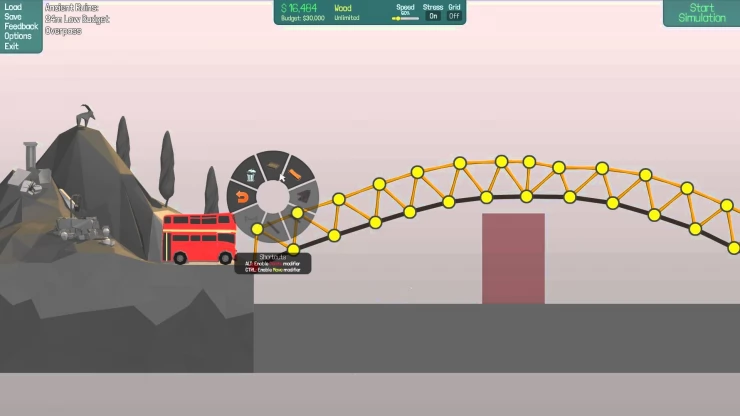
There are several tools you can use that will help you to modify and refine your bridges, each of which is explained below:
Camera Controls
This tool is effective when used in conjuction with the Simulation tool as it allows you to view your bridge from different angles and gives you an understanding on which parts need to be improved and why.
Arc Tool
This is a useful tool that you should use often as it simplifies the process of arc tracing and joint placing so you don't have to keep reapeating the same steps over and over again. When you trace the lines in place using the Arc tool the Joints will snap onto the curve automatically.
Stress View
This tool is useful for locating areas of your bridge that are weak and need reinforcing. This indicator will highlight these areas in red.
Simulation
This tool shows the 3D animation model of what will happen to the vehicles when they pass through your bridge. If they successfully pass through and reach the flags without the bridge collapsing you have accomplished the level.
Anything missing from this guide?
ASK A QUESTION for Poly Bridge
 Join us on Discord
Join us on Discord
