Controls

The controls are simple and is basically tapping and dragging from station to station to create a new line. Undoing track placement is also easy and is just a case of dragging a given line back to one of its connected stations and holidng your finger over it for a second or two. To add items such as extra trains or train cars you just need to hover over the area so the revelant tracks become highlighted. Dragging your fingers will also enable you to zoom in and out as desired and there are options to pause the game and make changes or speed things up when everything is running smoothly.
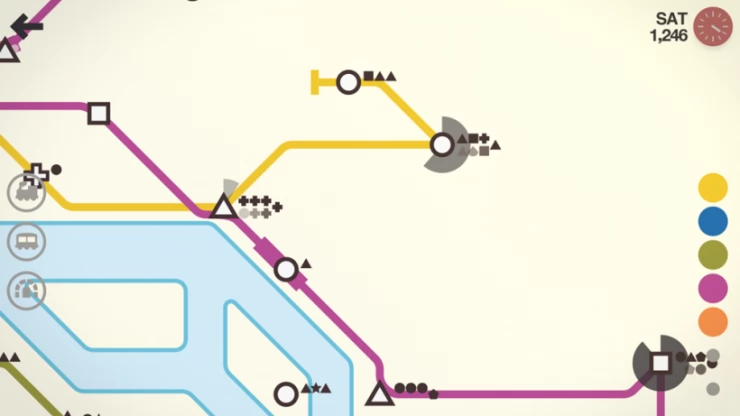
Anything missing from this guide?
ASK A QUESTION for Mini Metro
 Join us on Discord
Join us on Discord
