Paper.io 2 Android Cheats and Tips
Paper.io 2 is a PvP survival game on mobile devices where the objective is to capture as much territory as possible using
colour. We have a collection of Paper.io 2 cheats and tips that will help you achieve this and maybe even get the coveted 100%.
Papario 2 Cheats on Android
There are no cheats for Papario 2, the game itself is a simple one which just involves grabbing territory by forming a circle and getting as much of it as possible before you die. There are however tips and tricks you can use to help which are listed below.
Paperio 2 Tips
To be successful in this game you need to play strategically, if you randomly roam around you won't last very long. Your opponent will easily cut your line and knock you off the board. Listed below are some things you can do to last longer.
Protect your Territory
The most important thing you must do when playing Papario 2 is to protect your territory and the best way to do this is to
catch your opponent off-guard when they are out of their territory and snip their transparent line. If you can do this you will
knock your opponent off the board. If you become the victim of this tactic you can watch a video advertisement to get another life. You will return to the game with the same territory shape, and the same percentage score.
Look for Large formations
Always look for peninsulas and other formations in your land that will enable you to do quick, large land grabs. This is a good strategy as it allows you to grab a lot of land with small effort and risk.
Lure Opponents
You can find a list of more Paper.io 2 tips that includes how to lure opponents by clicking the following link.More Paperio 2 Tips
Be Aggressive
It is better to be aggressive in Paperio 2. Continually look for opportunities to cut other players, don't avoid them, always go for the kill.
Collect Skins
Although skins are just cosmetic and do not change how the game plays they will give you an imposing look compared to your default enemies. Fulfilling the requirement to unlock each of the skins also gives you a goal to work towards as you are playing Paper.io 2.
Am I playing against Real Players in Paper.io 2
Probably not, when we played the game, our feeling was they were bot players, but that doesn't detract from the fun gameplay of Paper.io 2.
Have a look through our Questions and Answers section for Paperio 2 for Android to get additional help from other gamers who were willing to share their knowledge and experiences in the game.
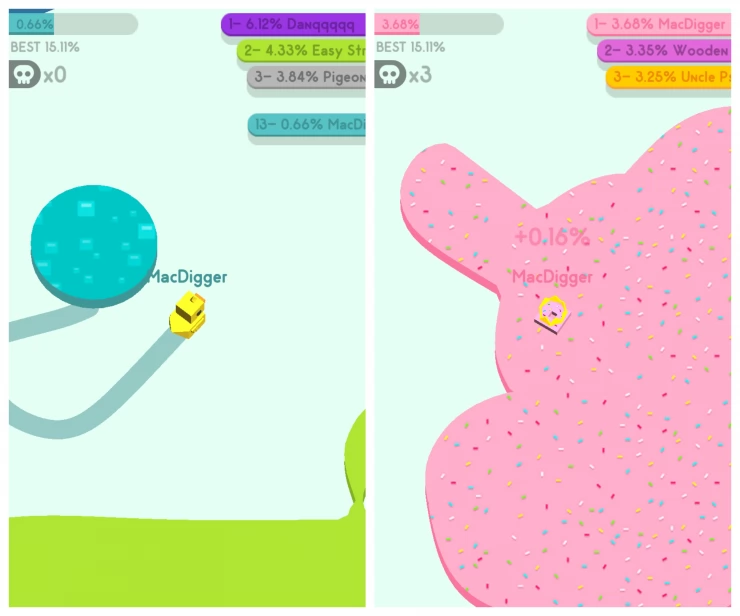
Play Paper.io 2 on PC
It is possible to play Paper.io 2 on PC by using an emulator such as BlueStacks or BigNox. If you decide to do this you will need to provide those emulators with your Android account details so you can log in from there and download those games from the Google Play Store direct to your PC.
You can also play Paper.io 2 on your PC by visiting the Paper.io website here: Paper.io where you can play Paper.io 2 online, on your PC without downloading or installing an emulator.
Paper.io 2 won't Update
If you find that Paper.io 2 won't update it could be for a number of reasons. The first thing you should do is check that you are correctly logged into your Google Play account, and that you have enough space on your device to accept any game updates. Once you have done that you should check the official social feeds of Paperio.2 to see if anything has been announced about a problematic update.
If after that you are still experiencing problems updating Paper.io 2 you can try uninstalling and reinstalling the to see if that solves the problem. After that the only thing you can really do is contact the developers and see if they can help you.
More Paper.io 2 Android Cheats and Tips
We have 1 cheats and tips on Android. If you have any cheats or tips for Paper.io 2 please send them in here.
You can also ask your question on our Paper.io 2 Questions & Answers page.
All Paper.io 2 Cheats and Tips - Latest First.
Debug menu
To get to the debug menu, open the app, go to your nickname, & then type " V00d00Debug2018 ." This will open the debug menu.
Paper.io 2 FAQs
We have 62 questions and 29 answers for Paper.io 2. Check them out to find answers or ask your own to get the exact game help you need.
| How do I get all skins in paper.io 2 |
You legit can not paper.io sucks |
| Will the nickname still work in 2020? |
It acctually works for me all I typed in the name was V00D00Debug2020 and it worked so try it or not. |
| Whats the best way to get 100% on pape.io 2 |
Try to cover up the whole map but try your best. But other then that I don't know. |
| What do you do if the debug menu isnt coming up |
I'm confused I have an android Samsung but it I's impossible to get the unicorn but how do I get it without being killed |
| Is the VOOdOODebug still here I'm in 2019 |
Yes, the Code is now V00d00Debug2019 |
Can you help answer any of these questions?
| How to get God mode |
| Can you make your own paper.io map? Because I’ve n.. |
| Can you play the game on Chrome? |
| Is there a paper io2 script |
| How do I instantly win |

