- Games
- Guides
- Complete Guide to Monopoly GO!Palworld Walkthough GuideThe Walking Dead: Survivors Beginners ..Ravenlock Walkthrough
- Warzone 2 GuidesHogwarts Legacy Walkthrough and GuideFar Cry Primal Walkthrough and GuideVirtual Villagers Origins 2 Puzzles an..
- Fire Emblem Engage Walkthrough GuideLego Star Wars: The Skywalker Saga GuideSurvivor.io Walkthrough and GuideChained Echoes Guide
- Latest
- More
- General ForumsChat and have fun Video Game ForumsFind friend, get help Achievements & Trophies'chieve lists and hints to help
- Pokémon HubFind it all PokédexAll the stats ModsMods and and-ons
- Action Replay CodesAR Codes and cheats GameShark CodesGS Codes and cheats CodeBreaker CodesCB Codes and cheats
Submit Your Stuff· Send in your cheats, hints and codes
· Need help? Ask a question here Help a gamer Can you provide the answers for fellow gamers questions- Forums
- Pokemon
Log into your account here:
Not registered? Sign Up for free
Registration allows you to keep track of all your content and comments, save bookmarks, and post in all our forums.
-
PlayStation 5
PlayStation 4
PlayStation 3
PlayStation 2
PlayStation
PS Vita
PSP
-
Xbox Series X
Xbox One
Xbox 360
Xbox
-
Switch
Wii
Wii U
3 DS
Nintendo DS
Nintendo 64
Gameboy Adv.
Gameboy
GameCube
SNES
NES
-
Roblox
iPhone
Android
PC
FaceBook
Mac
Dreamcast
Arcade
- General Forums
- Video Game Forums
- Teams Forums
- Pokémon Hub
- Pokédex
- Technical FAQ's
- Achievements & Trophies
- Hall of Fame
- Enter a game name to find below:
-
- Or click here to search for specific content.
- All Our Full Guides More Game Walkthroughs Cheats, Hints and Codes Questions and Answers Recent Guide Updates
- Complete Guide to Monopoly GO!Palworld Walkthough GuideThe Walking Dead: Survivors Beginners ..Ravenlock Walkthrough
- Warzone 2 GuidesHogwarts Legacy Walkthrough and GuideFar Cry Primal Walkthrough and GuideVirtual Villagers Origins 2 Puzzles an..
- Fire Emblem Engage Walkthrough GuideLego Star Wars: The Skywalker Saga GuideSurvivor.io Walkthrough and GuideChained Echoes Guide
PlayStation 3 - How To
Search this how to: 

Thank you for printing this page from www.SuperCheats.com.
Remember to come back to check for updates to this how to and much more content for PlayStation 3.
PS3 Supported Video and Movie File Formats
Published by SuperCheats Staff on Sep 16th 2013
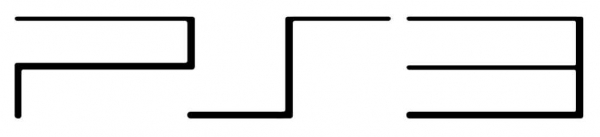
Reminders
- Depending on the data type, you can't play some files and even some control panel options won't be functional during playback.
- Legitimate video files acquired over the net may have playback restrictions. Contact the content provider for more details.
- If you're using a USB adaptor when playing video files, you may need to get that supports copyright-protection features that will enable you to play copyright-protected files.
- If you're using a USB adaptor to play AVCHD-format video files saved on Memory Stick media, use the one that supports USB 2.0
- Copy-protected video files may not play on the PS3 system
Supported Formats
The following movie and video file formats are supported by the PS3:
- Disc Formats
- DVD Video with either region [1] or [ALL] (See notes below: 1)
- DVD-R/-RW, DVD+R/+RW (1, 3)
- Blu-ray Discs™ (BD) with region code [A] (5, 7, 8, 10)
- BD-ROM, BD-R, BD-RE (3, 4, 5, 7, 8, 9, 10)
- MPEG-1 (MPEG Audio Layer 2)
- MPEG-2 PS (MPEG2 Audio Layer 2, AAC LC, AC3 (Dolby Digital), LPCM)
- MPEG-2 TS (MPEG2 Audio Layer 2) AVCHD (.m2ts / .mts)
- Memory Stick™ Video Formats
- MPEG-4 SP (AAC LC)
- H.264/MPEG-4 AVC Main Profile (AAC LC)
- AVI
- Motion JPEG (Linear PCM)
- Motion JPEG (u-Law)
- MP4 File Format
- H.264/MPEG-4 AVC High Profile (AAC LC)
- DivX and VC-1 (WMV) (Requires PS3 system software version 2.10 or higher.) 6
Notes
1 When outputting DVD content or PlayStation®3 format software in SD resolution, only discs recorded in the NTSC standard can be played.
2 Multi-channel Super Audio CD playback requires a multi-channel audio receiver with HDMI input.
3 Playback only.
4 Playback of BD-RE ver 1.0 discs is not supported.
5 Copyright-protected Blu-ray video discs can only display output at 1080p via HDMI to a device that is compatible with HDCP (High-bandwidth Digital Content Protection) standard.
6 Copyright-protected files or files that were encoded by using DivX 3.11 cannot be played. To play VC-1 (WMV) format files, you must do the following:
- Go to Settings
- Select System Settings
- Select Enable WMA Playback
7 Blu-ray Disc Profile 1.1 is now supported with system update version 2.10 and above. This allows the "Picture in Picture" feature to be used with some Profile 1.1-compatible Blu-ray Discs. Features available vary depending on the disc.
8 Blu-ray Discs programmed in 1080p 24Hz are supported via the HDMI only. Note that both the display/AV amplifier (receiver) and the Blu-ray Disc in use must support 1080p 24Hz for this output to be supported. Enable this setting by doing the following:
- Got to Settings
- Select BD/DVD Settings
- Select BD 1080p 24 Hz Output (HDMI)
- Change the setting to Automatic
9 BD-R version 1.2 (LTH* BD-R) discs can now be played.
* LTH, or low to high, is a recording method that supports organic dye, write once BD-R media.
10 Blu-ray Profile 2.0 (BD-Live) is now supported for system software version 2.20 above. You can obtain additional features when playing discs of this format while connected to the internet. Available features may depend on the software you're using.
Reference
Comments for "PS3 Supported Video and Movie File Formats"
Table of Contents
-
 General Tips
General Tips
-
 System Settings
System Settings
-
 Online and Connectivity
Online and Connectivity
-
 Hardware
Hardware
Ask a question
Do you have a question about PlayStation 3?
Click here to post it.
Click here to post it.
Latest Help Articles
OverviewYour console needs to be activated with your Sony Entertainment Network Account when downloading games, movies..
The PS3 supports and plays the following formats. Take note that if the source is copy-protected, you may not be able ..
Notes:You need to be connected to the internet to enable this feature.How to EnableFrom your XMB Menu, select Settings..
