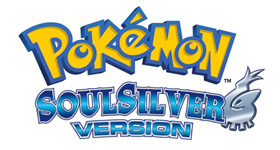How do you put a Pokemon into your pc box so you can use your pokewalker?
Question for Pokemon Soul Silver
How do you put a Pokemon into your pc box so you can use your pokewalker
Please be as detailed as you can when making an answer. Answers that are too short or not descriptive are usually rejected.
Please do not use this box to ask a question, it will be rejected - this box is for answers ONLY. If you want to ask a question for this game, please use the ask a question box which is above on the right.
Accept submission terms View Terms
You are not registered / logged in.
If you would like to ne notified if/when we have added this answer to the site please enter your email address.
We will only use this address to email the confirmation for this answer.
Mmm, never really bothered with the Pokewalker, but I think I could get you close enough. Get to a point in the game where you've captured one or more extra Pokemon to go along with your starter. Go to the deposit Pokemon option, select the Pokemon you wish to put into your PC, and select the move option. Simple as~
Ahh I can answer this ok make sure you have caught more than one Pokemon, go to any Pokemon center, walk up to the counter as if you were healing your Pokemon, turn right until you reach the very end of the counter by the little computer, face twords it and press A, select somones pc, or bills pc depends on how far through the game you are, then select deposit a Pokemon, a menu with all your Pokemon in your team will come up, put the little hand over the one you would like to put on the pokewalker and press A, then move the hand wich will now be carrying the Pokemon you chose, place it anywhere in any of the 18 boxes, save the game and return to the begining menu with continue and so on not Lugia, select the option for the pokewalker chose the option to put a Pokemon on the pokewalker find where you placed the Pokemon, then select it for transfer. That should help
Ahh I can answer this ok make sure you have caught more than one Pokemon, go to any Pokemon center, walk up to the counter as if you were healing your Pokemon, turn right until you reach the very end of the counter by the little computer, face twords it and press A, select somones pc, or bills pc depends on how far through the game you are, then select deposit a Pokemon, a menu with all your Pokemon in your team will come up, put the little hand over the one you would like to put on the pokewalker and press A, then move the hand wich will now be carrying the Pokemon you chose, place it anywhere in any of the 18 boxes, save the game and return to the begining menu with continue and so on not Lugia, select the option for the pokewalker chose the option to put a Pokemon on the pokewalker find where you placed the Pokemon, then select it for transfer. That should help
Search for more answers for Pokemon Soul Silver or ask your own question here.