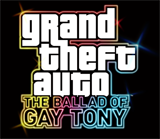
Controls
Grand Theft Auto 4: The Ballad of Gay Tony Walkthrough and Guide
Grand Theft Auto 4: The Ballad of Gay Tony Guide
Controls
In Vehicle Controls
Left Trigger - Brake/Reverse
Left Bumper - Fire Weapon
Right Trigger - Accelerate
Right Bumper - Handbrake
Left Stick - Steering
Right Stick - Rotate Camera/Aiming
Left Stick Button - Horn/Engage Slow Motion (while in Cinematic Camera)
Right Stick Button - Look behind
Y Button - Exit Vehicle
B Button - Cinematic Camera/Mobile Phone Back/Hang-up
A Button - Handbrake/Mobile Phone Forward/Answer
X Button - Change Weapon/(Hold) Headlights
D-pad UP - Mobile Phone Up/Use Mobile Phone
D-pad RIGHT - Next Radio Station/(Hold) Turn Radio On/Off
D-pad DOWN - Mobile Phone Down/Skip Mobile Conversation/Zoom Out Mini-Map
D-pad LEFT - Previous Radio Station/(Hold) Turn Radio On/Off
Back Button - Cycle Camera Modes
Start Button - Pause Menu
On Foot Controls
Left Trigger - Target Lock On/(Half Hold) Free Aim
Left Bumper - Pick Up/Context
Right Trigger - Fire Weapon/(Half Hold) Free Aim
Right Bumper - Enter/Exit Cover
Left Stick - Movement
Right Stick - Rotate Camera/Switch Targets
Left Stick Button - Crouch
Right Stick Button - Look behind/Zoom Aim (when targeting)
Y Button - Enter Vehicle/Mount Ladder/Melee (Alternative Punch/Counter)
B Button - Reload Weapon/Mobile Phone Back/Hang-up/Melee (Punch/Counter)
A Button - (Hold) Run/(Tap) Sprint/Mobile Phone Forward/Answer/Melee (Block/Dodge)
X Button - Jump/Climb/Melee (Kick)
D-pad UP - Mobile Phone Up/Use Mobile Phone
D-pad RIGHT - Next Weapon
D-pad DOWN - Mobile Phone Down/Skip Mobile Conversation/Zoom Out Mini-Map
D-pad LEFT - Previous Weapon
Back Button - Cycle Camera Modes
Start Button - Pause Menu

Useful
i have ps3, i have gta, add me vanhorn_20
Love it thx
I want ps3
Thnx. but thts not very helpful i have PS3 . !! xp