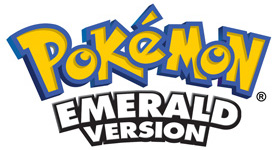Hi How do gamesharks and ARs work.?
Question for Pokemon Emerald
Hi
How do gamesharks and ARs work.
Please be as detailed as you can when making an answer. Answers that are too short or not descriptive are usually rejected.
Please do not use this box to ask a question, it will be rejected - this box is for answers ONLY. If you want to ask a question for this game, please use the ask a question box which is above on the right.
Accept submission terms View Terms
You are not registered / logged in.
If you would like to ne notified if/when we have added this answer to the site please enter your email address.
We will only use this address to email the confirmation for this answer.
You need to buy one form a store it's not in the game.
Hope I help
Umm.... I can't tell you the whole technology behind it if that's what you want. Gamesharks and ARs are cheat devices. I'm not sure exactly how to work the Ar because I've never had one, but I can tell you about the Gameshark. You take the Gameshark and put it into your GBA, you then pop the game cartridge into the second slot in the Gameshark, switch the off/on switch to on. It will come to a screen displaying a bunch of games. If your game is recognized by the device, it will go directly to that game, if not, it will stay at the top of the screen. If you need to add a game, select this feature with the B button and type in the game name, mastercode and cheats you want for this game. To select cheats, simply go to the game and press the right button on the control pad, select the codes you like with the A button and press Start. The game will load and your cheats will be activated.
You put in a code, and you can select codes to put in to enhance, or cheat on your game.
Put the AR/GS into the slot where the game goes there is a slot where you can put the game built into the AR/GS the select the game and turn the codes on by pressing A. Press start to play the game
You get codes off the internet and you add them to your cheat device by hand, or you can use the program on your PC that you got with your cheat device.
Be sure your game is on the list. If not, press "ADD" to make one for your game. Then put in the (M) or master code in.
If you are still looking for help with this game we have more questions and answers for you to check.