How to Redeem Monster Hunter Now Codes
Updated: 11th Oct 2023 by Team SuperCheats

Get some juicy Monster Hunter Now redeem codes and learn how to claim then in our handy guide for this augmented reality RPG available on mobile devices.
First of all you'll need the redeem codes, the latest ones that we've found are below. Then you'll need to know how to redeem them, because currently, there is no system in the game app to do that. You have to go to a website and enter some details, but don't worry, we've done it ourselves and have created this page to tell you exactly how to use Monster Hunter Now redeem codes.
Monster Hunter Now Redeem Codes
Listed below are the latest Monster Hunter Now redeem codes that we've found. Although we have tested all the codes to ensure they work, it is important to remember that some codes do expire over time.
Make sure you redeem them before they expire, otherwise you will lose out on picking up the corresponding rewards. If you encounter any codes that have expired, please let us know, so we can remove them from the website.
- WTBJDURHUMD9J - expected expiry, October 31, 2023.
Redeem for x3 Paintball. This reward will help you tag monsters on your radar.
- MHN5M - expected expiry, October 12, 2023.
Redeem for 5,000 Zenny and 2 Paintballs. These rewards will help you upgrade your gear and tag monsters on your radar.
Check back at a later date for more codes for this game, which you will be able to find on this page as soon as they are released.
How to Redeem Monster Hunter Now Codes
Unlike most other mobile games you do not redeem promo codes in the app itself. You need to go to the Official Monster Hunter Now Redemption Offer Website and sign in with your Monster Hunter Now account.
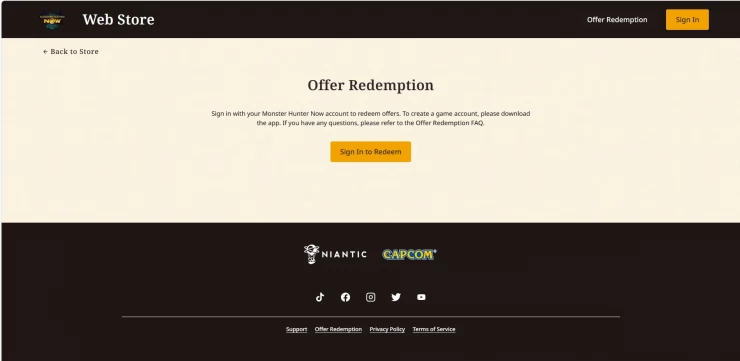
Logging in will bring up a new page showing your account details along with a textbox underneath 'Enter Offer Code'. Type a code into the textbox, making sure there aren't any spaces, and then press the 'Apply' button. If the code you input is valid a notification will appear on the screen notifying you that the code has been entered successfully.
Your reward will now be waiting for you when you next open up the Monster Hunter Now app. If you are unable to see the reward in-game try closing and restarting the Monster Hunter Now app.
Take a look at our Massive Guide to All Monsters to find out everything you need to know about the beasts in Monster Hunter Now.

No comments yet. Tell us what you think to be the first.