Hints & Tip
Outfit Character
Use the big blue 'Equip' button on the main play screen to make sure your character is always outfitted with the best equipment they have available. Also use the 'Equip' button to change out abilities and weapons accordingly.
Know Your Character
Take the time to become acquainted with your characters utility ability, offensive ability, and recovery/defensive ability so you are aware of what will help you in battle when you go to the loadout screen.
Weapons
Each of the characters has access to two general types of weapons, and a unique category that has weapons only they can use. Try out all the characters to see which one's weapons best suits your playing style.

Missions
You will be rewarded with coins when you complete the optional missions as well as armour pieces for those that are character-specific. Armour pieces look like silver tokens and are used to craft equipment.
Keep Moving
If you remain in one place you will be a sitting duck, the best strategy to avoid enemies and reduce the amount of damage you take is to circle strafe so you are not an easy target. Make sure when you do this however you do not move in the very same direction for too long or become predictable. A good way to stay out of the enemy's targeting sights is to jump.
Ammo
Always fill your gun's ammunition between battles to ensure your weapons have ammmo and if your main weapon runs out during a battle switch to your secondary weapon and continue. Do not try to refill your main weapon while under fire.
Free Items
There are 2 chests offered to gather free items. You can open a regular chest totally free daily. The premium chest has a special reward and can be opened every 2 days if you do not want to spend real money to open it immediately.
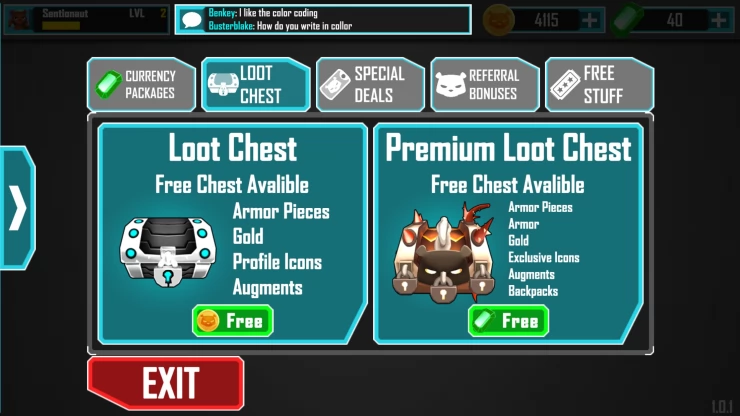
Daily Missions and Special Rewards
Make sure you turn on your notifications so you are notified of the daily missions and special rewards when they become available. These daily missions and special rewards are time sensitive and usually reward you for taking advantage of them by giving you rare items that you wouldn’t otherwise encounter.
Logging In
The game rewards you for continually logging in and if you are patient and keep doing this you will eventually pick-up some useful rewards.

Advert Videos
You can earn free gems at the main menu by going to the 'chest' icon at the top right of the screen and watching the advert videos.
Free Gems
You can earn free gems by following the Battle Bears YouTube channel, liking them on Facebook, following on Twitter, Instagram and Snapchat, or going to the forums. You will be rewarded 10 free gems for doing each one. You can also collect free gems by recruiting your friends to play the game online with you as a party.
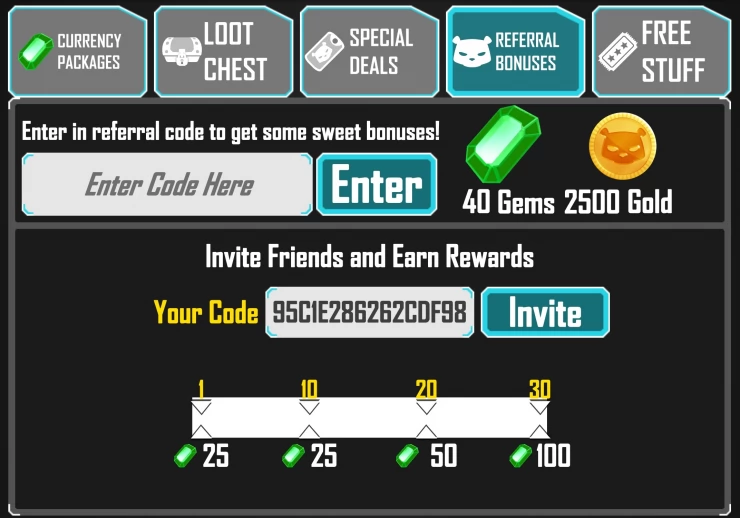
Anything missing from this guide?
ASK A QUESTION for Overclock FPS
 Join us on Discord
Join us on Discord
