Virtual Families iPhone/iPad Cheats and Tips
Virtual Families on iPhone is a life simulation game that runs in real time where you care and raise a little family in a house. We have a collection cheats and tips that will help you as adopt one person and help them work on their careers, get married, and start a family.
Virtual Families Cheats on iPhone
There are no cheats in Virtual Families except for the money cheat which involves setting the time forward of your iPhone device.
Free Money Cheat
You are going to need money in Virtual Families to live the lifestyle you want for your family. Have a look at out our Money Cheat to find out how you can get it for free.
Virtual Families Tips on iPhone
We have a collection of iPhone tips that you will find helpful as you guide your family through life in Virtual Families.
Recharge your Adoptee
Your adoptee will not be fully rested when you begin a new game of Virtual Families and will get tired quickly. You can easily remedy this by closing the game for the night. The next morning you will find your adoptee energised and running around the house.
Clean the House
It is important that you always make sure you keep the house clean and the lawn free of weeds otherwise you will find the happiness of your family will decrease rapidly.
Buy Food
To maintain the health of your family it is essential you always keep food in the fridge. Find out here what you should feed your family every 24 hours.
Places of Interest
When you explore keep an eye on the dark blue bar at the bottom of the screen as it will tell you if you are looking at a place of interest. Not all places of interest will be pointed out though.
Replenish the Health Bar
If one of your family is weak you will need to replenish their health bar. Click here to find out how to do this.
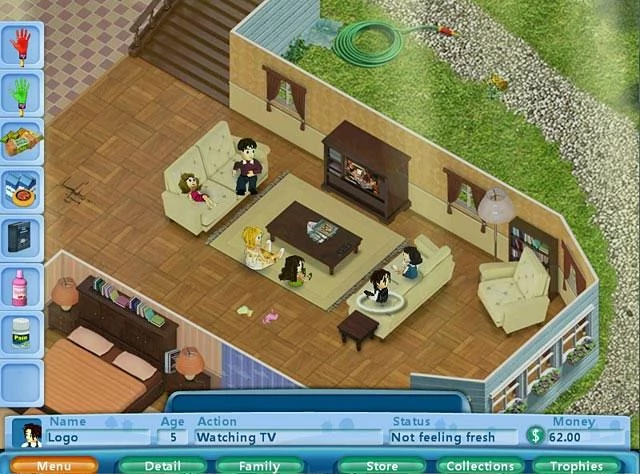
Virtual Families not Updating
There could be several reasons why your Virtual Families game is not updating. To solve the problem you should check that you are correctly logged into your iTunes account, and that you have enough space on your device to accept any game updates. You can also check the official social feeds of Virtual Families for iPhone to see if anything has been announced about a problematic update.
If you still encounter trouble updating Virtual Families, you could try contacting the developers, alternatively you could try uninstalling and reinstalling the game.
If you need more help on Virtual Families you may find what you are looking for in our Questions and Answers which covers a wide range of subjects in the game including how to sell items and fix a leaking bathroom sink.
More Virtual Families iPhone/iPad Cheats and Tips
We have 2 cheats and tips on iPhone. If you have any cheats or tips for Virtual Families please send them in here. We also have cheats for this game on : Android
You can also ask your question on our Virtual Families Questions & Answers page.
All Virtual Families Cheats and Tips - Latest First.
Buy Food
It is important that you always keep food in the fridge at all times otherwise your family's health will suffer greatly. Make sure you feed your family all four food groups. Try to achieve that within 24 hours.
Replenish the Health Bar
In Virtual Families for Android there are two reason one of your family would get weak. It is either because the fridge is empty or they are sick. Once you have given them food or cured them of their illness their health bar should gradually replinish on it's own.
Virtual Families FAQs
We have 81 questions and 193 answers for Virtual Families. Check them out to find answers or ask your own to get the exact game help you need.
| This is creeping the crap out of me!!!!! |
You have to send the rest of the family away ( kids) and then don’t go on the game for a little while. Once you go back on it, the mum, dad and demon child will have got ill and died so you can start a new family with jessete or Giga! If this doesn’t work then try sending her to boarding school again or put her in a different room with somethinggg different blocking the door to suffocate her. If all of this fails then you should leave the game for a few days wait for the family to die so you can start a new generation without Alfa |
| How to get rid of gophers . I try all I can but still can't get rid of gophe.. |
Lol my problem is getting them |
| The shower is clogged, how do you fix it? |
Hello there!I will teach you how to fix a shower. It's easy. First it person will have a really dumb reaction. It will be 'the shower is clogged!' Drag you're person to the workshop. It will say, fixing clogged shower. It might take a few minutes but you're shower will be fixed. Hope this works! |
| One of my family members are depressed! No cure! |
click on your character then click on the box next to what they are doing it should have a picture of them then click on upgrade me to the person who is depressed then click on the psychotherapy but you will need 1750 coins |
| How do I dig in the dirt piles |
You have to go to career upgrades and buy some upgrades or you wait for their 7th promotion. |
Can you help answer any of these questions?
