Heavenly Bodies Cheats and Tips
Heavenly Bodies Cheats and Tips
Start with Assist mode
For beginners and new players of the game, using Assist mode will greatly help. This is one of the three assist modes available in the game and is considered as the easy mode. Players just need to point the character's arms in the direction they want and they can go there without any prompt.
Once you're comfortable or you need more challenge, you can then go select Classic mode (normal) which offers a balanced experience by enabling some movement assist with the physics system of the game enabled. Newtonian is the most challenging mode and where the game's physics system goes into full play. Navigating the station is a lot harder now but some players might find this fun and challenging at the same time. Choose the mode that's right for you.
Practice and Challenges
Heavenly Bodies is a game about practice and learning. You have to learn how the game's physics-based interactions work and how you can use various tools in a zero-g environment. First thing you can look out for are the challenges. After completing a mission, you'll unlock other variations of that mission with different sets of objectives and tasks. They're meant to challenge players and offer a good environment to push the boundary of what you know you can do and even expose you to additional mechanics of the game that you might have known prior.

Co-op is Available
In Heavenly Bodies, you can call in a heavenly buddy (heh) to help you with some tasks. There are some missions with really challenging objectives that can be done easily with several players taking on different parts of the mission. There's no online co-op but the game supports up to four couch co-op players. The developers stated that while online co-op is not part of their current development plans, players can use Steam's Remote Play option with the added benefit of only having one user to own the game to play together with their buddies.

Don't forget to align your camera regularly
It's easy to get disoriented in space especially when you're busy performing complex maneuvers when navigating the space station. To find your bearing, you can align the camera by pressing Z on your keyboard (PC) to snap the camera upwards. This will also enable your astronaut's body to line up so you can reorient yourself.
Grab Toggle option
The Grab Toggle option is what the name says; it toggles the grab function on or off instead of holding down the button for this action. If you find grabbing or holding too strenuous, enabling this option will help a lot. This is exceptionally useful especially when moving objects at longer distances. It ensures that you don't let go accidentally and you don't need to keep pressing the Grab/Hold button to keep your grip on the object.
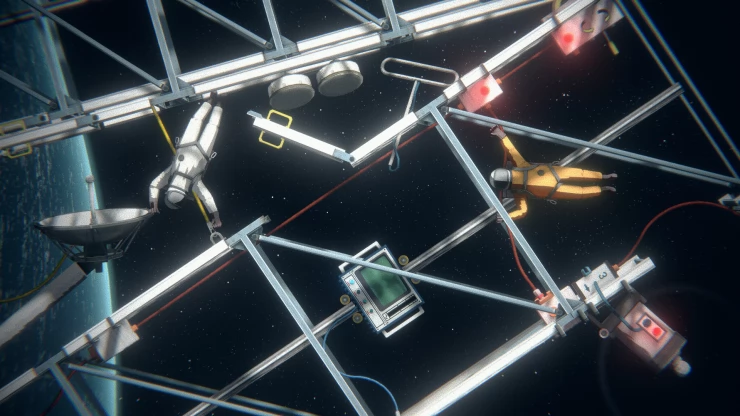
Always remember to bring your tools with you
Most of the tasks in Heavenly Bodies require maintaining or fixing various equipment and parts of the space station. There are some repair jobs that will require specific tools like the crowbar or wrench. You can actually put tools on your belt whenever you go to missions by holding a tool in one hand, try to align the tool to the astronaut's hips, then press Spacebar (PC). Doing so will free both of your hands, making navigation towards your objective a lot easier while also allowing you to carry the necessary tools needed for the job. This mechanic may not be obvious and can be easily overlooked.
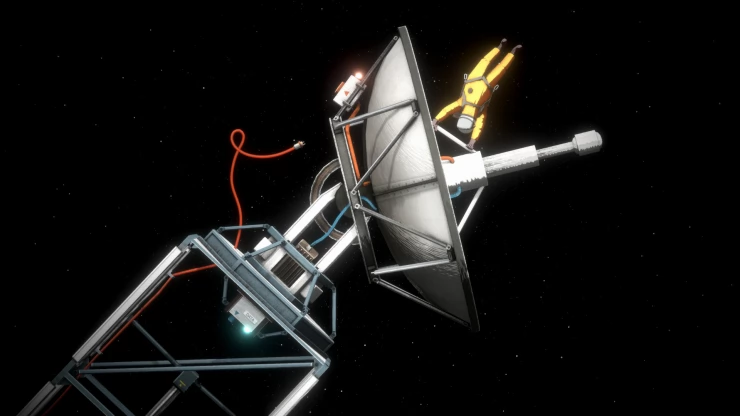
If you're stuck, consult the Manual
The game can be both relaxing and frustrating at the same time. If you find yourself stuck on a mission because of a mechanic or feature you forgot, the game will not leave you alone to figure it out yourself. You can consult the Manual any time. There are illustrated diagrams and instructions that you have to interpret on your own but will be immensely helpful especially if you're a visual learner. The game will not hold you by the hand but at least it won't also let you figure things out everything from scratch.
Spacewalks
Not all jobs are done within the safety of the space station. There are some jobs that need to be done outside the station and if you're not careful, you might lose your grip and float away to perish in the cold, unforgiving abyss. There are some important reminders to remember when taking spacewalks.
First, always make sure that at least one hand is latched on the station's outer wall when doing spacewalks.You can do simple "climbing" maneuvers to cover some distance especially when trying to reach out attachment points for your safety line. Second, you can use safety harnesses and cords to attach yourself to certain attachment points in the game. The cords and attachment points are colored yellow so they can be visually identified easily. To use this feature, you simply need to pick up the end of the rope and clip it to your body. The cord's length is limited but you can detach it from the station and carry it to the next attachment point if needed.
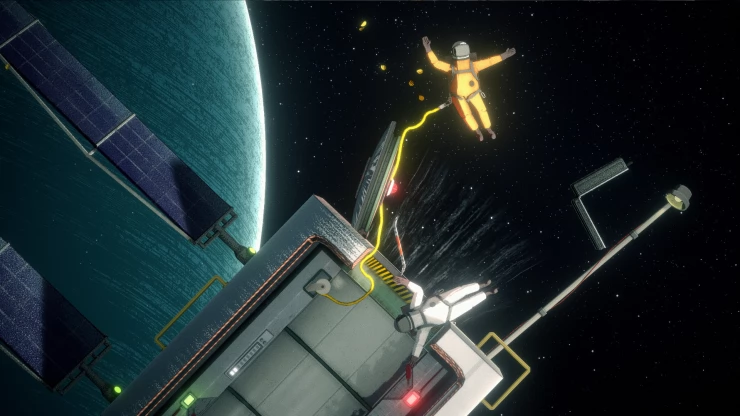
Hidden Collectibles
If you're after trophies/achievements, you should know that there's one collectible item hidden in each level (seven in total) of Heavenly Bodies. When exploring the levels, make sure to look out for objects that glint or shimmer. You need to pick these items up and bring them to the Comms terminal. The only exceptions are Collectible 06: Energy which requires you to grab it once and 07: Evacuation which requires it to be carried all the way to the escape pod instead of the Comms terminal.
