GRID Legends Tips and Tricks

GRID Legends Tips and Tricks
Here are our best gameplay tips and tricks to help you drive better and faster in this game which is the fifth installment in the GRID franchise.
Enable Driving Assists
The GRID series is known for its solid, intuitive controls yet it's not as fully realistic as popular driving simulation games like RFactor, iRacing, Project CARS 2, Assetto Corsa, and even Gran Turismo. If you're new to the series, you can turn on various driving assists to cater to your preferred driving style and experience. This accessibility can help new players get the feel of driving and when you're confident enough, slowly turn off these assist options to further improve your skills.
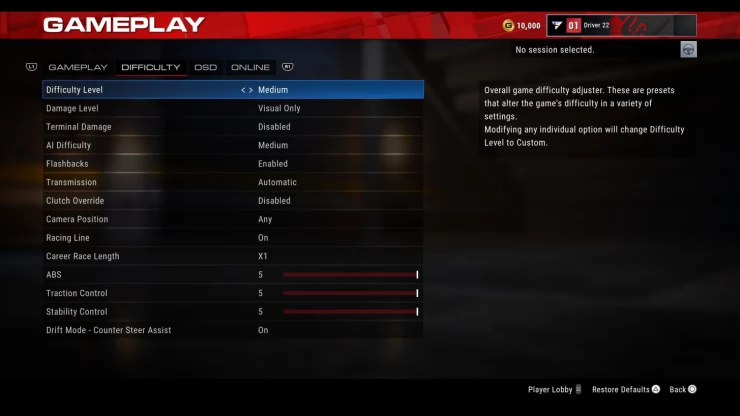
Changing driving assists can be accessed from the Main Menu (pause the game), then going to Gameplay options, then selecting Difficulty. By default, most of the settings are set to ON or maximum value (0 to 5). Take note however that too many assists enabled might give you some sort of "stiff" or "rigid" driving experience. As such, try setting the value at 3 or 4 to get the "feel" that's comfortable for you.
The three assist options that have this value slider are ABS (prevents wheel lockup during braking), Traction Control (wheelspin reduction), and Stability Control (Enables easy cornering). Higher tier and more powerful cars can be hard to control since you'll find yourself easily spinning out of control or having a hard time taking in corners without these options on.
Here are some driver assists or options that you can also consider:
- Toggle damage to Visual only
- Set Terminal Damage off
- Setting AI difficulty to Easy
- Set Automatic Transmission
- Enable Racing Line
For the complete list of these options and their descriptions, you can visit the game's official site resource.
Activate Flashbacks to Rewind Time
The previous iterations of the GRID series have enabled this handy feature called Flashbacks. This is like a time-rewinding ability that lets you turn back time in the middle of the action and to your desired point prior to making a mistake like skidding around a corner or losing control resulting to a crash, costing you several positions or even critically damaging your car (if full damage option is enabled).
To activate Flashback during a race, press Triangle for the Playstation or Y on the Xbox controller. This will also give you a breather to plan ahead before resuming the race. Pressing the same button will resume the race and hopefully, allow you to avoid making the mistake again.
Use Drafting during a race
Drafting is also interchangeably called 'slipstreaming'. This is a real-life racing strategy where one car follows another car closely, taking advantage of the reduced air resistance (drag) to gain higher speeds. This is both a gutsy and risky move as you'll have a higher chance of crashing or oversteering if you haven't anticipated a turn. However, when used properly, this maneuver will allow you to catch up and even overtake a rival. This might take some practice as well so don't hesitate to use it whenever you can.

Upgrade and customize your cars as necessary
GRID Legends has a good car customization and upgrade system that allows players to enhance the performance of their vehicles by adding more powerful engines, better quality brakes, tires, and suspension. You can personalize your car according to your needs and preferably towards the type of race you're participating in. For example, if you're planning to use a vehicle in a technical track that has a lot of corners and winding routes, you should focus on enhancing your car's handling and acceleration. If you're planning to race on tracks with mostly straightaways and wide corners, then focusing on improving your car's power is the best way to go.

Nemesis System
This AI system was first introduced in the 2019 GRID title. When you keep grinding or hitting other drivers, their AI will remember you and mark you as their nemesis. These aggravated rivals will then make races more difficult by deliberately making it their priority to slow you down or physically hinder you whenever they can. It's hard to avoid not having any physical contact in racing games so one thing that you can do is to develop your teammate's Nemesis protection. With this enabled, your teammates will actively try protecting you during a race by blocking potential attacks by rivals.
To enable Nemesis Protection, enter the Race Strategy menu, select Teammate Development, then improve the Nemesis Protection skill tree.

Car Rental Reduction
The game has a lot of events and there will be times that you'll encounter a new event but you haven't unlocked any vehicles that can participate in it. Worry not since there's an option for you to rent a car. The main catch for selecting this option is that you can't earn mileage on a loaned vehicle and a portion of your percentage of your winnings will be deducted as rental fee.
Thankfully, you can reduce the cut by improving your Mechanic's Loan Cut Reduction skill. To do this, head to the Mechanic Development menu, then select Recognition to find this skill.
More Sponsors
Sponsors in the game allow you to tackle sponsor-specific challenges that can unlock unique rewards, boost your driver profile, and more funds. Some sponsors are available from the start and you can view them from your Main Menu. You can also go to the Team tab then select the Sponsor tab to view other potential sponsorships. There are usually three challenges or objectives under each sponsor. As you unlock more sponsors, new career events might also be unlocked in your Career Mode.
To unlock more sponsors and reduce the requirements for new sponsors, you can upgrade your Mechanic's Old Master skills. You can access this by going to the Mechanic Development menu.
Maximizing your Credit Earnings
Earning credits or currency in any game can be quite tedious and boring but extremely necessary. In GRID Legends, your winnings might even have reductions like rental fees and repair costs. To maximize your earnings, here are some tips that you can do.
- Turn off Terminal Damage and set the damage option to Visual Only. These are some of the Assist options that you can toggle. Removing these damage-related options will lower or even remove repair costs.
- Get the Vehicle Purchase Discount and Loan Cut Reduction Mechanic skills. As the name goes, these skills will reduce the cost of buying new cars from the store and lower the cost of rental cars by up to 15% (LV3) These are found in the Recognition skill tree.
- Get the Vehicle Upgrade Discount skill. This is found in the Performance skill tree and can reduce the cost of individual upgrades by up to 15% (at skill LV3).
- Get the Sponsorship Payout skill. This is found in the Old Master skill tree and can increase the credit payout by sponsors for every race by up to 15% (at skill LV3).
- Set up custom races: Ideally, you'll want to set the rival AI to Easy, select easy tracks (like the oval track at Indianapolis), and set the race length by x2 or more so you can easily earn more credits.
- Just be tight with your credits: You'll unlock cars for free in the game through natural progression. Of course, not all vehicles are for free but using the free cars and upgrading them is worth the investment in the long run.

