Hints & Tips
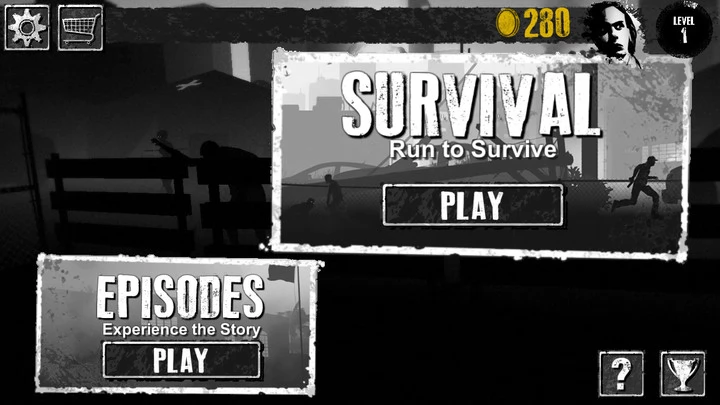
Melee Weapon
There will be times like while you are reloading or they are running towards you that you will need to use a melee weapon to deal with zombies. This makes investing in a melee weapon like the hammer which has good 'Damage' and 'Critical' stats vital for when you encounter those situations
New Melee Weapon
Melee weapons can be earned as rewards for completing missions, however these new melee weapons will not be available to use until you have reached a certain level in the game and have unlocked them using coins.
Melee Fight
When you have to use a melee weapon to deal with a zombie make sure you tap the screen rapidly to eliminate them as quickly as possible and avoid losing HP.
Trapped
Try to avoid letting zombies get near you, if you do get trapped inbetween two zombies while you reload and have to rely on your melee weapon for protection it will not be enough to save you if a zombie attacks you from behind. You can help prevent this from happening by always checking to see what is behind you
Melee Upgrade
Upgrade your melee weapon whenever possible so you increase its 'Damage' and 'Critical' stats to make it more effective. To unlock upgrades for a melee weapon requires you reaching a particular player level and then purchasing it using coins.
Upgrade Weapons
It is important that you keep upgrading your weapons as the zombies will become progresseively tougher as you advance through the game. Check the stats of each unlocked weapon before upgrading to detemine what the boost is they will get after an upgrade. Upgrades can affect a weapon in a number of ways such as increased accuracy, reload amount, max ammo, and piercing.

Reserve Ammo
Always ensure you have some extra ammo with you just in case you run out. If you do run out of ammo you will not be able to collect the ammo and coin icons when they appear in the background and foreground of the screen. To add ammo to the reserve go to the inventory, tap the 'Accessory' slot and purchase the 'Extra Ammo' pack.
Stats
During Gameplay you can always check to see detailed stats such as Kills, Headshots and Civilian Rescues by tapping the top-right corner of the screen.
Level Meter
XP is important because the more you earn the faster the level meter fills up. You can earn more XP by playing 'Run to Survive' mode and completing all three of the objectives in a mission.
Missions
Each mission has three objectives so before you start them ensure you know what they are and work towards completing them so you can earn the various bonus rewards they give such as coins, skins, new weapons and XP.
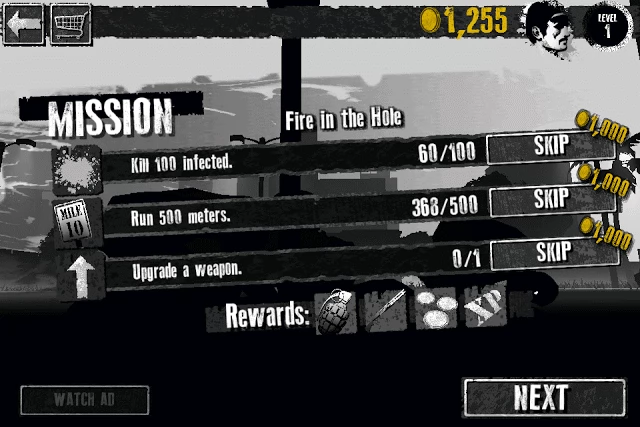
Achievements
Achcievement-based objectives such as the Sharpshooter achievement which requires you to get five headshots in a row during Gameplay are difficult to complete and will require patience. Any progress you do make on them though will be saved which means you won’t have to start again from scratch if your character dies trying to complete them.
Objectives
After you have completed two out of the three objectives upgrade your weapons before starting the final one as the zombies in this objective will be tougher making it more difficult to complete.
Easy Coins
You can earn 200 coins by watching an avert video or 300 coins by rating the app.
Anything missing from this guide?
ASK A QUESTION for Fear The Walking Dead: Dead Run
 Join us on Discord
Join us on Discord
