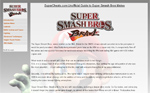Online use
Online use
Hello, I need help. I want to play online, but what do I do to set it up so that I can? Do I have to pay for anything? Thanks to anyone who answers!
Please be as detailed as you can when making an answer. Answers that are too short or not descriptive are usually rejected.
Please do not use this box to ask a question, it will be rejected - this box is for answers ONLY. If you want to ask a question for this game, please use the ask a question box which is above on the right.
Accept submission terms View Terms
You are not registered / logged in.
If you would like to ne notified if/when we have added this answer to the site please enter your email address.
We will only use this address to email the confirmation for this answer.
You have to have a USB Wi-Fi connector or some
Other type of connection,that connects you to the internet on your Wii.
This will help you out with Online.
Http://www.nintendo.com/consumer/wfc/en_na/wii/index.jsp
To set up, you should have a high speed internet service which you use router. NO EXTRA CHARGE, JUST USE YOUR HIGH SPEED INTERNET PROVIDER! Materials Requirements:
1. Ethernet if the cable is too short to get to the wii
2. Ethernet connector which uses USB for the wii
If you have a wireless connection by the router or someone else's wireless, you are now ready to get started.
Steps:
Step 1: Go to the wii option
Step 2: Go to wii settings
Step 3: Use the right arrow until you see the Internet on the selection
Step 4: Click the internet
Step 5: Go to connection settings
Step 6: Choose any connection you want to use
Step 7: Choose any type of connection you are using in the wii
Notice: If you select ethernet, the wii will test the connection
Wireless connection: Continue the steps 8-
Step 8: Click Search for an Access Point
Step 9: Choose the wireless connection you want to connect to
Notice: If you choose a wireless connection that the password is not required to enter and you select the connection you want to connect, the wii will test the connection
Those of you that the password is required to enter, countinue step 10-
Step 10: Enter your password
Step 11: Click enter
The wii will test the connection
If the connection become successful, then you are ready to have fun at the internet with someone else!
Optional Programs that Internet Connection Is Required:
1. Wii Shop Channel: Buy games like N64, Super Nintendo, Wii Classic, etc and get free programs like Photo Channel, etc
2. Internet Channel: Surf the web like playing games if compatible with the wii, check mail, shop and more. Avaliable at the wii shop channel for 500 points.
3. Nintendo Channel: Allows you to check the games that is released for Wii and DS and allows you to download demo games for DS and transfer the demo to DS. Avaliable at wii shop channel for free
4. Photo Channel- An updated program. Avaliable at the wii shop channel for free.
5. Check Mii Out Channel: A program that allows you to vote and download mii to your mii channel. Avaliable in wii shop channel for free.
6. Everybody Votes Channel: Allows you to vote the question like Did you sleep in 8 hours
Yes No l=points
Lllllllll lllllllllllllllllll Who gets the most votes win like NO
Avaliable in wii shop channel for free.
Notice: Wii points can be brought at a store where they sell wii stuff like Toys R Us, Best Buy, Wal Mart, etc.
To know that the game can be played online, look for a blue circle saying Wi-Fi Connection like Super Smash Bros. Brawl, Guitar Hero lll Legends of Rock, etc.
If you have any question, please send me an email given in the middle of this letter.
I always respond the mail and answer the question everyday. I try my best and know everything about the game. If you have any question, you can ask me! Good Luck wining everyone in online and have fun being on the internet!
For more questions for Super Smash Bros. Brawl check out the question page where you can search or ask your own question.