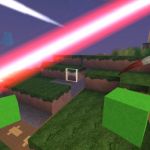Fortress Craft Cheats and Tips
We have 6 cheats and tips on Xbox 360. If you have any cheats or tips for Fortress Craft please send them in here. You can also ask your question on our Fortress Craft Questions & Answers page.
All Fortress Craft Cheats and Tips - Latest First.
HOW TO MAKE TELEPORTER (WORKING)
Select the block type plating and place 4 blocks on top of each other delete the two in the middle and make another were you want it to go then press B and X to teleport to the other teleporter or to where you spawn
HOW TO CREATE REAL MOVING BLOCKS
There is more to your workshop then you would think if you select the block you have made and you are in the workshop press pause and select custom block: none and change it to the block ability you want it to have such as ladder factory wind rotate pressure pad beam emmiter fountain- does not add water to world fire smoke green smoke
CHAT PAD COMMAND SPAWNS
Spawn cats this spawns a mysterious cube ...that does nothing
Spawn electriclight this spawns a mysterious light...that does...nothing
Spawn (relic) can only be used with keyboard chat pad will not work
Spawn tnt spawns a block of tnt wich doesent seem to do anything either
FPS MODE
Type in- testfps iamnowanofficialtester -make sure it is spelled correctly this will activate fps mode!!!
FORTRESS CRAFT COMMAND CODE
TIME CONTROL-type in time 900 this command turns day to night time 100 this turns night to day
ADD WATER (key board or chat pad only)
Press shift to open up the menu of commands then type in addwater imnotafraid it does not have to be capitalized. This can flood worlds so be careful with it though it's possible other people don't see it.